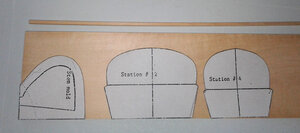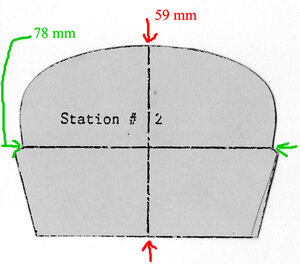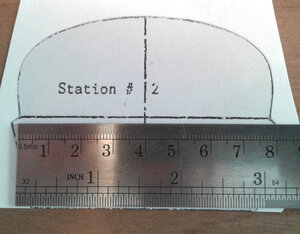- Joined
- Feb 18, 2019
- Messages
- 685
- Points
- 353

In this area we will address...
Questions and comments on matters such as:
- Tools
- Glue
- Lumber choice
- Tracing and cutting the Station mold.
- Anything related to planing and preparing for the build
Note added on June 19th 2020.
Printing the Station molds from the construction guide.
To print the pattern page at the "right scale" the page needs to be printed at 109% under "custom scale" in your print window.
Questions and comments on matters such as:
- Tools
- Glue
- Lumber choice
- Tracing and cutting the Station mold.
- Anything related to planing and preparing for the build
Note added on June 19th 2020.
Printing the Station molds from the construction guide.
To print the pattern page at the "right scale" the page needs to be printed at 109% under "custom scale" in your print window.
Last edited: