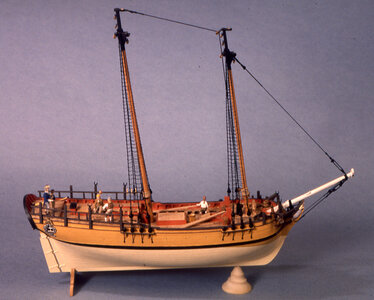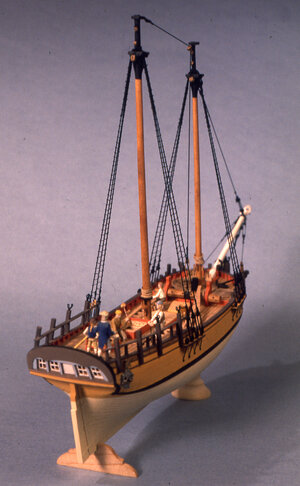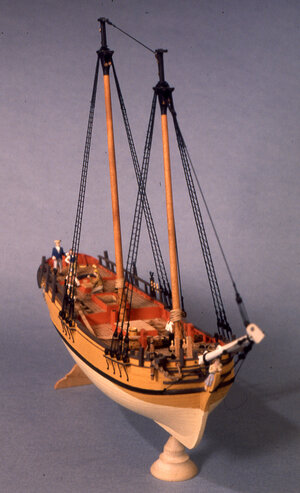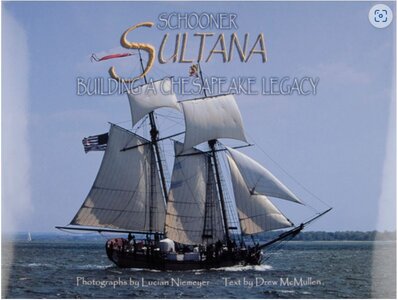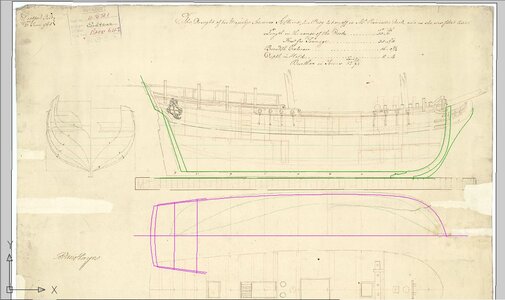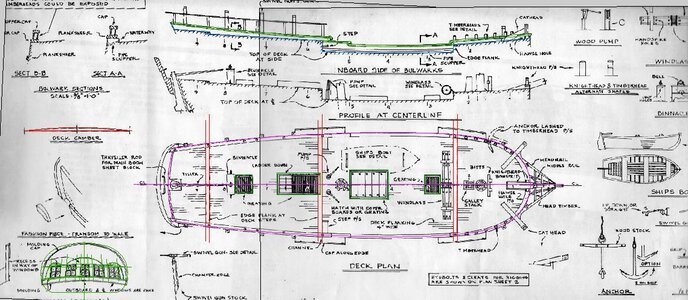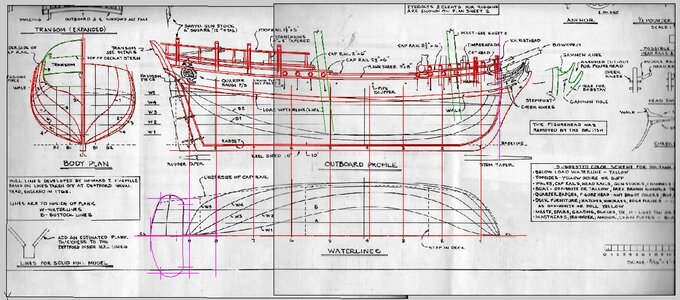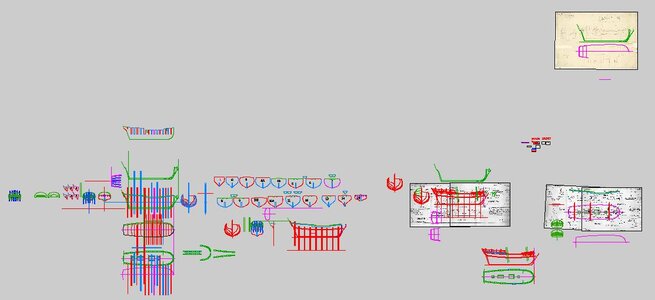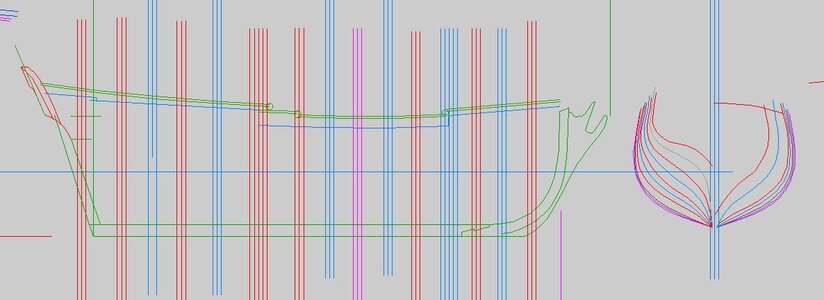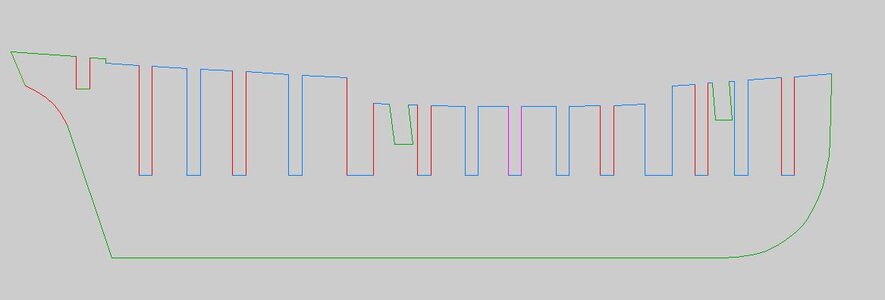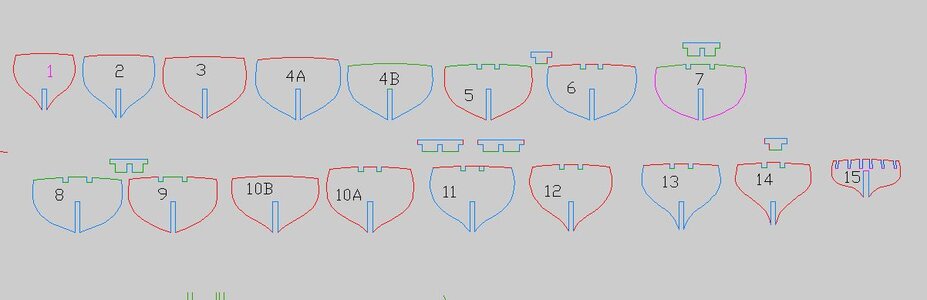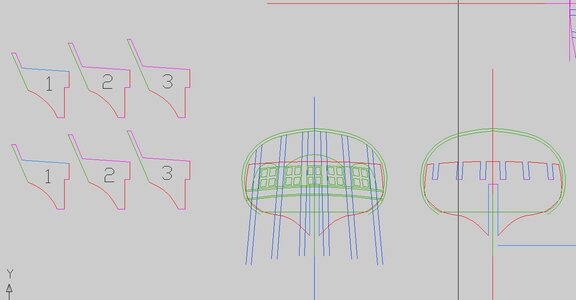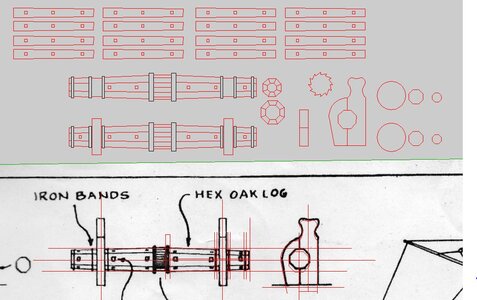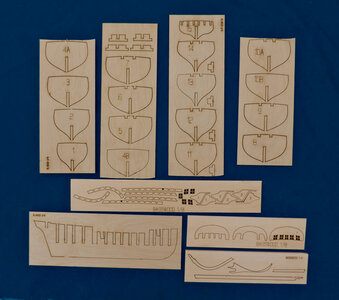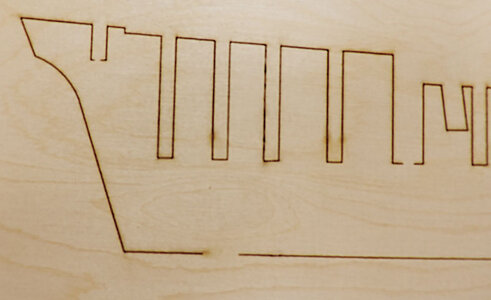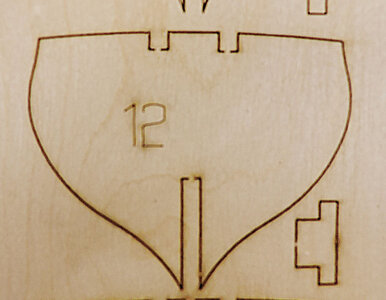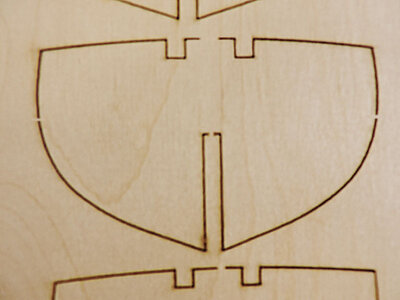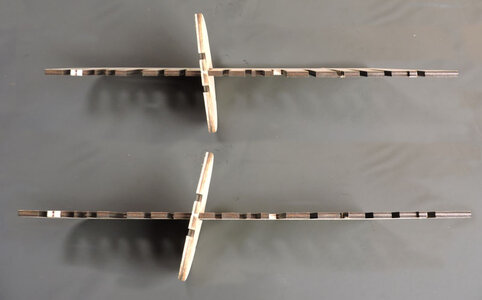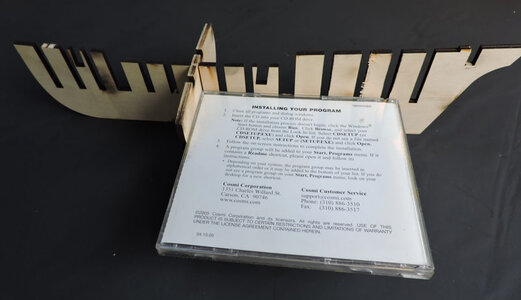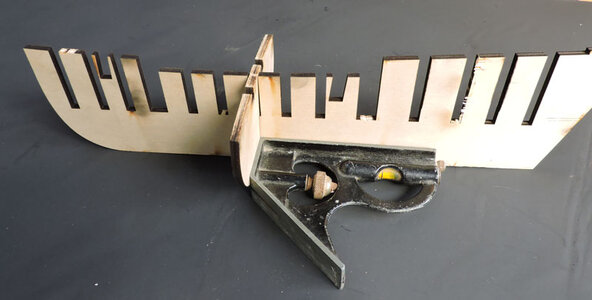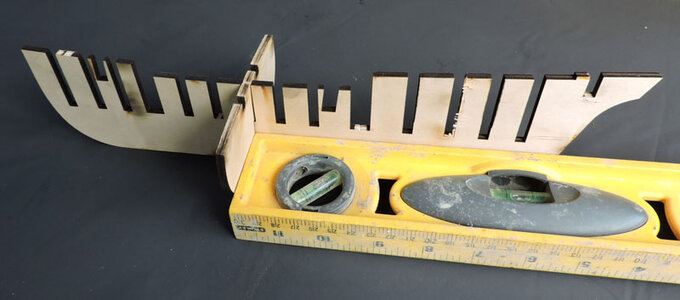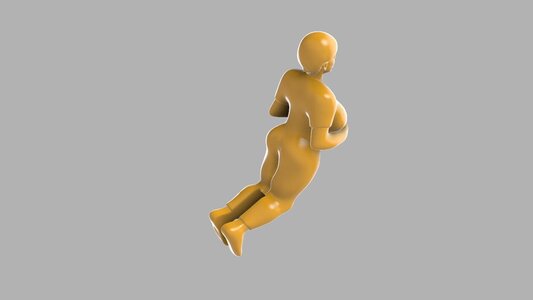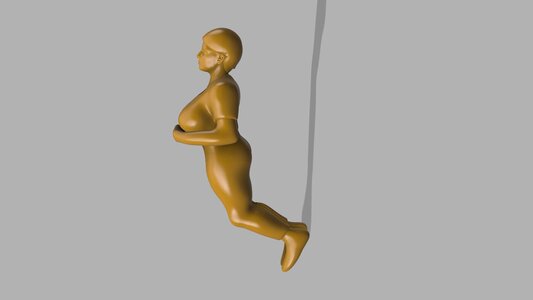there is always the pre-planning so you don't get to far ahead and find out it won't work and it's back to square 1 which i have done many times.
first thought is planking the hull, a lot of kits use thin planking and double plank the hull. i never double plank a hull because even though thinner planks bend easier, with thinner material you loose strength so i use thicker plank of a wood that will take the bends and twists.
another reason for double planking is many kits have few bulkheads spaced wide apart. What this does or should i say does not do is give enough support for the planking and planks tend to lay flat between widly spaced bulkheads and not giving you a true hull shape.
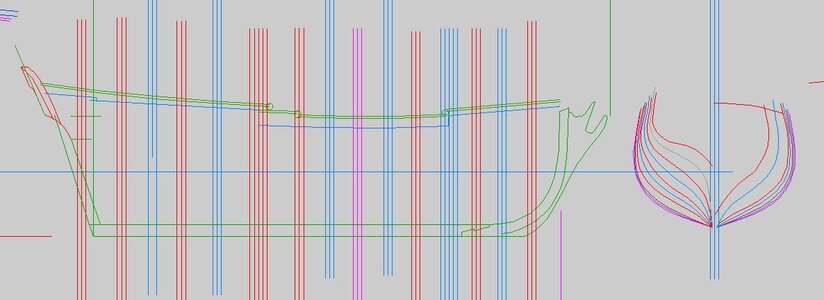
what you see here is a profile the red lines are the body lines the blue lines are added. Note the 2 wide bulkheads one blue one red. This is where the main deck breaks so you need a ledge for the upper and lower deck planks to land on. This is a double bulkhead. The horizontal line is the bottom of the slots for the bulkheads.
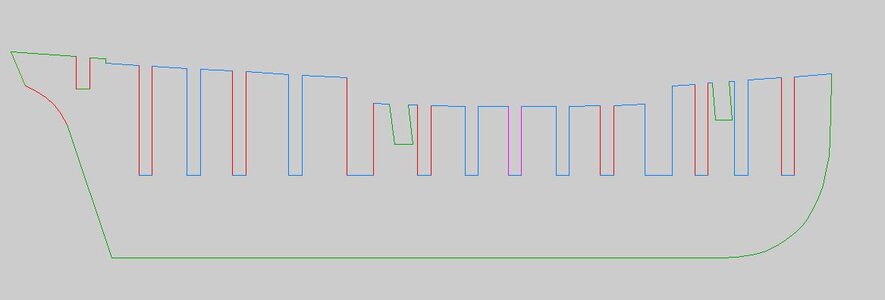
final result is a profile piece
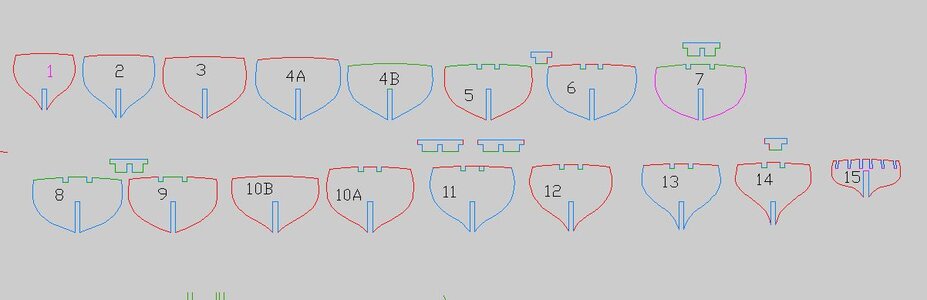
and all the bulkheads
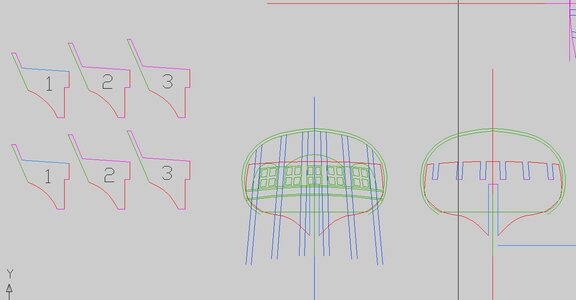
next is to lay out the stern timbers
these are the drawing and it looks good in CAD but will it build? that i will find out once the parts are laser cut.
actually i am not starting with drawings and building a model, the model and the plans are being done together. So the plans are "as built"