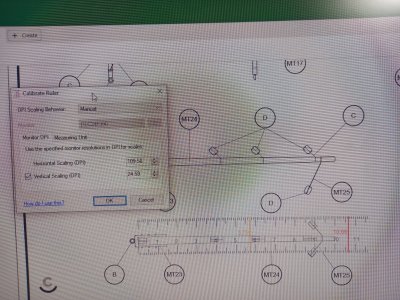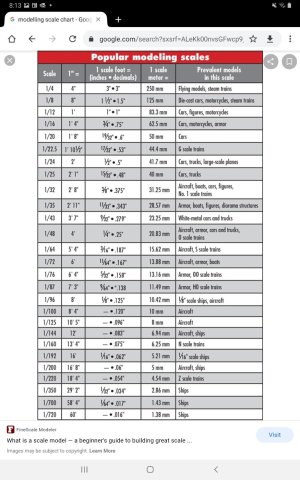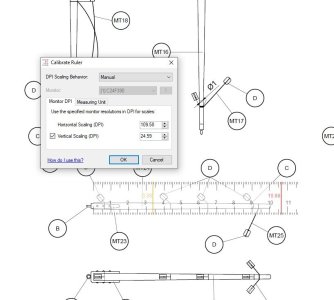I have a jpg plan for a ship with a scale of 1:14. The size of the plan is 15354 pixels x 9094 pixels.
I want to convert the plan to a scale of 1:24.
I have no idea how to do this. If I knew the new dimensions (in pixels), I could easily scale the jpg plan to the correct size.
I want to convert the plan to a scale of 1:24.
I have no idea how to do this. If I knew the new dimensions (in pixels), I could easily scale the jpg plan to the correct size.