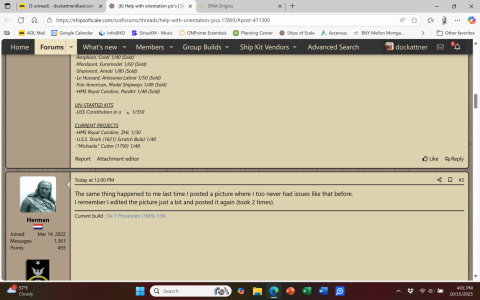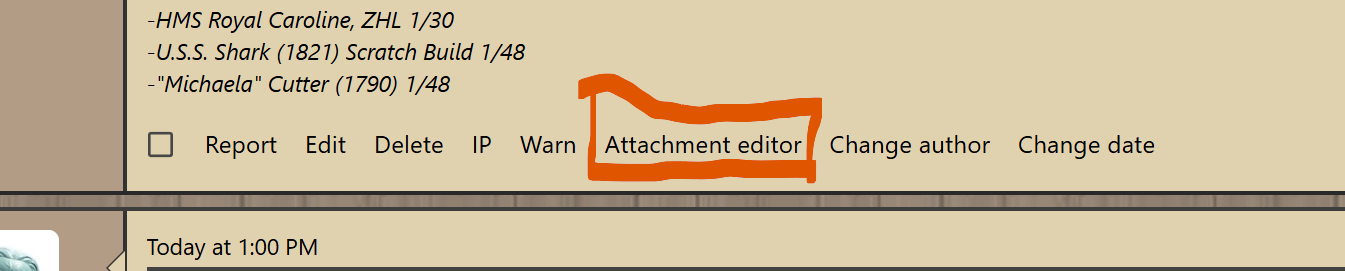-

Win a Free Custom Engraved Brass Coin!!!
As a way to introduce our brass coins to the community, we will raffle off a free coin during the month of August. Follow link ABOVE for instructions for entering.
-

PRE-ORDER SHIPS IN SCALE TODAY!
The beloved Ships in Scale Magazine is back and charting a new course for 2026!
Discover new skills, new techniques, and new inspirations in every issue.
NOTE THAT OUR FIRST ISSUE WILL BE JAN/FEB 2026
You are using an out of date browser. It may not display this or other websites correctly.
You should upgrade or use an alternative browser.
You should upgrade or use an alternative browser.
Help with orientation pic's
- Thread starter modelshipbuilder65
- Start date
- Watchers 6
The same thing happened to me last time I posted a picture where I too never had issues like that before.
I remember I edited the picture just a bit and posted it again (took 2 times).
I remember I edited the picture just a bit and posted it again (took 2 times).
Hi Rick, @modelshipbuilder65
If you post with an image you will see something at the bottom of the 'box' that says attachment editor. You can use that to orient your picture - but you can only use that function as an edit (that is, you have to first post and then go back and edit what you previously posted). Not ideal - but at least you can self-correct your image orientation.
Hope this helps.
If you post with an image you will see something at the bottom of the 'box' that says attachment editor. You can use that to orient your picture - but you can only use that function as an edit (that is, you have to first post and then go back and edit what you previously posted). Not ideal - but at least you can self-correct your image orientation.
Hope this helps.
- Joined
- Dec 1, 2016
- Messages
- 6,383
- Points
- 728

- Joined
- Dec 1, 2016
- Messages
- 6,383
- Points
- 728

- Joined
- Dec 1, 2016
- Messages
- 6,383
- Points
- 728

Thanks but the edit attachment is not there????
I'm wondering if I need to dump the app and try reloading it????
I'm wondering if I need to dump the app and try reloading it????
Thanks for the helping hands all. Got it figured out .
Hi Rick,
Below is a screenshot of what I see on my PC. Look just above and to the right of Herman's head (his avatar). At the bottom of your original post you will see something called Attachment editor - if I click on that it allows me to rotate your images - you SHOULD see the same thing... but only AFTER you have posted (meaning you have to go back into the post after you have posted and edit it). While you are drafting your post you won't see this Attachment editor... .
.
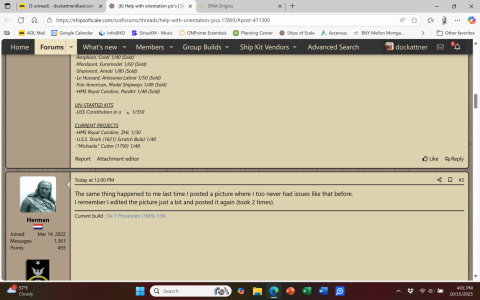
Below is a screenshot of what I see on my PC. Look just above and to the right of Herman's head (his avatar). At the bottom of your original post you will see something called Attachment editor - if I click on that it allows me to rotate your images - you SHOULD see the same thing... but only AFTER you have posted (meaning you have to go back into the post after you have posted and edit it). While you are drafting your post you won't see this Attachment editor...