-

Win a Free Custom Engraved Brass Coin!!!
As a way to introduce our brass coins to the community, we will raffle off a free coin during the month of August. Follow link ABOVE for instructions for entering.
You are using an out of date browser. It may not display this or other websites correctly.
You should upgrade or use an alternative browser.
You should upgrade or use an alternative browser.
How do I post a photo, or several photos, of a build in progress?
When you write your post, you can see on the bottom left side the "Attach Files"
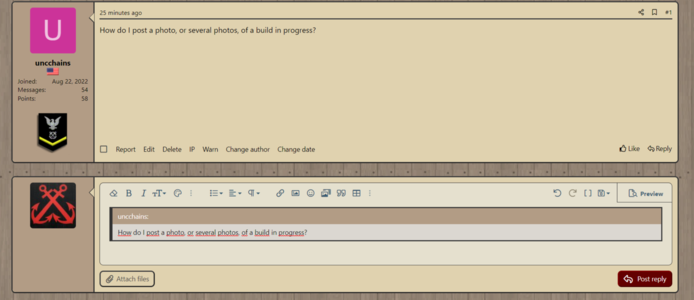
click on it and you will come to your harddisc files
define which photo or photos you want to upload - and click at the bottom left "open"
Than you will see your photos at the bootom of your post
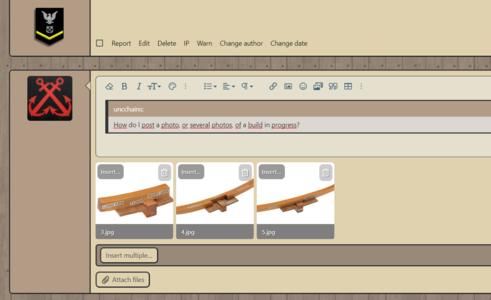
click on each photo "Insert"
and it will open to "Thumpnail" and "Full image" - usually we use "full image" but it is your decision
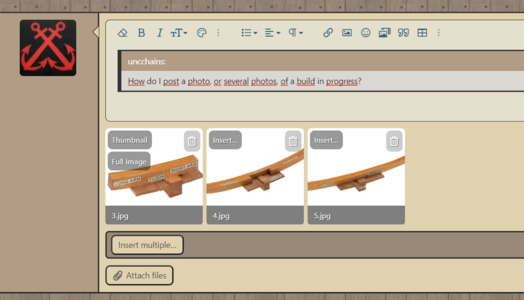
I made an example these three photos as a Thumbnail - Full Image - Thumbnail - the photos will be inserted into your text where your cursor is in moment
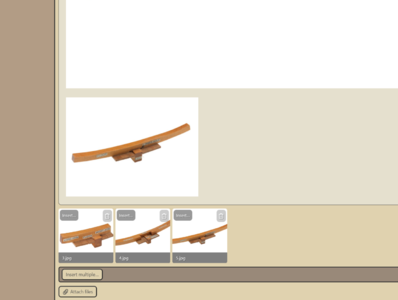
afterwards the usual "Post Reply" and the post with photos is finished
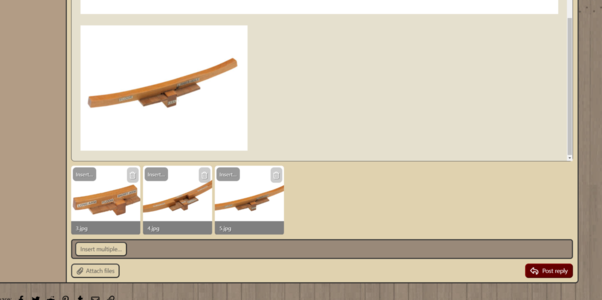
Try it - easy and fast
Here the size of my three photos



- Joined
- Jun 17, 2021
- Messages
- 3,129
- Points
- 588

Thanks! I plan to use this asap!
Pete G.
Pete G.
Thanks Uwe for the great info! Very nice. Magic Mike
- Joined
- Jun 17, 2021
- Messages
- 3,129
- Points
- 588

I was actually able to muddle through on my own on my last post. I hope I can repeat the process before it recedes into the oblivion of my recall. 
Thanks for the leg up, Uwe!
Pete
Thanks for the leg up, Uwe!
Pete



