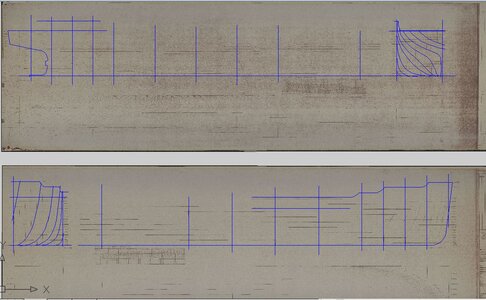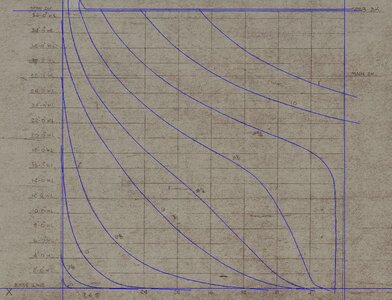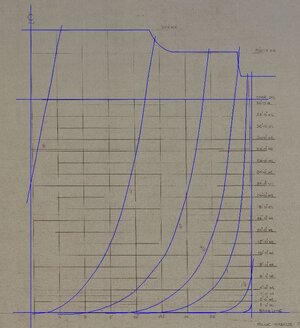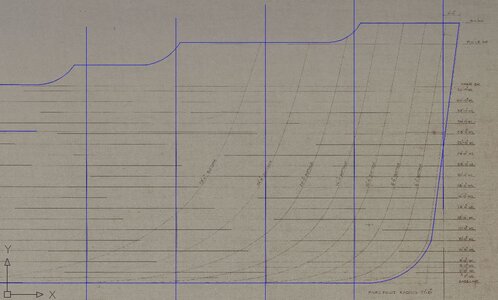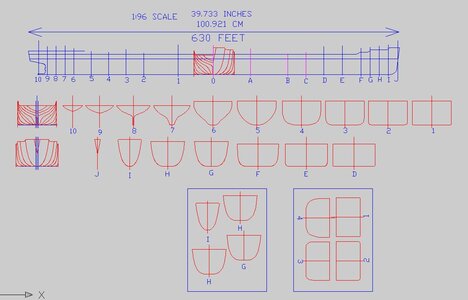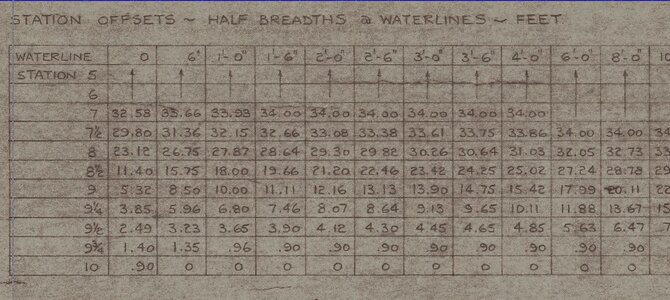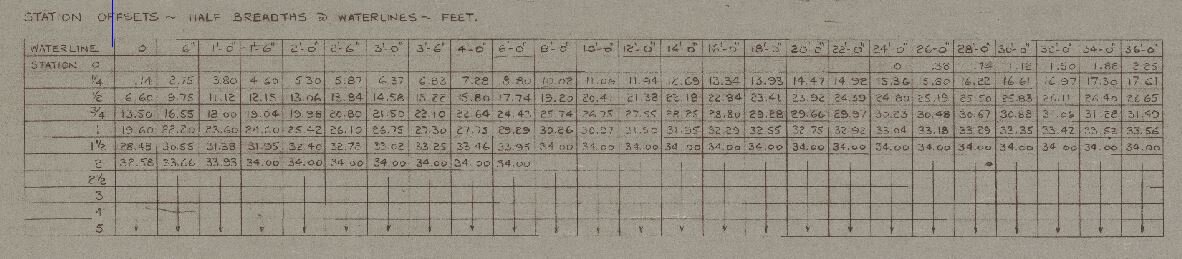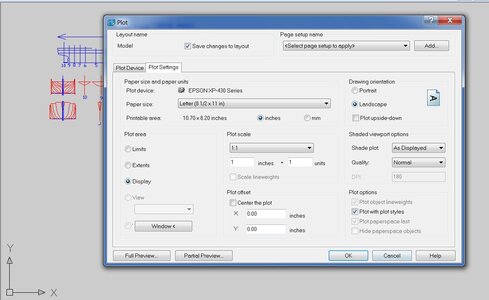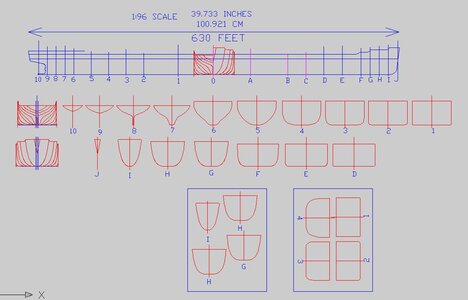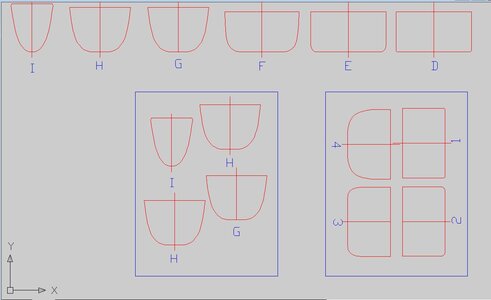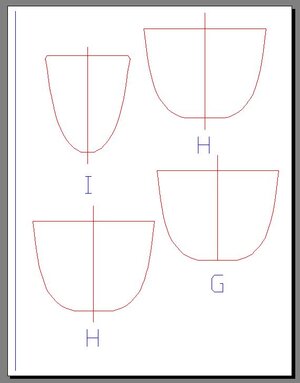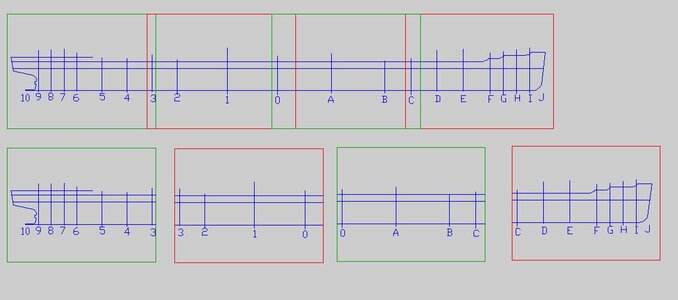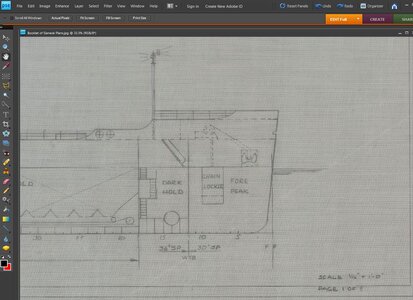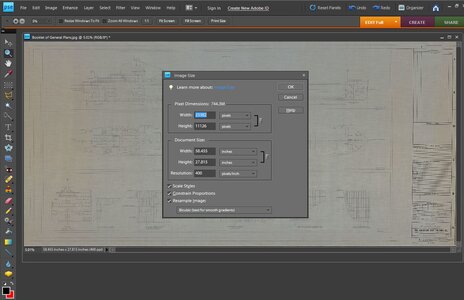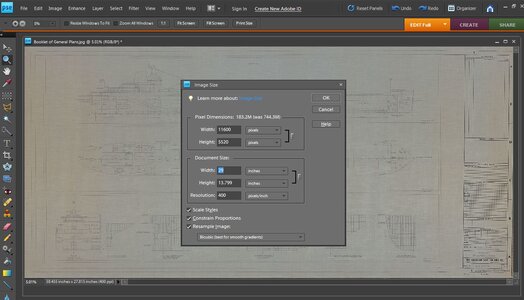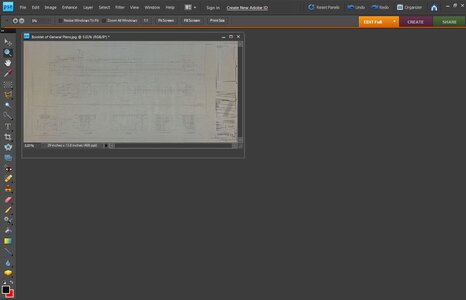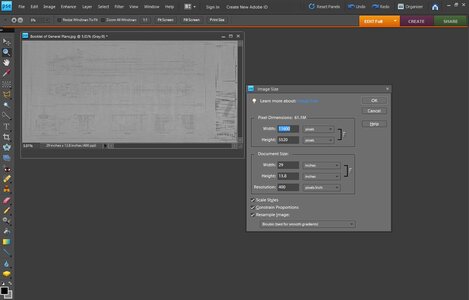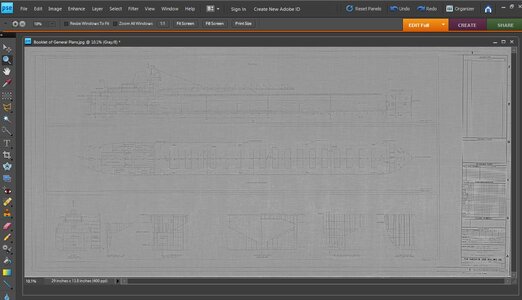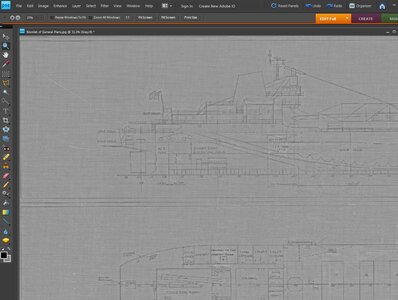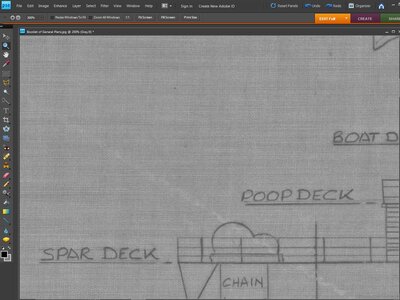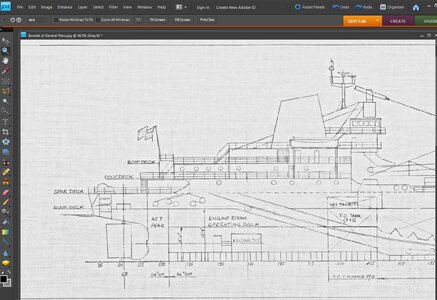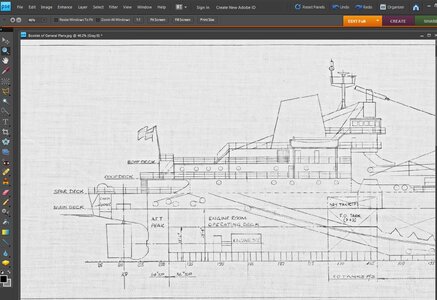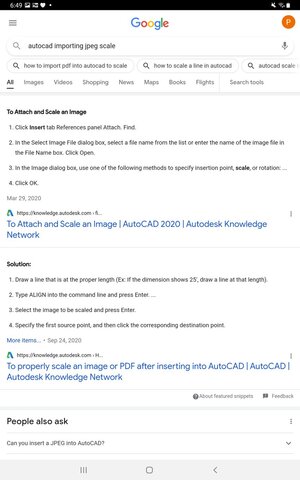as i said these files are way to big to use in Photoshop so what i did was use AutoCad because CAD does not import the file it just links to it.
you can not see anything at full size because these 2 files are around 7 feet long
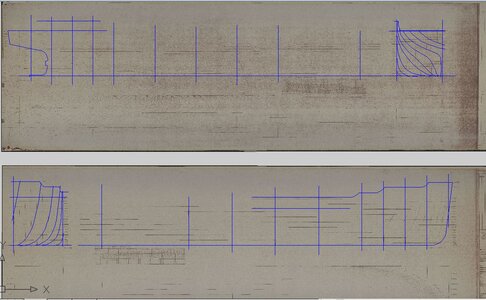
but when you zoom way in the image becomes visible so i could trace the bodylines
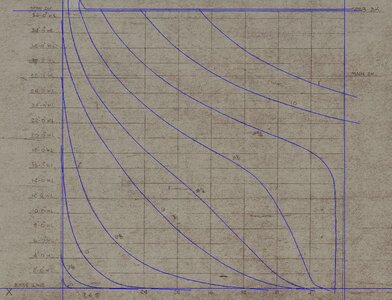
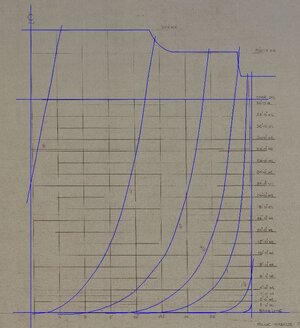
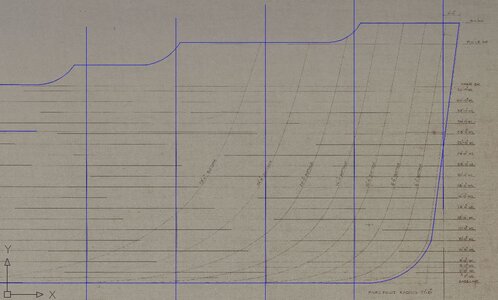
the problem is when you pan or zoom in or out or any movement of the drawings it takes a long time for the image to regenerate. So every move required processing time. A real pain in the... anyhow
once i had my tracing i can turn off the layer with the image and now work with just the drawing.
First step was to scale the drawings personally i always scale my drawing to the model i intend to build, i do this because i am either fitting parts on sheets of wood for laser cutting or setting the drawing up for printing, so i need to know the size of the parts.
TJ said he was building the model in 1/16 inch = 1 foot 1:96 scale
the square boxes at the bottom are 8 1/2 x 11 paper so the bulkheads can be printed on your average home printer. Some CAD users insist the paper size for a drawing should be set. I find no need for that because Auto Cad has lots of print options and i use the "print window 1:1" simply select the part you want to print and hit PRINT
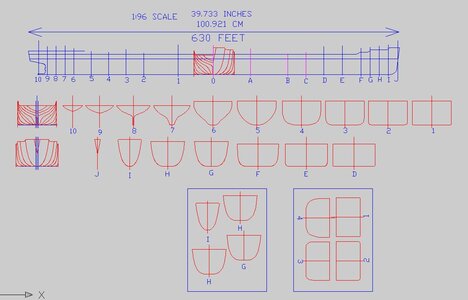
i did not trace the hull lines because TJ is building the hull by sheeting over bulkheads. Now if this were to be a solid hull i would need to trace the hull lines to create lifts.
This was just the start of such a built. i recognize this is a steel hull bulk Great Lakes freighter. Living in Cleveland on the lake i grew up seeing many of these. Ev and i were even a guest passenger on board one and sailed from Cleveland to Duluth and back.
Anyhow, back to the drawing i do not have a profile or drawings showing the deck structure, just the hull shape. First i matched up the bodylines to the station lines and notice i have more stations than bodylines hum? seems 0 , A , B and C are not drawn on the plan.
But there is the offset chart.
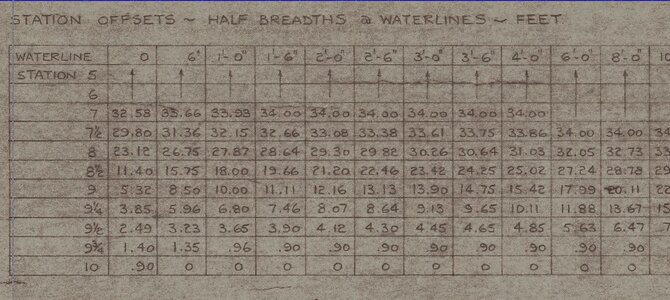
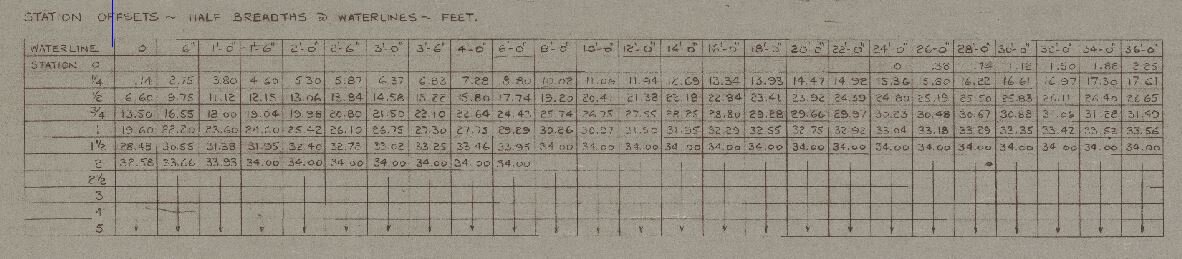
what i am thinking is this hull is one big square box from station C to O so i can go by the numbers and plot out the mid section. Also the plan shows the height of the poop deck but not how far forward, that info must be on a profile drawing. The two lines running the length of the ship is the top one is marked "spar deck" and the lower one "main deck"
the station lines on the profile do not have slots drawn for the bulkheads and the bulkheads have just a centerline because drawing the slots depend on the thickness of the plywood used for the model.
for anyone thinking about ordering a copy of plans from an archive or museum don't order scans of the original plans or you will get huge unmanageable files. what i do is order an 8 x 10 photograph of the plans, if that is an option, if not then you have to deal with big files.