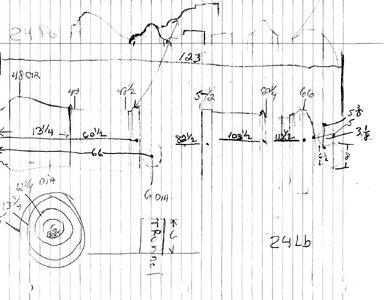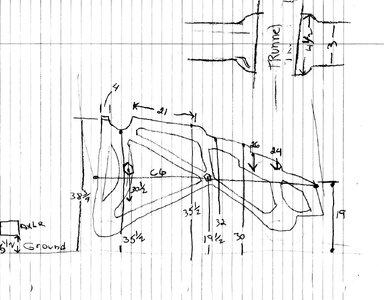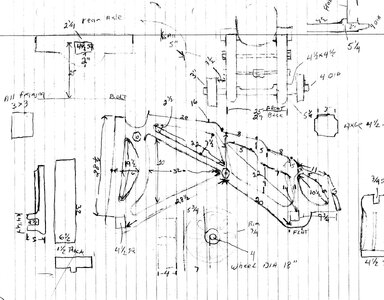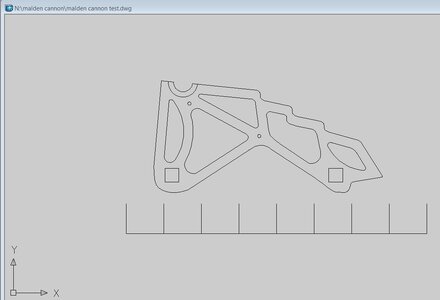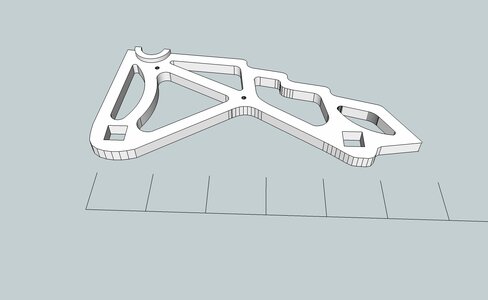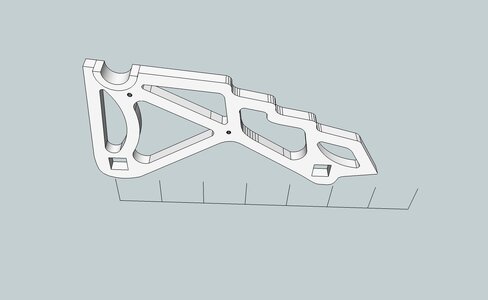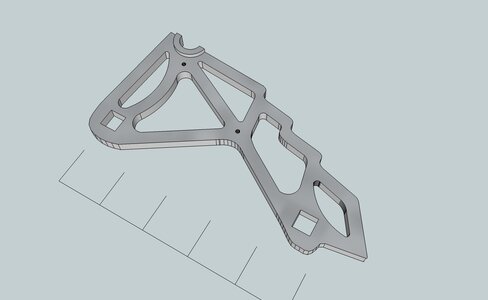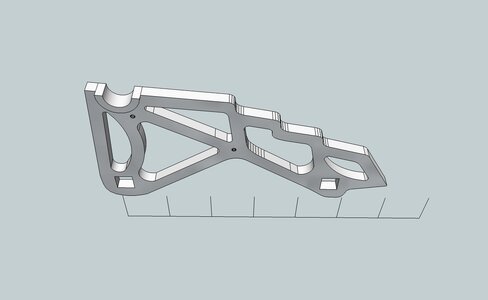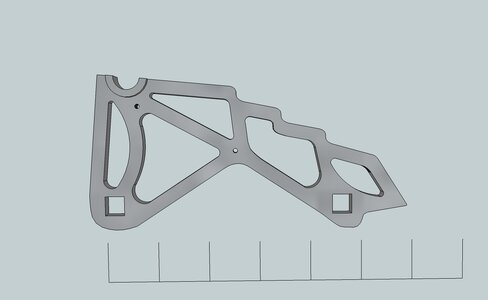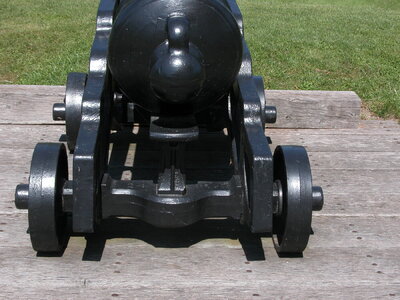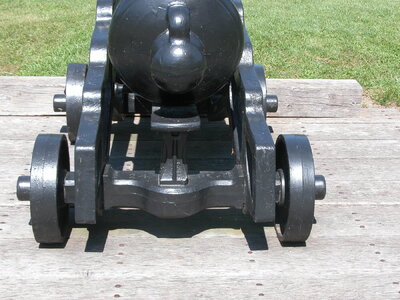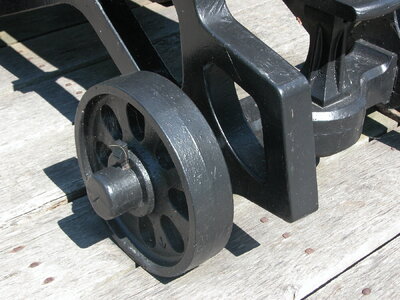- Joined
- Dec 1, 2016
- Messages
- 5,143
- Points
- 728

i do not know how many members here have a 3D printer but they are becoming one of the tools in this hobby. The cost has come way down and they about the same cost as some of the other tools we use. There are so many tyrpes of 3D printers, the plastic used, tricks to getting good prints, software, creationf 3D objects and downloading objects from on line libraries. I now have a 3D printer and getting familiar with the slicing software. This might be
if the sujject generates enough interest maybe it can have it's own catagory.
Th e Lumberyard already does laser cutting and milling so 3D printing seems like an obvious expansion.
if the sujject generates enough interest maybe it can have it's own catagory.
Th e Lumberyard already does laser cutting and milling so 3D printing seems like an obvious expansion.