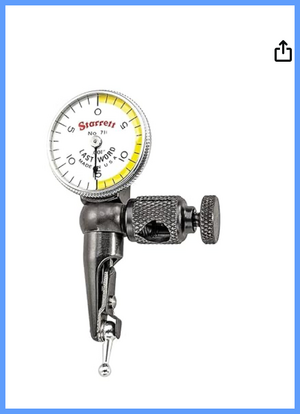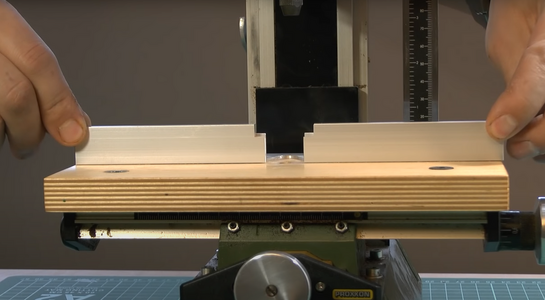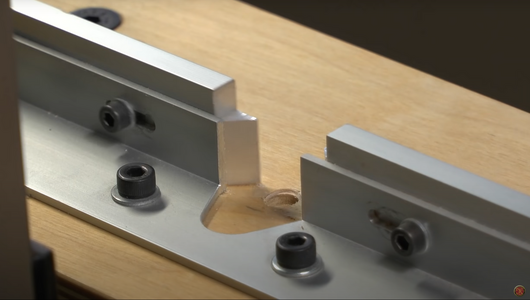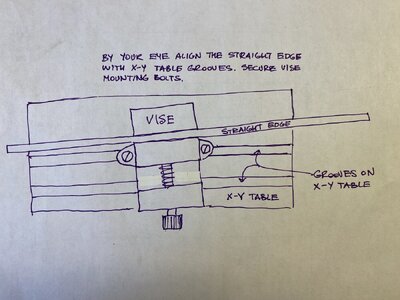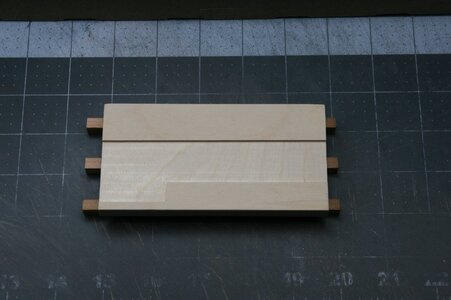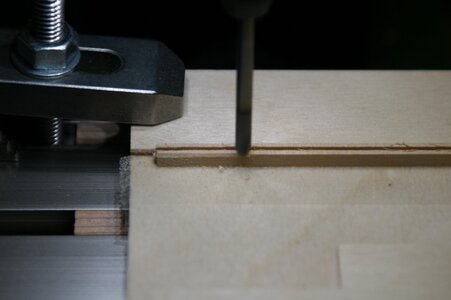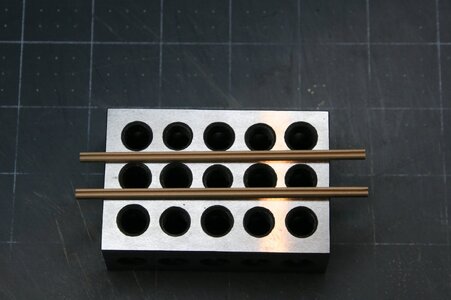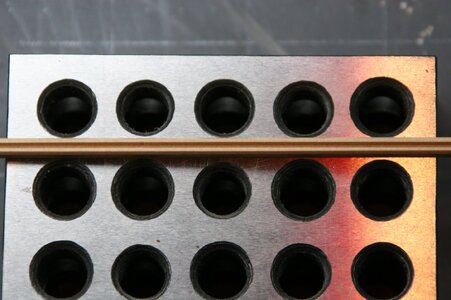Hello Forum Members,
I have the small Proxxon Mill (mf70) and as I fabricate parts for my ship model, I think to myself "I should/could make this on my mill." But I don't. The problem I face is alignment in the x-y axis. I have added a gauge to control the z axis (vertical axis) but what is the best way to get pieces straight on the milling table?
For example, if I want to cut a 1mm slot in the center of a 3mm x 3mm square stick (along its 10 cm length) how do I get the 3x3 piece perfectly positioned on the milling table so that the slot stays in the center of the stick over the 10 cm distance? Yes, I could do this on a mini table saw... But my question is how to do this on a mill. Surely there is a way to accurately position stock on the milling table???
My thanks.
I have the small Proxxon Mill (mf70) and as I fabricate parts for my ship model, I think to myself "I should/could make this on my mill." But I don't. The problem I face is alignment in the x-y axis. I have added a gauge to control the z axis (vertical axis) but what is the best way to get pieces straight on the milling table?
For example, if I want to cut a 1mm slot in the center of a 3mm x 3mm square stick (along its 10 cm length) how do I get the 3x3 piece perfectly positioned on the milling table so that the slot stays in the center of the stick over the 10 cm distance? Yes, I could do this on a mini table saw... But my question is how to do this on a mill. Surely there is a way to accurately position stock on the milling table???
My thanks.