I downloaded the Rigging Period Ships Models from Amazon and got Amazon Kindle for my PC. The problem I'm having is the pictures are to small to read the labels and with this book that's a big problem cause it's just pictures
 . Does anyone know a workaround for this? I did a search and all the hits that have a solution seem to be for the tablet app, not PC's.
. Does anyone know a workaround for this? I did a search and all the hits that have a solution seem to be for the tablet app, not PC's.
-

Win a Free Custom Engraved Brass Coin!!!
As a way to introduce our brass coins to the community, we will raffle off a free coin during the month of August. Follow link ABOVE for instructions for entering.
You are using an out of date browser. It may not display this or other websites correctly.
You should upgrade or use an alternative browser.
You should upgrade or use an alternative browser.
I came up with a sort of method. If I open the page I'm after then push the Windows key(never used it before) and the PrtScr key together, it puts a copy of the page in a folder named "Screen Shot" in "Pictures". I can open that with "Photos" or "Gimp" and enlarge it enough to read. It's a bit blurry but It'll get me by. If someone has an easier method please speak up
Thanks
Thanks
I don't know what software you have but one thing you can do is increase the resolution of images using some imaging apps. Google 'increasing photo resolution' and you'll see several ways to enhance your pictures. (Personally, I use Photoshop)
Last edited:
Easy
c
If you have a PC/ MAC, get Calibre software( free), connect kindle, transfer file, convert in calibre from mobi to PDF , open in adobe reader & print page needed / view on PC.
c
If you have a PC/ MAC, get Calibre software( free), connect kindle, transfer file, convert in calibre from mobi to PDF , open in adobe reader & print page needed / view on PC.
I have the same book on Kindle, and yes, the pictures are really small, and the Kindle app won't allow you to blow them up. That's why I only use that version to read the text, and when I'm working on the ship, the paperback hardcopy of the book is used. R.C. Anderson's book is so good, I bought a vintage hard cover for the library. Having the softcover copy is inexpensive on Amazon, and you can scribble notes or highlight text without ruining a vintage copy.
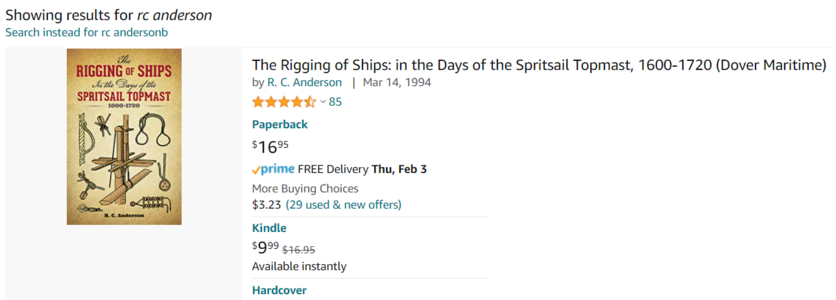
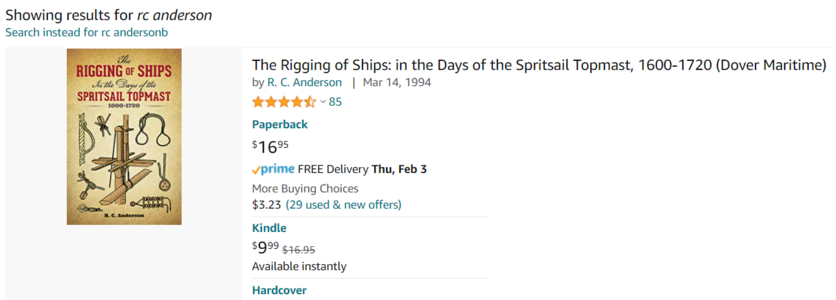
I'll look into that, thanksI don't know what software you have but one thing you can do is increase the resolution of images using some imaging apps. Google 'increasing photo resolution' and you'll see several ways to enhance your pictures. (Personally, I use Photoshop)
I think my method(post #2) is just as easy but thanks anywayEasy
c
If you have a PC/ MAC, get Calibre software( free), connect kindle, transfer file, convert in calibre from mobi to PDF , open in adobe reader & print page needed / view on PC.
Thanks, I'm looking toward the end of the 18th (1789) so there may be some differences. I don't know.I have the same book on Kindle, and yes, the pictures are really small, and the Kindle app won't allow you to blow them up. That's why I only use that version to read the text, and when I'm working on the ship, the paperback hardcopy of the book is used. R.C. Anderson's book is so good, I bought a vintage hard cover for the library. Having the softcover copy is inexpensive on Amazon, and you can scribble notes or highlight text without ruining a vintage copy.
View attachment 287636
I don't know if it's Kindle or if the book "Rigging Period Ships Models" is cumbersome but there doesn't seem to be any rhyme or reason to the layout. Once you find the picture you're looking for it's great but getting there seems to be a struggle.
- Joined
- Oct 17, 2020
- Messages
- 1,677
- Points
- 488

Good evening, could you tell me what the difference is between Caliber and Kindle, ThanksEasy
c
If you have a PC/ MAC, get Calibre software( free), connect kindle, transfer file, convert in calibre from mobi to PDF , open in adobe reader & print page needed / view on PC.
There are lots more sources that describe 18th century rigging than 17th century rigging, and a lot more information is available in general for ships of that later time period. R.C. Anderson is pretty much the only source we have for early 17th century rigging.Thanks, I'm looking toward the end of the 18th (1789) so there may be some differences. I don't know.
I don't know if it's Kindle or if the book "Rigging Period Ships Models" is cumbersome but there doesn't seem to be any rhyme or reason to the layout. Once you find the picture you're looking for it's great but getting there seems to be a struggle.
Calibre is a ebook management system that allows you to catalog your ebook library, manager your kindle / IPad/ etc ebook readers in one location. It also allows your to covert ebooks from one format to the other. It is public domain. Product.
- Joined
- Oct 17, 2020
- Messages
- 1,677
- Points
- 488

Hello, Thanks for your kindness, I have installed caliber I am at ease, do you recommend Kindle?Calibre is a ebook management system that allows you to catalog your ebook library, manager your kindle / IPad/ etc ebook readers in one location. It also allows your to covert ebooks from one format to the other. It is public domain. Product.
- Joined
- Aug 14, 2018
- Messages
- 802
- Points
- 403

Hi Don
Is that the book authored by Lennarth Petersson ? If so I also have a copy downloaded to PC, on my copy to enlarge the pic's you only have to hover the mouse cursor over the drawing and double click the left button, each time you do this the pic enlarges. to get back out, if you hover over the top right corner an X shows and you click on it. Hope this works for you.
Is that the book authored by Lennarth Petersson ? If so I also have a copy downloaded to PC, on my copy to enlarge the pic's you only have to hover the mouse cursor over the drawing and double click the left button, each time you do this the pic enlarges. to get back out, if you hover over the top right corner an X shows and you click on it. Hope this works for you.
The kindle is okay for paperback novels, however for ref books I recommend a bigger screen at least A4 ( Ipad 9 inch or similar.) Amazon used to have a big A4 size but no more. Personally I prefer a physical book or PC for viewing.
Bingo!! Double click, who'd a thought of thatHi Don
Is that the book authored by Lennarth Petersson ? If so I also have a copy downloaded to PC, on my copy to enlarge the pic's you only have to hover the mouse cursor over the drawing and double click the left button, each time you do this the pic enlarges. to get back out, if you hover over the top right corner an X shows and you click on it. Hope this works for you.
- Joined
- Aug 14, 2018
- Messages
- 802
- Points
- 403

Glad to help, good luck with your project.Bingo!! Double click, who'd a thought of thatand the text stays clear too! Thank you very much. I thought that if the tablet version would do it the PC would too but I just couldn't figure it. Old brains ain't much good

I may be a troglodyte about this but sometimes it is way easier to buy the hard copy rather than the electronic versions…
Money rears it's ugly head


