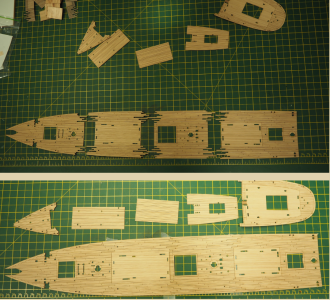I bought an Elegoo Phecda 20w diode laser last year when they were available via Kickstarter, one of those start-up sites. It cost about £500 complete with an air assist, carbon filters, a roller attachment for engraving cylindrical objects, a honeycomb and an enclosure. By all accounts this was good value. I spent another £100 on an inline extractor fan & ducting, £30 on switches for absolute referencing and maybe another £50 worth of materials and 3D printed parts to fix it on a dedicated rigid base, plus £50 on a Lightburn licence (software). As ever, the costs add up.
The air extraction was absolutely essential. Laser cutting is in a different league to resin printing - I neither need nor use extraction for that - but my workshop was filled with smoke immediately I started cutting ply, so I had to pause until I'd installed the kit you see in the photo below. The laser machine is hidden by the temporary cardboard enclosure I knocked up while waiting for the bought one to arrive. In passing, note that I 'dedicated' a spare laptop, this is much easier than doing things off SD cards or pen drives.

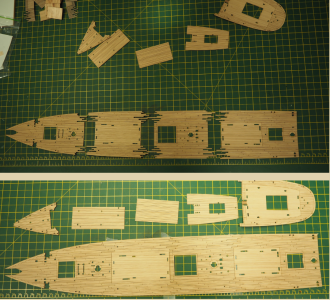
Full disclosure, I bought it with the intention of producing veneer decks and non-model-making stuff as a pocket money generator for my retirement. In the event, having retired a month back I'm only just about to start on that, almost a year down the line. Various reasons, but those of relevance here are that laser cutting is not quite as straightforward as I was expecting and needed more time than I had available. I thought it would be pretty similar to 3D printing but in some ways it's closer to CNC machining. It's a bit fiddly and it can take a bit of setting up each time. Don't get me wrong, this is not rocket science and nothing that any of us wouldn't easily manage, I'm just saying it's not the 'plug'n'play' process you might expect. Something I like about 3D printing is that, once I start the actual printing, I can leave it to run for hours (even days!), I don't have to watch over it. With laser you're kind of tied to it, need to stay around in case of fire but also, because it's a fairly quick process, you get sucked into "it'll only take 15 minutes, I may as well hang around" and before you know it, the day or evening is gone. As I say, similar-ish to machining. (Note to self - more expense - must get a fire blanket and CO2 extinguisher).
On the plus side, the results are really good. On those deck sections above, I'm getting accuracy down to 0.1mm. If I was buying again I would probably look at a CO2 unit so that I could engrave metals, but googling while writing this suggests there are some pretty powerful diodes available now at a relatively modest cost.