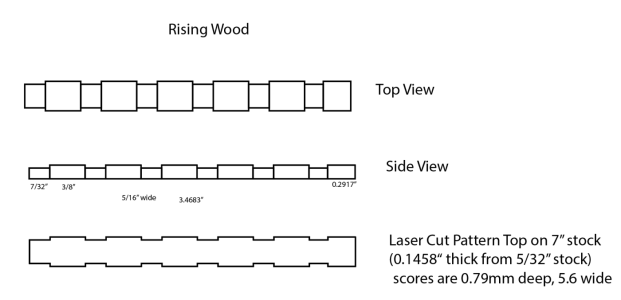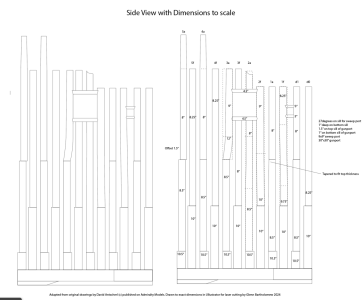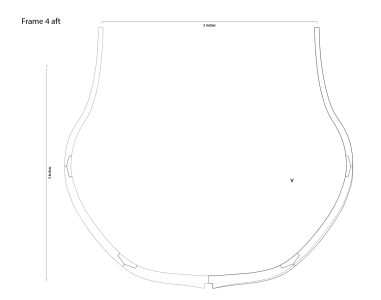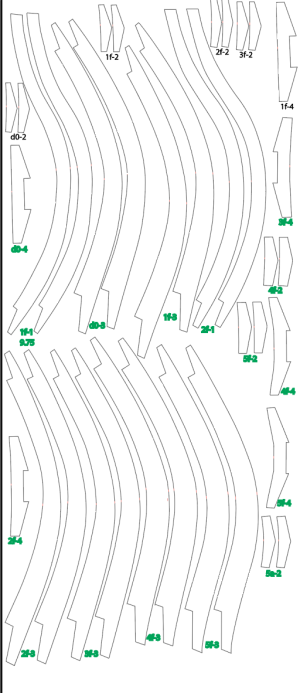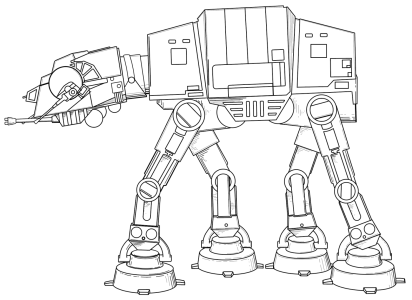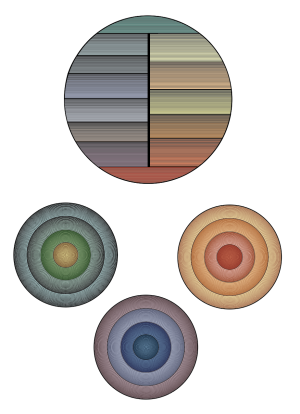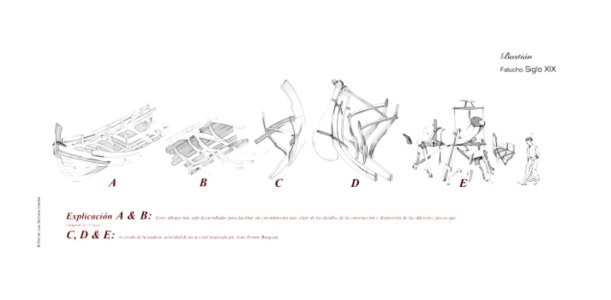Anyone know of a reliable, simple program for two-dimentional drawing? I used SketchUp for a number of years and loved it very much. It was a free program from Autosketch which is much more complicated and more expensive. SketchUp was discontinued a few years ago. I feel very lost without a simple drawing program.Any recomendations are greatly appreciated.
Thanks,
Steven
Thanks,
Steven