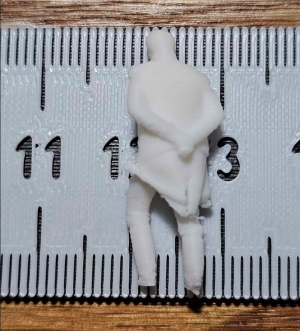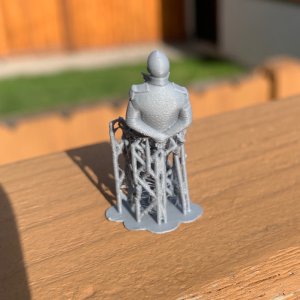Here's what I came up with in a quick mess around. Can't try printing until I get home in a few days. It's supposed to be Russel Crowe as Jack Aubry.
Here's the image it's based upon.
View attachment 532029
And below is the STL for anyone interested.
Cheers,
Todd

, I just finished a couple of print tests using your .stl file.
Both used Bambu Lab PLA Basic White filament.
Both were printed using slim tree supports on essential areas only, only on base, and small overhangs left intact.
Both used 0.2mm for the first layer, and 0.1mm for second and remaining layers.
The size of the print came out around 26mm high (very close to one inch).
The first print used a 0.4 hardened steel nozzle, and the outcome was okay but not great. It lost a lot of detail, even with the small layer height.
Print times were very similar. Around 35 minutes for the 0.4mm printhead version, and 41 minutes for the 0.2mm printhead version (those times include all the printer pre-checks that occur before the print actually begins... bed leveling, flow calculations, etc. etc.).
Of course, if printed in a larger size, much more of the detail would show up, but at 26mm, this would be something close to 1:72 scale, based on a human height of 1.65m (around 5'-8").
This is the result while still on the build plate:

And here are the results front and back after trimming off supports. You can see that a lot of the details are gone... facial structure, sword, hands, buttons on jacket, etc.

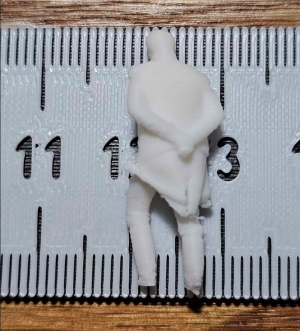
Now here are images of the front and back of the versions printed with 0.4mm and 0.2mm nozzle. In each of the two images below, the 0.2mm nozzle printed object is on the right, and you can clearly see much more defined details even at that small scale. Now the face is nicely defined, sword and back of coat, hands, etc. So using a 0.2mm printhead is definitely the route to go, along with a 0.1mm layer height. Everything else if printed at this scale would be lost if using a larger nozzle or thicker layer heights.







 , I just finished a couple of print tests using your .stl file.
, I just finished a couple of print tests using your .stl file.