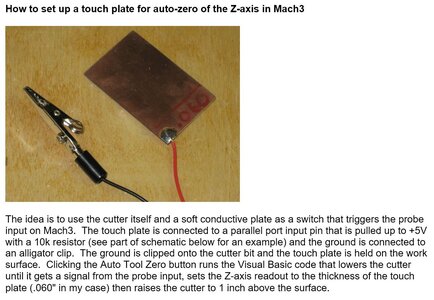Hi there,
I recently bought a CNC 3018 Pro machine. I set up the bit right on top of the wood piece before engraving. When I started the engraving process, the bit on the machine went of the wood and started moving around in the air. Do you know how I would be able to fix this problem and what might be causing it? I am using UGS and Grbl Control software.
Thank you!
I recently bought a CNC 3018 Pro machine. I set up the bit right on top of the wood piece before engraving. When I started the engraving process, the bit on the machine went of the wood and started moving around in the air. Do you know how I would be able to fix this problem and what might be causing it? I am using UGS and Grbl Control software.
Thank you!




 Hi there,
Hi there,