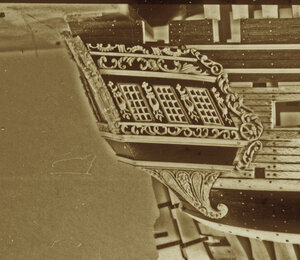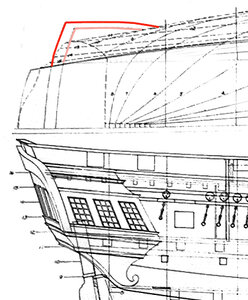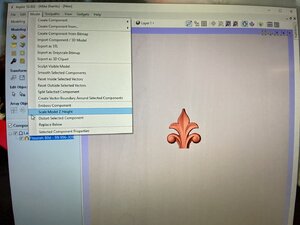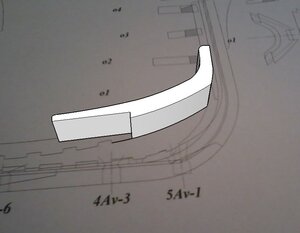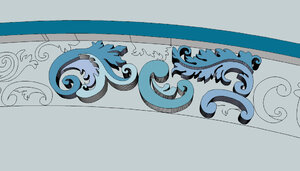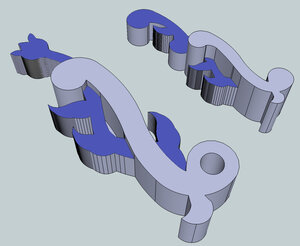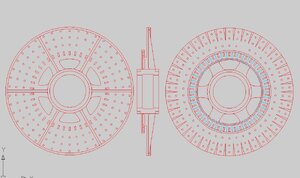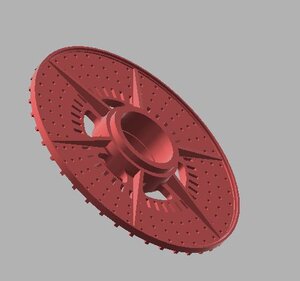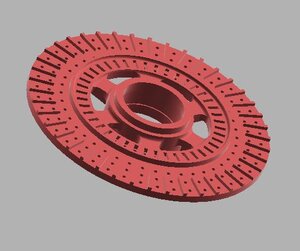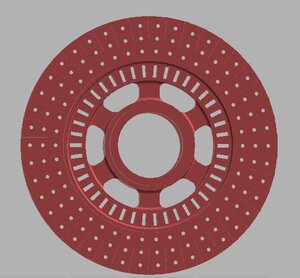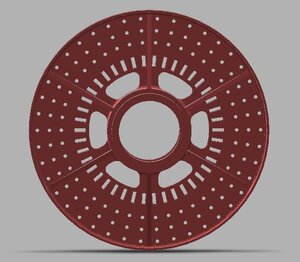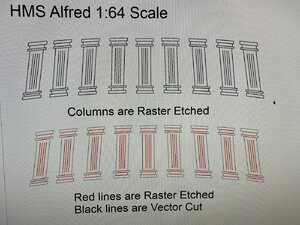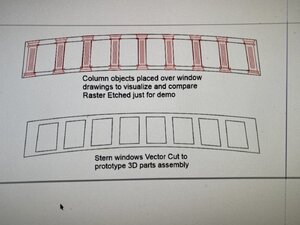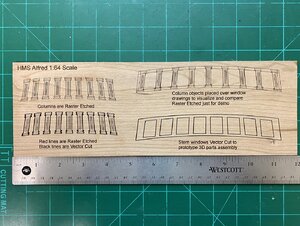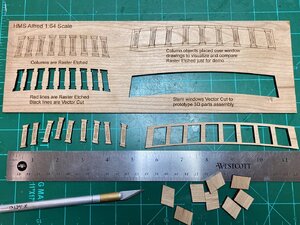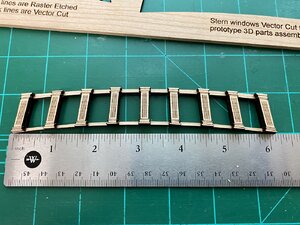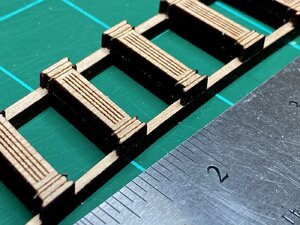Great observations and questions. Let's discuss this a little bit.combining etching and cutting, can 3D produce in wood (instead of 3D printing) figureheads or even figures themselves because of limit of 90 angle and woulds scale+burn make this impossible? Can a larger piece be rotated?
With a few special exceptions, nearly all of our laser Vector Cutting is done in 2D. By this I mean, we are viewing it above as if a sheet of paper, just like a normal drawing, and we send the output to the laser similar to the way we would a standard printer. All of the cuts through the wood are at a perfect 90 degree angle. There really is no true 3D sculpting or shaping done by the laser. With a laser, to create 3D decorations, we cut out multiple parts with the laser, assemble them together and then do the final shaping by hand. I call this Laser 3D Assembly. We already see this in modern kits from CAF, MarisStella, and the upcoming Trident Alert. In many cases, they even provide jigs to assist in the delicate assembly of the very fine laser cut parts. Laser burn (char) is not a problem with a specialized modeling laser such as the Epilog as that can be adjusted and controlled during prototyping. When I mentioned combining etching and cutting I was referring to the actual etching of decorative artwork directly on the part prior to cutting it out with the laser. We can also etch artwork onto wood before or after it has been CNC carved as well - more on that later. Another thing we can do is 2-sided etching, where we etch artwork on both sides of a piece with symmetry, such as interior walls and doors, etc. Epilog lasers are also capable of remaining in focus while etching across a slightly curved surface - within limits. I do this every day etching glass drinking tumblers and what not. In addition, I also have a rotary attachment for my small laser that allows etching around a column shaped object even if not symmetrical - within limits. The rotary attachment turns the object, similar to a lathe but much slower, while the laser sweeps across etching.
However, in the long run - using a laser for 3D carving of figureheads, wreaths, and other types of sculptures is NOT the best way to go. For this we would use a CNC machine. My Shopbot CNC machine runs on 3 axis... X, Y, and Z... the Z-axis (vertical) has 6 inches of travel. This allows me to use 3D bits to carve along the vertical side of an object as well as left and right. We call this 2D+ carving. Because my CAD software has very advanced 3D functions I am able to perform 2-sided machining on my CNC. So I can take a thick billet of wood, carve in 2D+ on one side.... flip the wood over... carve a perfectly matched 2D+ on the other side to reveal a perfect 3D object. We could take this even further and use the 3D Assembly concept and carve multiple 2-sided, 3D objects and then assemble them together into something larger. The fit will be perfect because it was created and manufactured under computer control. Once the design is perfected.... it is DONE... replicate thousands. There is a possibility that we may get a 6-DOF (6 degrees of freedom) CNC machine in the future... but that is up to the Admiral... A 6-DOF CNC would allow full 3D machining without flipping the wood.
All of this stuff will be demonstrated and more as we progress along.... But I want to make sure we go slow enough so that EVERYONE can follow without too much trouble....
Questions are always welcome... the more everyone understands, the better models we can build!!!!
Last edited: