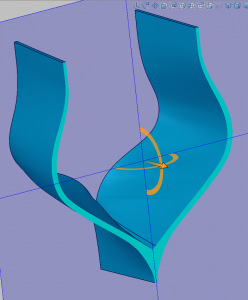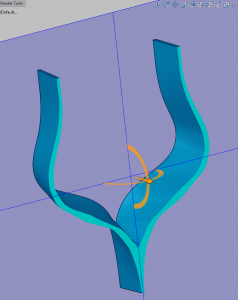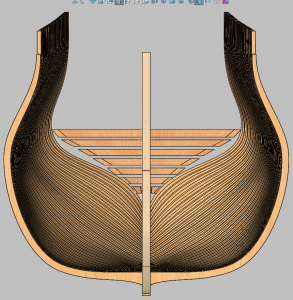-

Win a Free Custom Engraved Brass Coin!!!
As a way to introduce our brass coins to the community, we will raffle off a free coin during the month of August. Follow link ABOVE for instructions for entering.
-

PRE-ORDER SHIPS IN SCALE TODAY!
The beloved Ships in Scale Magazine is back and charting a new course for 2026!
Discover new skills, new techniques, and new inspirations in every issue.
NOTE THAT OUR FIRST ISSUE WILL BE JAN/FEB 2026
You are using an out of date browser. It may not display this or other websites correctly.
You should upgrade or use an alternative browser.
You should upgrade or use an alternative browser.
Ok so it was an easy fix. I just deleted a couplt waterlines and it cured it and the loft looks beautiful on the outside. the inside is an easy fix too I will just create a few more stations in the aft using the loft and the inside is a fixed distance, so I just have to redo the inner parts like I did when I made the frames the first time for the loft and it will all be fixed and I can use even fewer lines then to do the final loft and have a smooth interior to match the exterior.
So it may look nasty at the start but just delete a guie line here and there and it will fix itself. sometimes too many guides can be a bad thing not letting the lines flow.
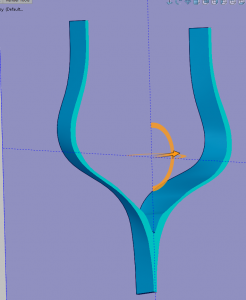

So it may look nasty at the start but just delete a guie line here and there and it will fix itself. sometimes too many guides can be a bad thing not letting the lines flow.
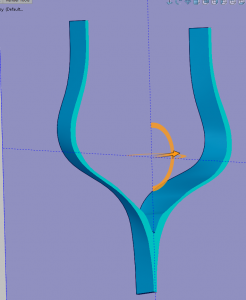

well I got all but 5 guides attached and got the 5 new frames made and everythings good. after work tomorrow will finish up then i get 3 days off to do the aft frames.
For everybody interested in the books of Jean Boudriot about the 74-gun ship, Joseph is also using, please check the Book Review out.
I will post in next time Book Reviews of all volumes and the planset in scale 1:48
https://shipsofscale.com/sosforums/...f-4-volumes-by-jean-boudriot.2769/#post-49123
Book Review:
THE 74-Gun SHIP / THE SEVENTY-FOUR GUN SHIP
A Practical Treatise on the Art of Naval Architecture
4 Volume Set (Set of 4 volumes)

I will post in next time Book Reviews of all volumes and the planset in scale 1:48
https://shipsofscale.com/sosforums/...f-4-volumes-by-jean-boudriot.2769/#post-49123
Book Review:
THE 74-Gun SHIP / THE SEVENTY-FOUR GUN SHIP
A Practical Treatise on the Art of Naval Architecture
4 Volume Set (Set of 4 volumes)

gimme back my books i need them who said you could take my books for a photo shoot lol
Speaking of which I just ordered me a new camera
https://www.amazon.com/gp/product/B07L5XT126/ref=oh_aui_detailpage_o01_s00?ie=UTF8&psc=1
and a remote flash and shutter release
https://www.amazon.com/gp/product/B07KK1PGD4/ref=oh_aui_detailpage_o00_s00?ie=UTF8&psc=1
Speaking of which I just ordered me a new camera
https://www.amazon.com/gp/product/B07L5XT126/ref=oh_aui_detailpage_o01_s00?ie=UTF8&psc=1
and a remote flash and shutter release
https://www.amazon.com/gp/product/B07KK1PGD4/ref=oh_aui_detailpage_o00_s00?ie=UTF8&psc=1
Ok So today took mom to see Aquaman and she loved it. then I duplicated my loft a couple times and cut frames out and everythings looking really good. So I threw a couple photos together for you and the 3D Edrawings so you guys can look at it and manipulate it around to see how the interactive part of the plans will look like.
Now remember this isnt individual parts at the moment as I still have to make the individual frames and do them correctly plus I still need the fashion pieces but this will give you an Idea of what it will be like.
The link to the E drawing Viewer is a couple posts or so previously
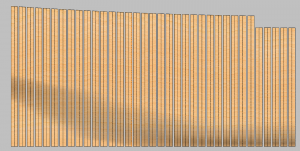
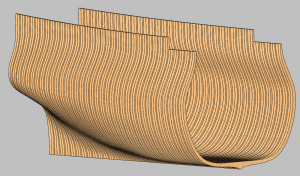
Now remember this isnt individual parts at the moment as I still have to make the individual frames and do them correctly plus I still need the fashion pieces but this will give you an Idea of what it will be like.
The link to the E drawing Viewer is a couple posts or so previously
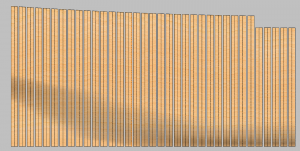
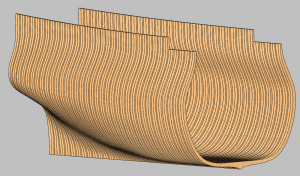
Yes and if you play around you can do cross sections and turn things on and off in there too. which makes it fully interactive. you can also make notes and draw on it resave it and send it back or to whomever which is great for joint projects as everyone can see the file make notes pass it along to the next guy who looks it over adds to the notes then etc etc and finally back to the designer to make changes etc.
Later on after I draw the individual aft frames I will do some screenshots on how to do various things in the program but I am sure you tube has videos on how to use the program that would be better info.
here is a link to some videos on how to use it https://www.youtube.com/results?search_query=how+to+use+solidworks+edrawing+viewer
Later on after I draw the individual aft frames I will do some screenshots on how to do various things in the program but I am sure you tube has videos on how to use the program that would be better info.
here is a link to some videos on how to use it https://www.youtube.com/results?search_query=how+to+use+solidworks+edrawing+viewer
Well Probably not much more today as I am making the 400 part files and 26 assembly's for the aft frames then I will have to create all the planes for them so thats gonna take a few hours lol many few hoursesssss as golem would say
- Joined
- Jul 22, 2017
- Messages
- 331
- Points
- 268

Good God Almighty man!!!! 914 files in 10 hours!!! That's 91.4 files per hour. If you were on the interstate you'd be pulled over by the police.  It would be great getting a class/instructions from you on how to go about various things on the program because at least this way I can ask one-on-one questions about certain items. Looking forward to that day.
It would be great getting a class/instructions from you on how to go about various things on the program because at least this way I can ask one-on-one questions about certain items. Looking forward to that day.
Raymond
Raymond
lol I did a thread if I can find it on solidworks step by step let me look
So I started the loooooong slow process of creating the basic parts. Right now I am doing what I call a base part and that is I extract all the shapes from the loft into their respective part files. once that is finished then I can break them down and detail them with all the cuts etc needed.
1 down 60 something to go lol
PS I started with very aft one now going to do the first dead flat just so I have the front and rear in case I need a break and want to work on breaking down the frames for something different. This is the tedious time consuming part as when I start a part assy I have 10 part files that I have to add 2 planes each on but last night I created a notepad file with all the dimensions needed so that helps.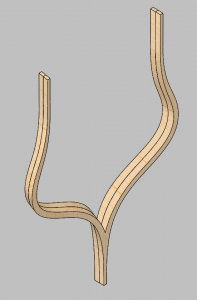
1 down 60 something to go lol
PS I started with very aft one now going to do the first dead flat just so I have the front and rear in case I need a break and want to work on breaking down the frames for something different. This is the tedious time consuming part as when I start a part assy I have 10 part files that I have to add 2 planes each on but last night I created a notepad file with all the dimensions needed so that helps.
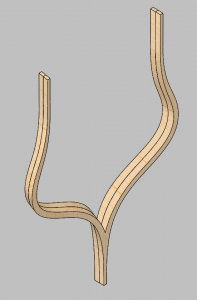
- Joined
- Jul 22, 2017
- Messages
- 331
- Points
- 268

Hello Joseph,
I was so impressed and inspired by your narrative of eDrawings that I downloaded it too. What I want to do is a cross section at 1:48 of the HMS Victory from frame 17 to frame D for a total of 32 frames. While I understand that I can do the drawings the conventional way, (pencil to paper) I see the use of eDrawings as a new and useful tool. What I don't understand is how do you start and/or begin the first drawing. Any light you can shed on the subject will be greatly appreciated.
You know the old adage, "Give a man a fish and he'll eat for a day, teach him how to fish and he'll eat for a lifetime". Well that is what I want to do. Learn how to use this new program so that I may draw my own plans. Once again, thank you and have a wonderful New Year.
Raymond
I was so impressed and inspired by your narrative of eDrawings that I downloaded it too. What I want to do is a cross section at 1:48 of the HMS Victory from frame 17 to frame D for a total of 32 frames. While I understand that I can do the drawings the conventional way, (pencil to paper) I see the use of eDrawings as a new and useful tool. What I don't understand is how do you start and/or begin the first drawing. Any light you can shed on the subject will be greatly appreciated.
You know the old adage, "Give a man a fish and he'll eat for a day, teach him how to fish and he'll eat for a lifetime". Well that is what I want to do. Learn how to use this new program so that I may draw my own plans. Once again, thank you and have a wonderful New Year.
Raymond
ok well the E-Drawings is a file that solidworks saves as and the prog you downloaded is a viewer to enable you to view the drawings and manipulate them. Kt is basically an interactive 3D set of plans.
So it isnt a drawing tool but a plan viewing tool.
So it isnt a drawing tool but a plan viewing tool.
well guys on a request I am going to fire up my Join.me today and tomorrow while I am off so you guys can watch me live drawing. Just click on the link and if you havent joined my join me before it may ask you do download a small prog which allows us to chat and you to view
https://join.me/274-891-072
https://join.me/274-891-072