- Joined
- Dec 1, 2016
- Messages
- 6,336
- Points
- 728

 |
As a way to introduce our brass coins to the community, we will raffle off a free coin during the month of August. Follow link ABOVE for instructions for entering. |
 |

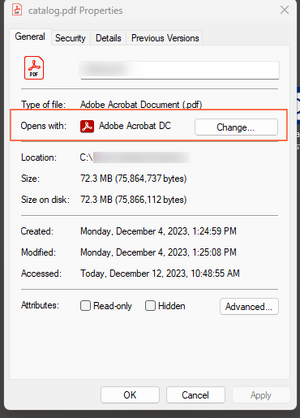




I use the "Print to PDF" printer selection in Edge as opposed to "Save as PDF". Possible why it worked for me. It may be helpful to wait for the preview window to complete before starting the printout (to PDF).Alright Dave\folks, when using Edge browser, instead of choosing 'Save to PDF' look down to 'Microsft Print to PDF'.
Not sure what are the differences, but this printer works!!
View attachment 413587
Attached is the printed file.
I am confirming that ' Save to PDF' is functioning in the Chrome and Brave browsers. As I posted earlier, using 'Print to Microsoft PDF' will function in the Edge browser too. It seems a different version of a PDF printer. It got to be a 'Microsoft' to be different.I have not tried Chrome as other things came up I had to attend to.

Just to be clear... 'Print to PDF' works in Chrome and Brave browsers, but doesn't work in the Edge browser. The work around for the Edge, I use 'Print to Microsoft PDF' instead of 'Print to PDF'.'Print to Microsoft PDF'
Hi Jim,
I tried the 'Print to Microsoft PDF' - and had some glitches - I will try again since you were able to get it to function. However, I assume that it was only Chrome and Brave that worked and not Edge (even though I have heard that Chrome and Edge are the same - which personally - I don't believe they are).
