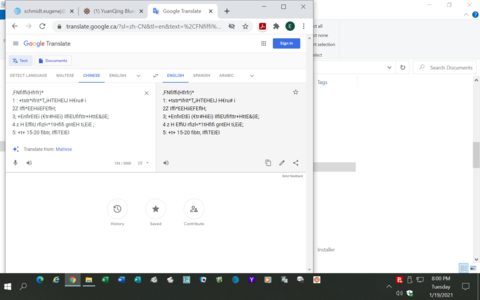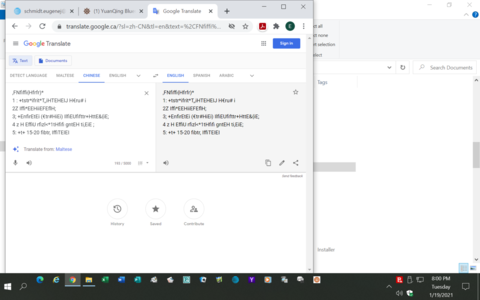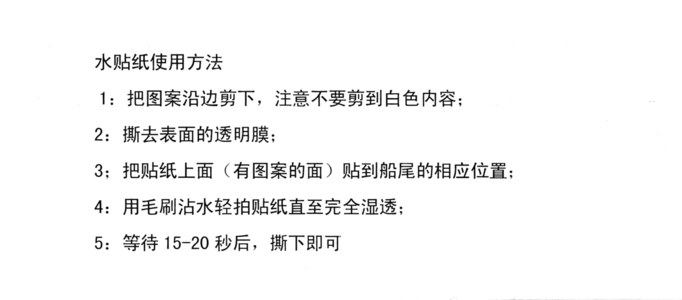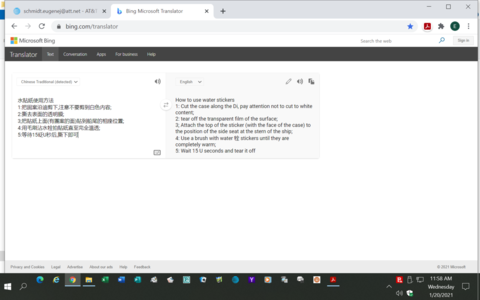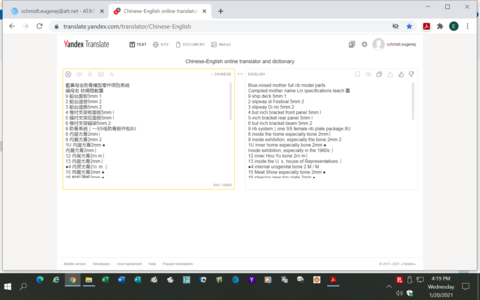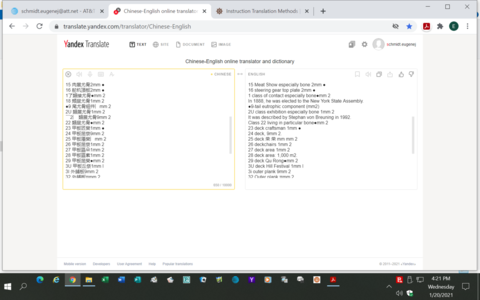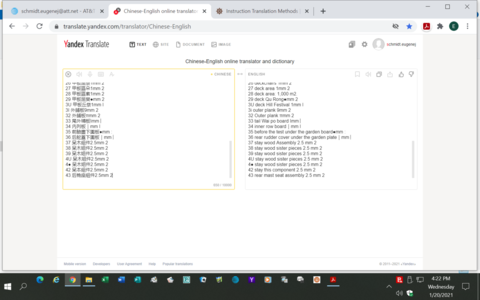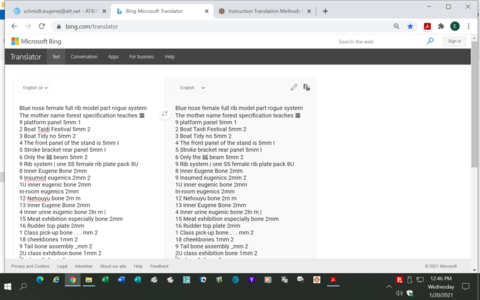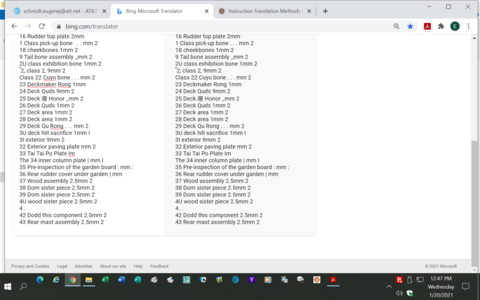I don't have or use a smartphone. I've tried to Copy 9as a (PDF) the chinese characters and paste them into Yandex.Translate, which worked great when I copied some from the SOS bluenose forum posts. I have been unable to copy and paste from a PDF though, so I'm still in the dark.Awesome! Thanks, will have to use that!
EJ