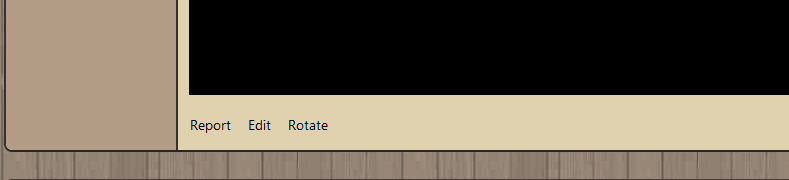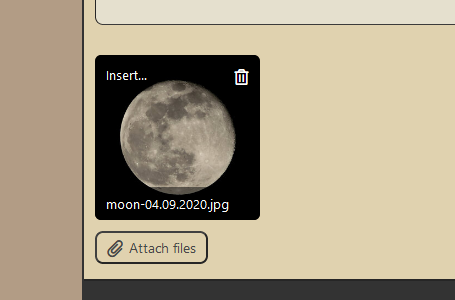MAJOR CHANGE: IMAGE ATTACHMENTS
>>>PLEASE SCROLL NEAR THE END FOR VIDEOS<<<<
AFTER YOU ATTACH YOUR IMAGE
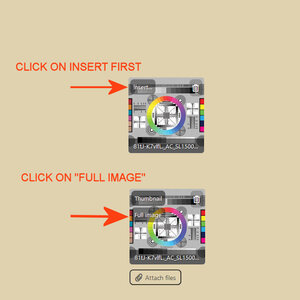
>>>PLEASE SCROLL NEAR THE END FOR VIDEOS<<<<
AFTER YOU ATTACH YOUR IMAGE
YOU MUST (MOUSE OVER THE IMAGE AND SELECT INSERT and then THUMBNAIL OR FULL IMAGE) Then after the selection, then post your thread. This was part of an upgrade from the original publishers of the forum software that unfortunately, I have no control over.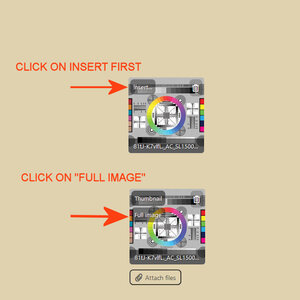
Last edited: