Your welcome and yes I will post some work ATM I am making some much wanted things for it. limit switches so it doesn't damage the steppers. A cable chain to house the Z axis and motor wiring. I'm printing a box to house the main controller and laser controller that has a fan attached and I'm adding a Kill switch. eventually a vacuum system and a fan holder for the Spindle motor. none of this stuff is really needed, but I am a failsafe type of mentality so I'm doing it anyway. I have the fans but waiting on the limit switches. So far I've only gotten the cable chain mostly printed I have to wait for the switches to make some brackets for those. The unit is designed to use the spindle or the laser in the same holder but I'm exploring a bracket that will allow both to stay mounted all the time and will add in the offset from the spindles home point when I want to use the laser. I have been waiting on my work bench for 2 weeks now I really want that so I can finish my room off and get back to building ships, I'm way behind. and my Spring Turkey season is just around the corner, I don't miss Turkey hunting for nothing. Joe You have this job to do ooops sorry no can do, Joe you need a heart surgery ooops sorry it can wait, I don't miss Turkey hunting for nothing or no one.Thanks, Joe! As always very informational and detail answer...and wealth of information. I am sure you will post some of the work you can do with this router. Thanks again.
-

Win a Free Custom Engraved Brass Coin!!!
As a way to introduce our brass coins to the community, we will raffle off a free coin during the month of August. Follow link ABOVE for instructions for entering.
-

PRE-ORDER SHIPS IN SCALE TODAY!
The beloved Ships in Scale Magazine is back and charting a new course for 2026!
Discover new skills, new techniques, and new inspirations in every issue.
NOTE THAT OUR FIRST ISSUE WILL BE JAN/FEB 2026
You are using an out of date browser. It may not display this or other websites correctly.
You should upgrade or use an alternative browser.
You should upgrade or use an alternative browser.
Workshops My shipyard/your shipyard
- Thread starter zoly99sask
- Start date
- Watchers 97
-
- Tags
- workshop
@modelshipwright Bill, you have a very nice shop, but I am impressed with your books collection. Some of them really familiar to me,  they are also part of my library (a fraction of yours)
they are also part of my library (a fraction of yours) 
@modelshipwright Bill, you have a very nice shop, but I am impressed with your books collection. Some of them really familiar to me,they are also part of my library (a fraction of yours)

Thanks Jim. They were collected over a long period of time and come in very useful from time to time for reference.
Bill
Some very nice work areas on display here.Those with modest workshop spaces don't be disparaged.Dr Mike,an extremely talented professional Russian builder,works in a small apartment.
Bill,what is immediately apparent in your pics as to how much the wood tones have mellowed over the time you have been building Sovereign.I get that as wood oxidises.It looks great.
I have to think of how to set my new shop up when we move house in the near future.What I have found is a 1500mm X 900mm 'desk' in Ikea.This is on a steel frame with winding handle.You can raise or lower the top to suit seated or standing positions.Must buy for me as I do a lot of work standing to avoid catching things on my models.Also big enough to fit the largest of my current projects on JUST
Kind Regards
Nigel
Bill,what is immediately apparent in your pics as to how much the wood tones have mellowed over the time you have been building Sovereign.I get that as wood oxidises.It looks great.
I have to think of how to set my new shop up when we move house in the near future.What I have found is a 1500mm X 900mm 'desk' in Ikea.This is on a steel frame with winding handle.You can raise or lower the top to suit seated or standing positions.Must buy for me as I do a lot of work standing to avoid catching things on my models.Also big enough to fit the largest of my current projects on JUST

Kind Regards
Nigel
Last edited:
Hi Nigel,
Yes, the boxwood has mellowed into a lovely golden brown colour and will continue to darken over time. It adds to the beauty of modelling in wood.
Your Ikea standing table sounds great. Hope to see your shop materialize in the months ahead.
Bill
Yes, the boxwood has mellowed into a lovely golden brown colour and will continue to darken over time. It adds to the beauty of modelling in wood.
Your Ikea standing table sounds great. Hope to see your shop materialize in the months ahead.
Bill
Nice and neat workplace you have, with very little sawdust.
Thanks for your comments.
The sawdust is kept to a minimum by using my Shopvac vacuum attached either to my Byrnes saw or my home made thickness sander when in use. Without the vacuum, it would be a disaster. I also have a vacuum fan on my desktop to use while carving which sucks in the boxwood dust rather than entering my lungs.
Bill
Last edited:
This is a great looking workshop !!!Here are some photos of my workshop/area. I hope my wife doesn't see these because I will be in trouble about the clutter and cleanliness.
It's great to see everyones workshop. Keep the posts coming guys.
No Noway. I have vaccums and a filter but dust seems to take over. Thanks for your comment.Pawley doesn't look like you're afraid of some dust, you're not the only one.
Thanks Uwek. It is a work in progress.This is a great looking workshop !!!
Nice!
Hmm pls don't laugh to much, not all of us have the luxury of a large work area .
My work area is confined to a small 2.1 x 2.1 study. and has been in use for the past 6 years.
I have built 8 ships, a stagecoatch & the occre Stephenson's rocket on this. I know where everything is and funnily enough only use about 10 tools regularly.
The area is 450 x 800 in size. You dont need much space for kits. The SA kit on the table is 800 at present and will be 1.2m when the bowsprit is complete.
Its makes you think when you turn it at lot , but as most of this is during rigging, it sits to one side most of the time.


On the otherside is the Darkly Labs Emblaser 2 laser cutter ( Aus made & built in Melb) ( LED based & laser ray safe ( No escaping rays))

On the desk is the Flashforge creator pro 3d printer & the el cheepo 3018 mini CNC ( sorry engraver)
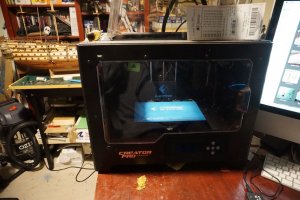

The Aus made Canberra Xcave clone ( XZY carve is in the garage.)
Both the big XCARVE CNC & the mini are Arduino based with varing size stepper motors and run grlb 1.1 as are most.
I use freeware UCNC to send the gcode to the cnc and design in the freeware Xcarve easel for simple projects and vcarve desktop for the 2.5D ( to do real 3D )you need 4axis CNC ( not cheap). The mini is only really any good for engraving. The XYZ due to its stability can do up to 500 x 500 size items as well as the small stuff.
I aslo used fusion 360 but that's a rocket science product and needs a lot of learning!
Unless you are a tinkerer and want to spend all your time trying to get devices to work properly and repeatable, stay away from cheap. Its fun to learn, but for serious work you need to spend money on a decent device. If I was going to get then in order I would go 3D printer, CNC and last a laser.
Of all the devices the Laser and the CNC are the most dangerous ans cannot be left unattended. The printer can. Given a job can take 4-40 hours ( I printed a 3d anatomically correct T-REX skeleton), your time can be chewed up significantly.
To cut through anything more than 6mm birtch ply you need an expensive tube based laser( 3-5,000), not the $500 4w LED version addons ).
For laser work I use lightburn software ( works with Arduino and is very cheap and excellent to use)
If any on is interested I am more than happy to share my experiences with these devices and software.
I wish I had more space, but I make do with what I have and it works fine.
My work area is confined to a small 2.1 x 2.1 study. and has been in use for the past 6 years.
I have built 8 ships, a stagecoatch & the occre Stephenson's rocket on this. I know where everything is and funnily enough only use about 10 tools regularly.
The area is 450 x 800 in size. You dont need much space for kits. The SA kit on the table is 800 at present and will be 1.2m when the bowsprit is complete.
Its makes you think when you turn it at lot , but as most of this is during rigging, it sits to one side most of the time.


On the otherside is the Darkly Labs Emblaser 2 laser cutter ( Aus made & built in Melb) ( LED based & laser ray safe ( No escaping rays))

On the desk is the Flashforge creator pro 3d printer & the el cheepo 3018 mini CNC ( sorry engraver)
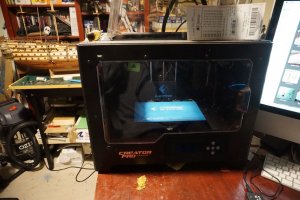

The Aus made Canberra Xcave clone ( XZY carve is in the garage.)
Both the big XCARVE CNC & the mini are Arduino based with varing size stepper motors and run grlb 1.1 as are most.
I use freeware UCNC to send the gcode to the cnc and design in the freeware Xcarve easel for simple projects and vcarve desktop for the 2.5D ( to do real 3D )you need 4axis CNC ( not cheap). The mini is only really any good for engraving. The XYZ due to its stability can do up to 500 x 500 size items as well as the small stuff.
I aslo used fusion 360 but that's a rocket science product and needs a lot of learning!
Unless you are a tinkerer and want to spend all your time trying to get devices to work properly and repeatable, stay away from cheap. Its fun to learn, but for serious work you need to spend money on a decent device. If I was going to get then in order I would go 3D printer, CNC and last a laser.
Of all the devices the Laser and the CNC are the most dangerous ans cannot be left unattended. The printer can. Given a job can take 4-40 hours ( I printed a 3d anatomically correct T-REX skeleton), your time can be chewed up significantly.
To cut through anything more than 6mm birtch ply you need an expensive tube based laser( 3-5,000), not the $500 4w LED version addons ).
For laser work I use lightburn software ( works with Arduino and is very cheap and excellent to use)
If any on is interested I am more than happy to share my experiences with these devices and software.
I wish I had more space, but I make do with what I have and it works fine.
























