PM's or Private Messages is a very common question I get asked almost weekly. I thought I would just make a formal post to anyone that has questions about this mysterious abbreviation. A PM is a private conversation that you can have with any member on this forum. You can invite several members to your private message and even include images just like you are posting a new reply or a new thread.
In fact, you use the PM just like posting a thread reply or a new post, the method is the same. So, how do you do this. See this image below. Next to your username at near the top of forum, you will see a small letter envelope and that is where you RECEIVE and SEND PM (private messages), however, in this case, it is ACTUALLY named a "Conversation".
"Conversation" and "Private Messages" are the same thing.
1. when you click on the envelope, there will appear a DROP DOWN window and then you click on "Start a new conversation"
2. Fill out the form like you would a post reply or a new post. Then click submit. If you want to include images, you can do that as well.
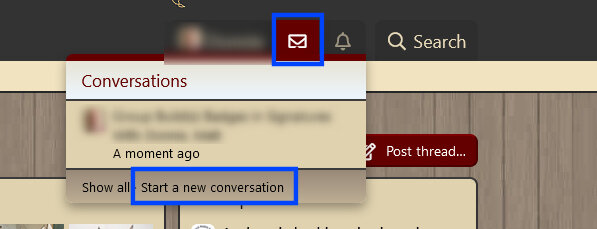
You can also access Conversations via simply MOUSING OVER (use your mouse to point over the username) in any post or thread.
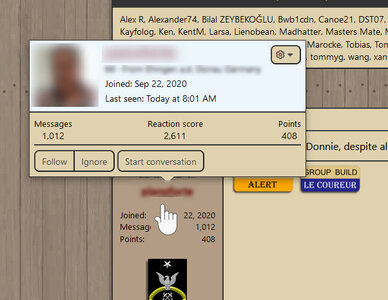
In fact, you use the PM just like posting a thread reply or a new post, the method is the same. So, how do you do this. See this image below. Next to your username at near the top of forum, you will see a small letter envelope and that is where you RECEIVE and SEND PM (private messages), however, in this case, it is ACTUALLY named a "Conversation".
"Conversation" and "Private Messages" are the same thing.
1. when you click on the envelope, there will appear a DROP DOWN window and then you click on "Start a new conversation"
2. Fill out the form like you would a post reply or a new post. Then click submit. If you want to include images, you can do that as well.
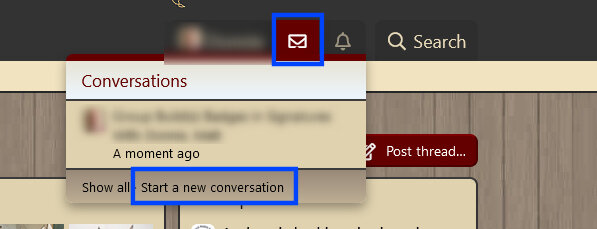
You can also access Conversations via simply MOUSING OVER (use your mouse to point over the username) in any post or thread.
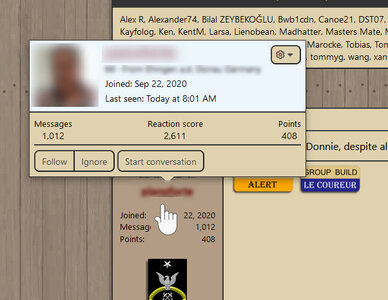
Last edited:

