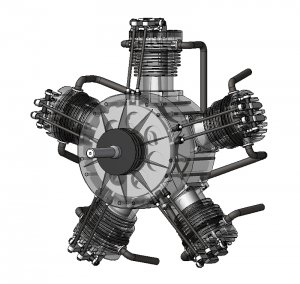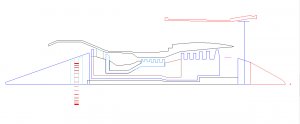-

Win a Free Custom Engraved Brass Coin!!!
As a way to introduce our brass coins to the community, we will raffle off a free coin during the month of August. Follow link ABOVE for instructions for entering.
-

PRE-ORDER SHIPS IN SCALE TODAY!
The beloved Ships in Scale Magazine is back and charting a new course for 2026!
Discover new skills, new techniques, and new inspirations in every issue.
NOTE THAT OUR FIRST ISSUE WILL BE JAN/FEB 2026
You are using an out of date browser. It may not display this or other websites correctly.
You should upgrade or use an alternative browser.
You should upgrade or use an alternative browser.
Hi Donnie,
This is a really nice looking Engine. Are you an Aircraft Mechanic?
This is a really nice looking Engine. Are you an Aircraft Mechanic?
Heck no. I wish I were. I just traced out a profile of the engine and used a special tool in turbo cad to do the rest. Thanks.
Donnie.
Donnie.
Nicely done, you have something in mind or just messing around with Cad?
I am messing around in CAD learning 3D tricks. My CAD program has this "revolve" tool. All I have to do is to create a profile and rotate it. I can alter the amount of rotation or spin to about 270 ° leaving a cut away. I drew a drill bit one time, however, since I did not document how I did it, now I can remember how. I usually go back to some stuff I did and wonder how did I do it. Now can't remember. I have a 5 cylinder radial engine that I did, but it was via a tutorial that took me like 3 weeks to draw !!
Awesome! I have TurboCAD Deluxe, but I’m like a baby learning to walk...starting by sitting up without falling over! Really slow progress.
Hi Dave,
I was a 2D drawer myself for a long time and still am. All of my needs at my office is only 2D. However, to try and broaden my learning, I took some tutorials - the Radial Engine was and one other, a Caboose. The Caboose in 3D was actually done using TC Deluxe.
Just about 95 % of the 3D stuff you see here actually started out with a 2D profile. Then the profile was either extruded or rotated. It is really not that difficult when you see the "tricks" done.
All of that Jet Engine was done using just a simple 2D profile and all the parts were rotated about 270 ° to give that cut-away look. Believe it or not, the below image was my working 2D profile that every part was rotated using the "revolve" tool. The only thing that required anything special was the intake blades. There are 15 layers to this project. I think TC Deluxe has the Revolve tool. Look in the Draw / 3D object / 3D Profile Based / Revolve.
If I remember the Blades used what is called Lofting. Even the word sounds scary. But all it is, is in the 3D workspace, you take a 2D object like a rectangle and another 2D object like a Triangle. These two objects are separated on the z axis. When you choose Lofting, you click on the Rectangle and then the Triangle. Then click finish. The 3D object will be combined - as the 3D object will "sweep" from a rectangle solid to a triangle solid to give you a weird 3D shape. This particular feature is only in the platinum and pro platinum. If you have any question about how to do something let me know.
I was a 2D drawer myself for a long time and still am. All of my needs at my office is only 2D. However, to try and broaden my learning, I took some tutorials - the Radial Engine was and one other, a Caboose. The Caboose in 3D was actually done using TC Deluxe.
Just about 95 % of the 3D stuff you see here actually started out with a 2D profile. Then the profile was either extruded or rotated. It is really not that difficult when you see the "tricks" done.
All of that Jet Engine was done using just a simple 2D profile and all the parts were rotated about 270 ° to give that cut-away look. Believe it or not, the below image was my working 2D profile that every part was rotated using the "revolve" tool. The only thing that required anything special was the intake blades. There are 15 layers to this project. I think TC Deluxe has the Revolve tool. Look in the Draw / 3D object / 3D Profile Based / Revolve.
If I remember the Blades used what is called Lofting. Even the word sounds scary. But all it is, is in the 3D workspace, you take a 2D object like a rectangle and another 2D object like a Triangle. These two objects are separated on the z axis. When you choose Lofting, you click on the Rectangle and then the Triangle. Then click finish. The 3D object will be combined - as the 3D object will "sweep" from a rectangle solid to a triangle solid to give you a weird 3D shape. This particular feature is only in the platinum and pro platinum. If you have any question about how to do something let me know.
Thanks, Donnie! I think I might give the caboose a try!
This is a drill bit - dang I don't think I can do this again - I can't remember the steps it took to do it. I wish I had documented the steps to do this one. I use TurboCAD Pro Platinum. I highly suggest it.
You can make a solid cylinder then use a helix and the inner shape and do a swept cut to get the groove