Blender is FREE. It is complex, like Maya, but in many ways similar.
-

Win a Free Custom Engraved Brass Coin!!!
As a way to introduce our brass coins to the community, we will raffle off a free coin during the month of August. Follow link ABOVE for instructions for entering.
-

PRE-ORDER SHIPS IN SCALE TODAY!
The beloved Ships in Scale Magazine is back and charting a new course for 2026!
Discover new skills, new techniques, and new inspirations in every issue.
NOTE THAT OUR FIRST ISSUE WILL BE JAN/FEB 2026
You are using an out of date browser. It may not display this or other websites correctly.
You should upgrade or use an alternative browser.
You should upgrade or use an alternative browser.
I am a professional user of SolidWorks, and use it for my business, as well my boat designs. However, although I am a big fan of SolidWorks, and use it every day, I think there are simpler, and better, solutions, for hobbyists.
In particular, with more and more modellers owning 3D-printers, and looking to make organic shapes for period ship decorations, I think one should look at learning to draw in Maya or Z-brush. SW is terrible for organic shapes, even boat hulls, and there are much better solutions out there. Whether you pay $50 a month for an online version, or thousands for a stand-alone version, your learning curve will be hundreds and hundreds of hours.
On the flip side, there are zillions of people like me who use SW to create items that are, or were, manufactured with conventional machining. You can ask a SW user to create parts that are machined conventionally, but there are very few, reputable, people out there who can create organic shapes for modellers.
If I were starting today, I would definitely look into Maya or Z-brush.
The hobbyist version of SolidWorks is $USD50 per year, requires online login but can be otherwise PC based. Agree SW not good for figureheads and decorations and organic hull shapes. But excellent for 3d printing or CNC machining cannons, carriages, deadeyes, blocks, capstans, and hull fittings. I am exploring Blender for organic shapes, but will check Maya and Z-brush, thankyou for the suggestion.I am a professional user of SolidWorks, and use it for my business, as well my boat designs. However, although I am a big fan of SolidWorks, and use it every day, I think there are simpler, and better, solutions, for hobbyists.
In particular, with more and more modellers owning 3D-printers, and looking to make organic shapes for period ship decorations, I think one should look at learning to draw in Maya or Z-brush. SW is terrible for organic shapes, even boat hulls, and there are much better solutions out there. Whether you pay $50 a month for an online version, or thousands for a stand-alone version, your learning curve will be hundreds and hundreds of hours.
On the flip side, there are zillions of people like me who use SW to create items that are, or were, manufactured with conventional machining. You can ask a SW user to create parts that are machined conventionally, but there are very few, reputable, people out there who can create organic shapes for modellers.
If I were starting today, I would definitely look into Maya or Z-brush.
I am in agreement that SW is good for a lot of things. What I am saying is that, if one were to start today, and knew nothing about drawing, I think it would be more useful to start drawing with a software that can make organic shapes easily. I use SW all the time, and create kits and parts for people all over the world. I have been doing this for almost fifteen years now. SW is my go-to software but I don't think I would start with SW if I had the opportunity to look at all options, no matter the price.
And, because there are so many people on SW as it is, you can just ask around for cannon, etc. I am just making up some parts for an HMS Victory restoration now. It's a weird model, with external gun port inserts, but these were pretty easy to do in SW. Now, if that model had been missing some of the organic decorations, I would not have been able to take on the job.
And, because there are so many people on SW as it is, you can just ask around for cannon, etc. I am just making up some parts for an HMS Victory restoration now. It's a weird model, with external gun port inserts, but these were pretty easy to do in SW. Now, if that model had been missing some of the organic decorations, I would not have been able to take on the job.
My apologies for butting in like this on someone else's thread. I really like SW but I find it quite frustrating at times, considering all the really cool organic stuff I'd like to model.
Last edited:
I think that this is exactly the sort of discussion which is needed and encouraged in SOS.My apologies for butting in like this on someone else's thread. I really like SW but I find it quite frustrating at times, considering all the really cool organic stuff I'd like to model.
Thanks! Would have got smacked on the "other" site for doing something like this. So happy I moved over to this site.
- Joined
- Jan 21, 2022
- Messages
- 893
- Points
- 403

I've heard that Plasticity is a good option for those who are overwhelmed by the complexity of typical CAD programs. Haven't tried it myself, but it from tutorial videos looks promising. Making a precise cannon in Blender is no problem especially decorated ones from XVII century. It is also capable of svg files for laser cut it just need more preparation before exporting
- Joined
- Dec 1, 2016
- Messages
- 6,406
- Points
- 728

My apologies for butting in like this on someone else's thread. I really like SW but I find it quite frustrating at times, considering all the really cool organic stuff I'd like to model.
When you create a thread your in the public you personally do not own a thread so you are not butting in, threads are open discussions for everyone
I think that this is exactly the sort of discussion which is needed and encouraged in SOS.
true discussions are encouraged in SOS and even a little drifting on a topic as long as you don't drift into unrelated territory like what i made for dinner last night
personally i play around with Sketch up and fusion360 Sketch up has a lot of 3rd party apps
When you create a thread your in the public you personally do not own a thread so you are not butting in, threads are open discussions for everyone
I think that this is exactly the sort of discussion which is needed and encouraged in SOS.
true discussions are encouraged in SOS and even a little drifting on a topic as long as you don't drift into unrelated territory like what i made for dinner last night
personally i play around with Sketch up and fusion360 Sketch up has a lot of 3rd party apps
No one smacks anyone here. You just have to contend with the merciless jokes and humor.Thanks! Would have got smacked on the "other" site for doing something like this. So happy I moved over to this site.
I invite anyone to talk about interesting side topics on my thread. You can learn a lot!
- Joined
- Nov 29, 2023
- Messages
- 51
- Points
- 58

I've been a Lightwave3D user for more years than I care to admit. I was professionally trained to use it by the best LW instructor on the planet, and learning from an expert is by far the fastest way to learn any app. Unlike SolidWorks or Fusion, it is mesh-based. You manipulate points, edges, and polys to create hard surface or organic 3D models. Lightwave 3D was the first 3D modeling program for the common human, not lab rats or engineers. In the places where I worked, SolidWorks, Catia and ProE were the CAD standards, and we had some real studs who knew how to model using them. I often challenged the best to race me to build something from a photo, or a mechanical drawing. I never lost. Not beating them by minutes -but hours. LW is made for short-fused, quality projects and boutique studios loved it. Most of them have long-since disappeared in the US and the work moved overseas due to cheaper labor- especially in the Maya world. Working in a studio to see my name in the credits was never my intention.
Lightwave3D was used extensively on episodic television due to the speed that Generalists, (what I was trained to be) used to create the VFX for countless television shows and movies most of you have seen. At work, we needed to create photorealistic renders and animations for high-level government briefings and big buck programs. One of my favorite memories was after a major government briefing, the sponsor jumped in the engineering department's $hit for presenting what he thought was real (unfunded) hardware. The engineers who briefed the guy let him fill the conference room with rage and CO2, until he finally ran out of breath. They had to tell him that all of the imagery he saw was CG and it was merely our interpretation of what we thought he wanted us to design. He was, in a word, humiliated. We won the multi-million dollar contract due to our proactive vision soon after with a little help from the renders that were used.
Years later, when I felt 3D printing had matured to the point where I could apply my modeling skills to create physical objects of value after retirement. I decided to concentrate on one specific subject, (after building all kinds of military and other platforms) that I had a lot of experience with: Submarines. That's all I do now and the monetary potential is very good, but I'm not ready to go into any kind of 9-5 production until I finish designing all of the hulls in my list, which is extensive. I give my prototypes away to anyone who supplies me with official reference material I don't have in my extensive library.
I also taught Lightwave to customers to use in their specific work applications a few years after attending school. I was able to get anyone with the desire to learn and more importantly, the perseverance to practice what they learned in a very short period of time. I was able to teach someone with zero experience more in a week than they could learn in a month or more in any other modeling app. This is what my Lightwave instructor said to us on the first day of class. "You wilI learn more here in three months than I did in eight years." - He was not exaggerating! I was skeptical of his statement at first, but he made a believer out of me very quickly. I used his teaching methodology to teach others, because as I've stated before, modeling isn't just a skillset, it's a mindset as well and he emphasized that with a lot of non-modeling advice.
Lightwave went through a fifteen-year "dead" period but has since been resurrected by some former employees who bought the rights and have put out several major revisions over the last three years. A lot of users moved on to Maya, but most still complain about its UI. I don't know if it's enough to bring it back to its former glory or not, but I'm still able to crank out quality work in short order using LW 2019. For me, time is the most valuable commodity in my life, and an easy-to use, quality modeling app is what I require to being as productive as possible with limited time.
In the VFX industry, Maya is the top app and has been for twenty years. It's rigging features are superb for character animation, (I have the most respect for Riggers, but I find character animation to be the most mundane skill I've ever learned) but it falls short in modeling speed compared to Lightwave's UI that is simple to learn and very easy to use. Both Maya and Lightwave are paid apps, but at least Lightwave is and has never been a yearly subscription app which is pretty standard with high-end software now.
Then there's the most popular free app, Blender. It's open-source software that has a huge community of developers. It still has a wonky UI and can't do some of the mainstays of TV and movie standard requirements, but it is always improving. I need something that works, that isn't a work in progress.
This is why I always say the best software is the software you know how to use to create what you need to do, paid or not.
I've attached a few (mostly twenty year-old renders). The UFO shot was the first one I composited with models on a supplied photo in school after two weeks of training.






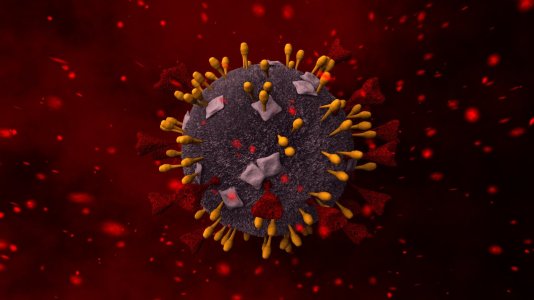










Lightwave3D was used extensively on episodic television due to the speed that Generalists, (what I was trained to be) used to create the VFX for countless television shows and movies most of you have seen. At work, we needed to create photorealistic renders and animations for high-level government briefings and big buck programs. One of my favorite memories was after a major government briefing, the sponsor jumped in the engineering department's $hit for presenting what he thought was real (unfunded) hardware. The engineers who briefed the guy let him fill the conference room with rage and CO2, until he finally ran out of breath. They had to tell him that all of the imagery he saw was CG and it was merely our interpretation of what we thought he wanted us to design. He was, in a word, humiliated. We won the multi-million dollar contract due to our proactive vision soon after with a little help from the renders that were used.
Years later, when I felt 3D printing had matured to the point where I could apply my modeling skills to create physical objects of value after retirement. I decided to concentrate on one specific subject, (after building all kinds of military and other platforms) that I had a lot of experience with: Submarines. That's all I do now and the monetary potential is very good, but I'm not ready to go into any kind of 9-5 production until I finish designing all of the hulls in my list, which is extensive. I give my prototypes away to anyone who supplies me with official reference material I don't have in my extensive library.
I also taught Lightwave to customers to use in their specific work applications a few years after attending school. I was able to get anyone with the desire to learn and more importantly, the perseverance to practice what they learned in a very short period of time. I was able to teach someone with zero experience more in a week than they could learn in a month or more in any other modeling app. This is what my Lightwave instructor said to us on the first day of class. "You wilI learn more here in three months than I did in eight years." - He was not exaggerating! I was skeptical of his statement at first, but he made a believer out of me very quickly. I used his teaching methodology to teach others, because as I've stated before, modeling isn't just a skillset, it's a mindset as well and he emphasized that with a lot of non-modeling advice.
Lightwave went through a fifteen-year "dead" period but has since been resurrected by some former employees who bought the rights and have put out several major revisions over the last three years. A lot of users moved on to Maya, but most still complain about its UI. I don't know if it's enough to bring it back to its former glory or not, but I'm still able to crank out quality work in short order using LW 2019. For me, time is the most valuable commodity in my life, and an easy-to use, quality modeling app is what I require to being as productive as possible with limited time.
In the VFX industry, Maya is the top app and has been for twenty years. It's rigging features are superb for character animation, (I have the most respect for Riggers, but I find character animation to be the most mundane skill I've ever learned) but it falls short in modeling speed compared to Lightwave's UI that is simple to learn and very easy to use. Both Maya and Lightwave are paid apps, but at least Lightwave is and has never been a yearly subscription app which is pretty standard with high-end software now.
Then there's the most popular free app, Blender. It's open-source software that has a huge community of developers. It still has a wonky UI and can't do some of the mainstays of TV and movie standard requirements, but it is always improving. I need something that works, that isn't a work in progress.
This is why I always say the best software is the software you know how to use to create what you need to do, paid or not.
I've attached a few (mostly twenty year-old renders). The UFO shot was the first one I composited with models on a supplied photo in school after two weeks of training.






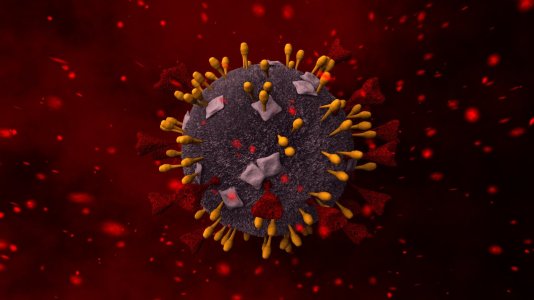










Last edited:
I've used Lightwave 3-D since v1.4 on the Amiga Commodore computer. Haven't used it in years, though. Started learning Blender to make ship model parts a year ago. Your models are great!
- Joined
- Nov 29, 2023
- Messages
- 51
- Points
- 58

Thanks Kurt, I really appreciate the feedback. LW is great for generating OBJ files to export into a slicer for 3D printing.
Dreams really DO come true. The experience I relate is a prime example and is just one of many I enjoyed during my fulfilling career. (Graphics was just a collateral duty form my regular assignments, but one I practiced daily to build my skill level.)
I owned an Amiga too, and was fascinated by Lightwave3D when it first came out - bundled with the Video Toaster. I couldn't afford the $10k price tag, (which would have required me to upgrade my 500 to a more capable Amiga model.) At the time, Ron Thornton was using multiple Toaster systems to create the special effects for Babylon 5 and Newtek used his feedback to improve the product.
Fast-forward fifteen years to 2004, and I bought several complete Toaster systems for about $700 each with all kinds of extra hardware and software. The Lightwave 1.0 version had something like 45 4.5" disks to load into the hard drive. Rendering time was horrendous for simple things, and my modeling skills were near zero. -Maybe less than zero.
I ended up buying a PC-compatible version of LW 8.5 about six months before 9.0 came out, which was a substantial improvement with its node-based texturing system. Since we had been looking for better graphics capability for high-level customer briefings, I created a simplistic animation that was work-related and demo's it for our Director. He smiled and said, "I appreciate your tenacity. Let's get you some training."
I ended up attending the DAVE (Digital Animation and Visual Effects) School at Universal Studios, Orlando with William Vaughan, as my modeling instructor (he hated his online handle, "Proton Vaughan") who was Newtek's "Lightwave Evangelist" having promoted and taught Lightwave to thousands of artists all over the world.
Unknown to me prior to enrolling, he took his skillset and teaching prowess to the DAVE school and on my first day of modeling class, walked into the room and announced he would be our Block One Modeling instructor. My jaw hit the deck. It was like having Einstein teaching math skills. The next morning, I arrived early and claimed a desk at the front of the class, scrupulously writing down everything he taught. I was 48 at the time and by far the oldest student there, (for most, it was their first time away from home) but unlike the rest, I already had a job and was paid to attend class and do my homework in a quiet two-bedroom hotel nearby without distraction, with all expenses paid by my company.
It took awhile to undo all of my previous bad modeling habits, but I started learning nearly as much from my fellow classmates as I did from Will. Homework was often a 12-hour day effort for me, (class lasted five hours per day) but I was in modeling heaven. I was being paid to do what I had wanted to learn for years.
Soon after starting, I noticed Ron Thornton was there too -as the Block 4 Production instructor. I was awestruck. After my first break, (Thanksgiving) I returned with four of my Ron Thorton VHS training videos which he gleefully signed for me. He was so generous with his time and talent and was amazing to watch direct the short movies all graduating students were required to create as a team. If a class missed their deadline, all failed and had to repeat the block.
Will's mantra from Day One was: "Deadline, Deadline, Deadline!" Our previous day's homework had to be uploaded onto the server prior to the start of class. All files were date-stamped, so one minute late was graded as a big, fat zero.
Each student critiqued each other's work when it was displayed on a ten-foot screen at the front of the class, before Will offered his comments. At first, I thought, "Who are these beginners to throw rocks at my work?" Twenty sets of eyes were always able to spot errors my pair missed. I grew to really like constructive criticism, and enjoy it to this day. You have to lose your ego to become a better artist, or anything else that requires skill for that matter. If I post something publicly online, it isn't the positive compliments that motivate me, but the improvements to make my work better, especially if I've missed something obvious.
There was a student in our class whose work was far better than any of ours. One day I asked him why his work was so much better and he said he graduated a couple of years before, but wanted to sit in on Will's class to learn from the best. It turned out, the DAVE School had a policy that any student could re-take a class for free - even after graduating. I thought that was really cool. The yearly tuition was $30k at that time.
I even hired my animation instructor to join me on the West coast the following year. -But that's another story.
CC
Photos: Me alongside Ron Thornton (right) at one of the graduating class's short premier, (to show the parent's where their tuition went) at the theater at Universal's Boardwalk. Our class with Will at the front/right side and a couple of completed homework assignments. Note the Battlestar Galactica model used on the cover of one of Newtek's manuals for LW 9. It was designed for the show by Lee Stringer - another DAVE School instructor while I attended, and another great instructor. The box and manuals were part of our first homework assignment in multi-axis texturing.
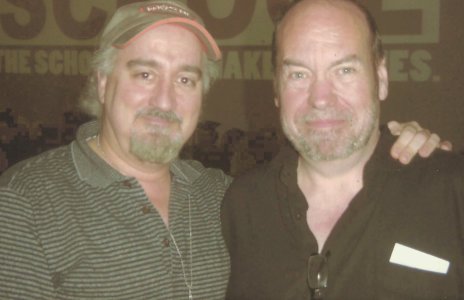


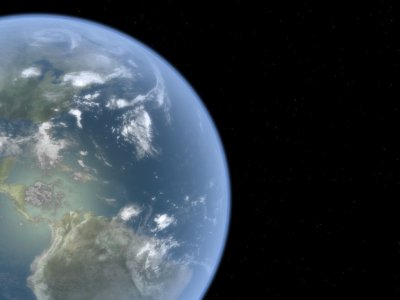

Dreams really DO come true. The experience I relate is a prime example and is just one of many I enjoyed during my fulfilling career. (Graphics was just a collateral duty form my regular assignments, but one I practiced daily to build my skill level.)
I owned an Amiga too, and was fascinated by Lightwave3D when it first came out - bundled with the Video Toaster. I couldn't afford the $10k price tag, (which would have required me to upgrade my 500 to a more capable Amiga model.) At the time, Ron Thornton was using multiple Toaster systems to create the special effects for Babylon 5 and Newtek used his feedback to improve the product.
Fast-forward fifteen years to 2004, and I bought several complete Toaster systems for about $700 each with all kinds of extra hardware and software. The Lightwave 1.0 version had something like 45 4.5" disks to load into the hard drive. Rendering time was horrendous for simple things, and my modeling skills were near zero. -Maybe less than zero.
I ended up buying a PC-compatible version of LW 8.5 about six months before 9.0 came out, which was a substantial improvement with its node-based texturing system. Since we had been looking for better graphics capability for high-level customer briefings, I created a simplistic animation that was work-related and demo's it for our Director. He smiled and said, "I appreciate your tenacity. Let's get you some training."
I ended up attending the DAVE (Digital Animation and Visual Effects) School at Universal Studios, Orlando with William Vaughan, as my modeling instructor (he hated his online handle, "Proton Vaughan") who was Newtek's "Lightwave Evangelist" having promoted and taught Lightwave to thousands of artists all over the world.
Unknown to me prior to enrolling, he took his skillset and teaching prowess to the DAVE school and on my first day of modeling class, walked into the room and announced he would be our Block One Modeling instructor. My jaw hit the deck. It was like having Einstein teaching math skills. The next morning, I arrived early and claimed a desk at the front of the class, scrupulously writing down everything he taught. I was 48 at the time and by far the oldest student there, (for most, it was their first time away from home) but unlike the rest, I already had a job and was paid to attend class and do my homework in a quiet two-bedroom hotel nearby without distraction, with all expenses paid by my company.
It took awhile to undo all of my previous bad modeling habits, but I started learning nearly as much from my fellow classmates as I did from Will. Homework was often a 12-hour day effort for me, (class lasted five hours per day) but I was in modeling heaven. I was being paid to do what I had wanted to learn for years.
Soon after starting, I noticed Ron Thornton was there too -as the Block 4 Production instructor. I was awestruck. After my first break, (Thanksgiving) I returned with four of my Ron Thorton VHS training videos which he gleefully signed for me. He was so generous with his time and talent and was amazing to watch direct the short movies all graduating students were required to create as a team. If a class missed their deadline, all failed and had to repeat the block.
Will's mantra from Day One was: "Deadline, Deadline, Deadline!" Our previous day's homework had to be uploaded onto the server prior to the start of class. All files were date-stamped, so one minute late was graded as a big, fat zero.
Each student critiqued each other's work when it was displayed on a ten-foot screen at the front of the class, before Will offered his comments. At first, I thought, "Who are these beginners to throw rocks at my work?" Twenty sets of eyes were always able to spot errors my pair missed. I grew to really like constructive criticism, and enjoy it to this day. You have to lose your ego to become a better artist, or anything else that requires skill for that matter. If I post something publicly online, it isn't the positive compliments that motivate me, but the improvements to make my work better, especially if I've missed something obvious.
There was a student in our class whose work was far better than any of ours. One day I asked him why his work was so much better and he said he graduated a couple of years before, but wanted to sit in on Will's class to learn from the best. It turned out, the DAVE School had a policy that any student could re-take a class for free - even after graduating. I thought that was really cool. The yearly tuition was $30k at that time.
I even hired my animation instructor to join me on the West coast the following year. -But that's another story.
CC
Photos: Me alongside Ron Thornton (right) at one of the graduating class's short premier, (to show the parent's where their tuition went) at the theater at Universal's Boardwalk. Our class with Will at the front/right side and a couple of completed homework assignments. Note the Battlestar Galactica model used on the cover of one of Newtek's manuals for LW 9. It was designed for the show by Lee Stringer - another DAVE School instructor while I attended, and another great instructor. The box and manuals were part of our first homework assignment in multi-axis texturing.
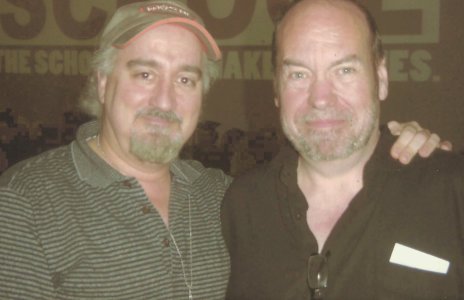


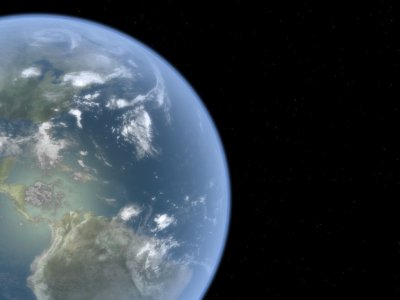

Last edited:
- Joined
- Dec 14, 2021
- Messages
- 357
- Points
- 238

While I pretty much completely agree with not starting with an engineering CAD, you can do organics in those apps, F360 in my case, it's just really hard work! I won't bore you all with pictures I've posted previously, but if you follow the link to the first page of my HMS Victory log you'll see I managed to do the whole of the stern in F360. It took forever and the final version (more recent than the version in the pictures) is a very good fit, better all round in fact, but that's another story.Now, if that model had been missing some of the organic decorations, I would not have been able to take on the job.
My plan, subject to endless prevarication, was to try again to get going on Blender this autumn/winter, in order to do the same kind of thing for the figurehead area. I've procrastinated on this because I dread another learning curve like that for F360. Although, like parenting, the memory blots out the worst parts, I still remember screaming at my computer to 'Just Do It!!!!!' when F360 would hang or crash just when I'd completed a massively complex operation. The learning curve teaches you how to avoid that happening (95% of the time).
I've tried learning Blender once or twice previously, but I suppose because of the way my brain is wired, I just get frustrated and bored when I still haven't created anything useful after a couple of hours. By way of contrast, I was creating 'product' in both TinkerCad and F360 within 10 minutes.
However, I've recently seen some discussion around 'Meshy 6', an online AI app that creates 3D objects, save-able as stl's, from 2D pictures, drawings and even text. I looked at Meshy 3 or 4 a while back but thought the results were fairly crude. But having seen what's coming out of Meshy 6, it's another story altogether. Still not perfect, but pretty impressive all the same. So, the plan now, when I have some clear time, is to subscribe to Meshy instead of learning Blender. What tips it for me is that, just as I think 3D printing is going to be at the centre of model-making in the future, I think AI is going to be central to 3D design and, given the incredible rate of improvement in AI tools, in 2 or 3 years we might not even be having this discussion.
Jumping onto something someone said earlier, the best program is the one you're comfortable using that gets you the results you want. For me that is Wings3d. Open source (www.wings3d.com), free, been around for a long time, still developing, deceptively simple without much of a learning curve. It's a 'box modeler' where you start with a watertight primitive and you extrude, cut, rotate the objects, faces, edges and vertices to match what you want. If you've got more of a parametric mind-set (e.g., more CAD oriented where you put in the numeric parameters) it might put you off. You can adjust the parameters in Wings, but it's not the primary workflow. Some might also be put off because, unlike more CAD-like systems, there are no actual curves in Wings. But consider this: If you're exporting to *.stl, *.obj, etc., your model is going to be converted into quadrangles or triangles anyway.
I modeled quite a few small parts for my last build in Wings and had them resin printed. Worked well.
Here's my current project in Wings (Khufu's Solar Barge). This was less than 2 hours work. Ultimately I want to see if I can model it in Wings, import it into Blender to export it as a card model.
Anyway, just my 2-cent take on the issue.
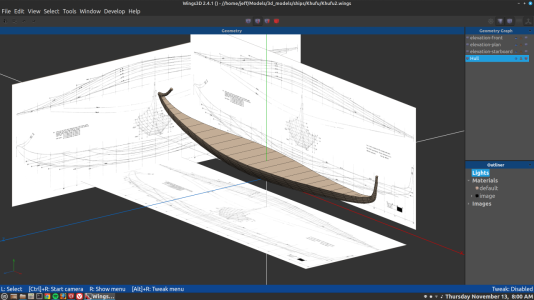
I modeled quite a few small parts for my last build in Wings and had them resin printed. Worked well.
Here's my current project in Wings (Khufu's Solar Barge). This was less than 2 hours work. Ultimately I want to see if I can model it in Wings, import it into Blender to export it as a card model.
Anyway, just my 2-cent take on the issue.
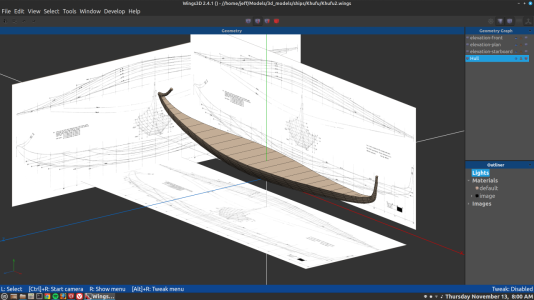
- Joined
- Nov 29, 2023
- Messages
- 51
- Points
- 58

AI will eventually take over a lot of disciplines.
In school, we were told it would happen eventually. Not a day goes by that I don't see a post on FB that is AI-generated, posing as the real thing. (I hope it is required to label it as such soon.) Teachers are having a tough time grading written work they suspect has been AI-enhanced. A hit country western AI-generated song was just released. (After all, music is math and frequency blended harmoniously.) How does this affect struggling artists? Even the singers themselves can be created using an AI agent.
Corporations in the aerospace industry are prime candidates for AI CAD design and will heavily invest in it since their competitors will be doing the same. At my retirement, I told the young engineers they would likely witness their profession (and jobs) go the AI route during their careers. They will end up being overseers, levying requirements while AI generates options that meet them. Instead of years to design and test new designs, options will be created in days, hours, and eventually minutes as computing power continues to advance. AI won't need cigarette breaks, health care, or holidays. The corporate savings will be enormous as efficiency skyrockets and the challenge of an engineer position becomes less attractive.
Hands-on labor will be needed for the foreseeable future, -until AI-designed robotics replaces that.
The scariest aspect: AI will start to re-design itself at a pace we cannot keep up with. Our digital infrastructure will be a conduit that enables AI control over us. Want compliance? Start by turning off the electricity. Science fiction will become science fact during this century and the societal repercussions will be unimaginable.
The first major AI-breakthroughs that will be welcomed will be in the field of medicine. (This benefits everyone.) Common ailments and diseases will be eradicated using software-generated human test subjects, rather than years of progressive animal testing before human trials get approved. It will be hard not to support something that allows us to extend our lifespans. The same goes for politicians. No more public bickering and backdoor dealings, just intelligent decisions made with the public's interests put first. No emotion, just logic. Even AI-inspired religion will be popular, (small examples already exist, but large-scale implementation will surely follow.)
At some point, there's going to be a revolt, since one of the most powerful things humans are easily persuaded by is fear. Politicians (and the media) use gloom and doom predictions daily to give credence to enhance their talking points. The voices we are hearing now warning out about this are largely falling on deaf ears of an AI-ignorant population. -Until their lives are negatively affect by it. If we don't make real control mechanisms mandatory, the AI will impose them on us - to protect itself.
I'm glad I'll miss all of this and hope I'm wrong.
In school, we were told it would happen eventually. Not a day goes by that I don't see a post on FB that is AI-generated, posing as the real thing. (I hope it is required to label it as such soon.) Teachers are having a tough time grading written work they suspect has been AI-enhanced. A hit country western AI-generated song was just released. (After all, music is math and frequency blended harmoniously.) How does this affect struggling artists? Even the singers themselves can be created using an AI agent.
Corporations in the aerospace industry are prime candidates for AI CAD design and will heavily invest in it since their competitors will be doing the same. At my retirement, I told the young engineers they would likely witness their profession (and jobs) go the AI route during their careers. They will end up being overseers, levying requirements while AI generates options that meet them. Instead of years to design and test new designs, options will be created in days, hours, and eventually minutes as computing power continues to advance. AI won't need cigarette breaks, health care, or holidays. The corporate savings will be enormous as efficiency skyrockets and the challenge of an engineer position becomes less attractive.
Hands-on labor will be needed for the foreseeable future, -until AI-designed robotics replaces that.
The scariest aspect: AI will start to re-design itself at a pace we cannot keep up with. Our digital infrastructure will be a conduit that enables AI control over us. Want compliance? Start by turning off the electricity. Science fiction will become science fact during this century and the societal repercussions will be unimaginable.
The first major AI-breakthroughs that will be welcomed will be in the field of medicine. (This benefits everyone.) Common ailments and diseases will be eradicated using software-generated human test subjects, rather than years of progressive animal testing before human trials get approved. It will be hard not to support something that allows us to extend our lifespans. The same goes for politicians. No more public bickering and backdoor dealings, just intelligent decisions made with the public's interests put first. No emotion, just logic. Even AI-inspired religion will be popular, (small examples already exist, but large-scale implementation will surely follow.)
At some point, there's going to be a revolt, since one of the most powerful things humans are easily persuaded by is fear. Politicians (and the media) use gloom and doom predictions daily to give credence to enhance their talking points. The voices we are hearing now warning out about this are largely falling on deaf ears of an AI-ignorant population. -Until their lives are negatively affect by it. If we don't make real control mechanisms mandatory, the AI will impose them on us - to protect itself.
I'm glad I'll miss all of this and hope I'm wrong.
- Joined
- Nov 29, 2023
- Messages
- 51
- Points
- 58

"Some might also be put off because, unlike more CAD-like systems, there are no actual curves in Wings. But consider this: If you're exporting to *.stl, *.obj, etc., your model is going to be converted into quadrangles or triangles anyway."Jumping onto something someone said earlier, the best program is the one you're comfortable using that gets you the results you want. For me that is Wings3d. Open source (www.wings3d.com), free, been around for a long time, still developing, deceptively simple without much of a learning curve. It's a 'box modeler' where you start with a watertight primitive and you extrude, cut, rotate the objects, faces, edges and vertices to match what you want. If you've got more of a parametric mind-set (e.g., more CAD oriented where you put in the numeric parameters) it might put you off. You can adjust the parameters in Wings, but it's not the primary workflow. Some might also be put off because, unlike more CAD-like systems, there are no actual curves in Wings. But consider this: If you're exporting to *.stl, *.obj, etc., your model is going to be converted into quadrangles or triangles anyway.
I modeled quite a few small parts for my last build in Wings and had them resin printed. Worked well.
Here's my current project in Wings (Khufu's Solar Barge). This was less than 2 hours work. Ultimately I want to see if I can model it in Wings, import it into Blender to export it as a card model.
Anyway, just my 2-cent take on the issue.
View attachment 556705
All of those formats are triangle-based, since the math is easier for computers to work with and tris, (three-point polys) are planar. Non-planar polys don't reflect light ray paths properly when rendering and would stick out like sore thumbs when 3D printing.
When modeling, the easiest polygonal meshes to manipulate are quads. I can select two adjacent edges, and with a keypress, create loops. Loops can be manipulated easier and are a fundamental element for efficient modeling - especially when they are part of a curved surface, like a hull, wing, or a finger joint of a human hand.
While your mesh shows quads, the curves are probably sub-divisional based after the fact and before being turned into exported tris. I can make a cube, then activate sub-divisional conversion and it becomes a sphere. This is a powerful modeling tool for organic modeling.
(That was me that you quoted about the best software.)
CC
- Joined
- Dec 14, 2021
- Messages
- 357
- Points
- 238

I agree. It will change society in ways we probably can't even imagine. Did any of us, 40 or 50 years ago, envisage the mobile phone, or to be more precise, a palm-sized personal computer that can connect to almost 70% of the people in the world? I definitely didn't. But hasn't this always been the case, throughout the history of mankind, along with resistance. As a young man I was always thought-struck when I'd hear of so-and-so who'd just passed away at the age of 95, who was born in the late the 1880's or 1890's. Cars didn't even exist back then, let alone space travel. Hard to imagine. But here we are, 150 years later and all of the developments and inventions of modern times have led to a world than is probably neither better nor worse, in the round. I think AI is unstoppable and there'll be good and bad. I'm an optimist, of the miserable variety. My glass is half-empty but maybe someone will top it up. So I think the bad might become really bad but, as you say, people will push back and find a balance.AI will eventually take over a lot of disciplines.
- Joined
- Nov 29, 2023
- Messages
- 51
- Points
- 58

Looks good Jeff!Jumping onto something someone said earlier, the best program is the one you're comfortable using that gets you the results you want. For me that is Wings3d. Open source (www.wings3d.com), free, been around for a long time, still developing, deceptively simple without much of a learning curve. It's a 'box modeler' where you start with a watertight primitive and you extrude, cut, rotate the objects, faces, edges and vertices to match what you want. If you've got more of a parametric mind-set (e.g., more CAD oriented where you put in the numeric parameters) it might put you off. You can adjust the parameters in Wings, but it's not the primary workflow. Some might also be put off because, unlike more CAD-like systems, there are no actual curves in Wings. But consider this: If you're exporting to *.stl, *.obj, etc., your model is going to be converted into quadrangles or triangles anyway.
I modeled quite a few small parts for my last build in Wings and had them resin printed. Worked well.
Here's my current project in Wings (Khufu's Solar Barge). This was less than 2 hours work. Ultimately I want to see if I can model it in Wings, import it into Blender to export it as a card model.
Anyway, just my 2-cent take on the issue.
View attachment 556705
Often when I build an organic model, (like a head for a character) I always start with a box, sub-divide it, then move points or edges to match my reference. It's the digital equivalent to sculpting. For ship's hulls, I find spline-based models can be built much faster to get the basic shape. Something like your barge can be built to that level of detail in about an hour or less in my software, which I love because time is my enemy.
If symmetrical, I build one side first, then mirror it on the X axis. I model the way you do, with drawings, (when I'm lucky enough to have them) laid out on the proper axis and begin tracing splines (flexible lines) then convert them to a quad mesh. I'll create an example in another post to show how easy working with sub-divisional models can be for ships. Most of the techniques are applicable in most software modeling apps; just the names of the tools differ. Workflow is rarely taught, and that took me a long time to understand how to work faster. The first question I had as a beginner is, "Where do I even start to build something?"
Since my software doesn't have a parametric capability, I save versions as I progress - just in case I need to revert to a previous version to cut and paste a section of the model into a newer version. This is a big timesaver when things go sideways (and they will.)
Another great lesson I learned a long time ago regarding modeling: Like math, there are many ways to get to the finish line, so it pays to keep an open mind and learn different techniques to discover which works best, (sometimes combinations) for a particular job.
Keep up the good work! It inspires others who may be on the fence thinking about investing the time to learn 3D modeling.
CC
I
This is fascinating! I have the Smokey Joe kit of the Khufu ship on my work bench ready to start assembling. And here you have a 3d modelled drawing of the hull, "in less than 2 hours"!! I would love to see a tutorial of the steps you took to achieve this result.Jumping onto something someone said earlier, the best program is the one you're comfortable using that gets you the results you want. For me that is Wings3d. Open source (www.wings3d.com), free, been around for a long time, still developing, deceptively simple without much of a learning curve. It's a 'box modeler' where you start with a watertight primitive and you extrude, cut, rotate the objects, faces, edges and vertices to match what you want. If you've got more of a parametric mind-set (e.g., more CAD oriented where you put in the numeric parameters) it might put you off. You can adjust the parameters in Wings, but it's not the primary workflow. Some might also be put off because, unlike more CAD-like systems, there are no actual curves in Wings. But consider this: If you're exporting to *.stl, *.obj, etc., your model is going to be converted into quadrangles or triangles anyway.
I modeled quite a few small parts for my last build in Wings and had them resin printed. Worked well.
Here's my current project in Wings (Khufu's Solar Barge). This was less than 2 hours work. Ultimately I want to see if I can model it in Wings, import it into Blender to export it as a card model.
Anyway, just my 2-cent take on the issue.
View attachment 556705
I do wish that Blender had the ability to enter numeric values for shaping and modifying things when modeling that is as easy to use as the interface in Lightwave 3D. Switching 3-D software packages was not so easy for me. Being so used to Lightwave, after decades of use, having to re-learn a million keyboard shortcuts in Blender really slowed me down. It was was quite frustrating not being able to kick polygons around at light speed like I used to. I'm still a slave to using the mouse as the main tool for manipulating Blender, and it slows you down considerably. Even after years of 3-D modeling. my topology still really sucks. It's no where near what professional modelers are able to do, which is to understand how the display engine interprets the mesh for shaping and shading. The pro's really make it look easy. I suppose this is because I think like a builder or engineer, not an artist. I can copy, but struggle to create. Still, the work I have been able to accomplish is good enough, but willl never be at top rank quality. I can live with that, being a jack of all trades, master at some. I thoroughly enjoy this hobby with true passion!


