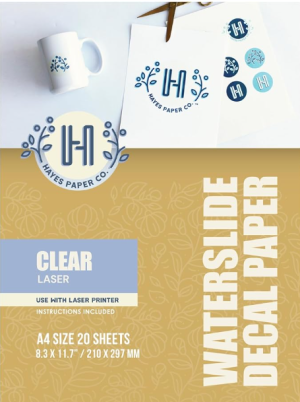- Joined
- Dec 5, 2022
- Messages
- 1,119
- Points
- 443

and now the Video.....
Hi folks,
well, I've tried to compremise the video. I hope you can watch it. Mr McRoudy is beside himself with joy ...


View attachment Video1.mp4
Hi folks,
well, I've tried to compremise the video. I hope you can watch it. Mr McRoudy is beside himself with joy ...


View attachment Video1.mp4