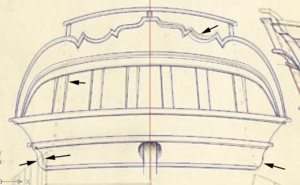I had run across a few threads back when I was active. This was maybe 3 years ago. I tried using the search feature at the top of this site, but CAD is too short and Computer Aided Drafting failed to produce any results for me. Do any of you have links to using CAD to work with existing plans or to create plans for model ship building? I have a student copy of Autocad 2020 for my online class I am currently taking and trying to relearn the application. I used to use an older version of Autocad and also Bentley Microstation way back.
Thanks,
Jeff
Thanks,
Jeff