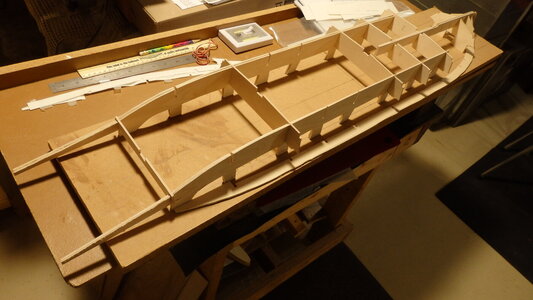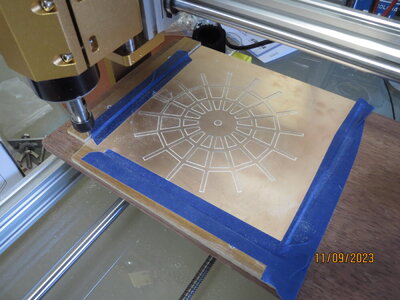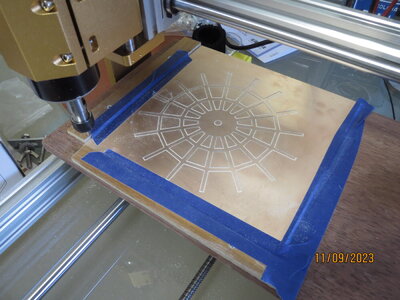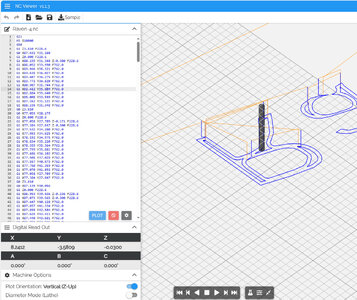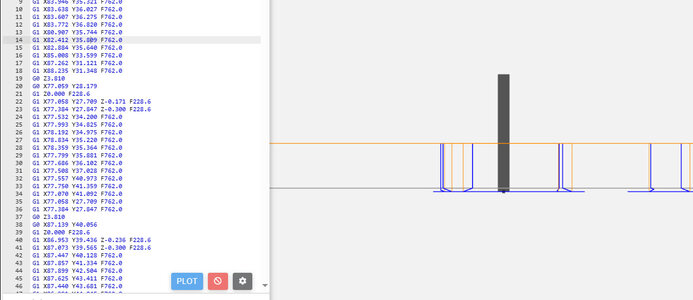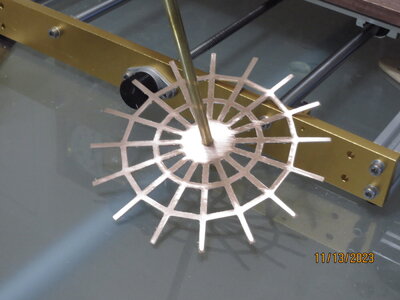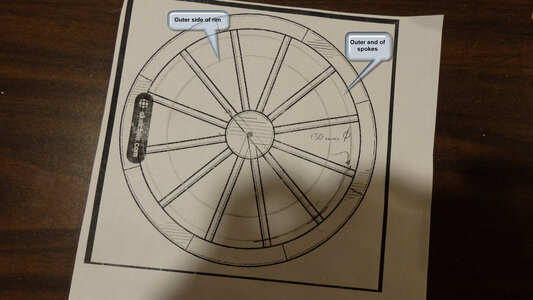I tried my CNC for the first time. It cut the sample file perfectly, but when I used Easel to design a simple .jpg file, it cut in the wrong position and also a little too deep. So, I am now looking into the g-code to see why. I think I just need to enter the proper g-codes at the beginning of the files. It'll take some more practice to get it right.
For the hull, I have all my plywood, and I am ready to start cutting the jigs and keel and gluing them up. After that, I intend to use my paper frame templates before cutting them, to first make sure the notches line up. Slow progress... but it was supposed to be a winter project and it's not winter yet.
How is your wheel design coming along?
For the hull, I have all my plywood, and I am ready to start cutting the jigs and keel and gluing them up. After that, I intend to use my paper frame templates before cutting them, to first make sure the notches line up. Slow progress... but it was supposed to be a winter project and it's not winter yet.
How is your wheel design coming along?