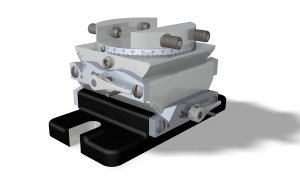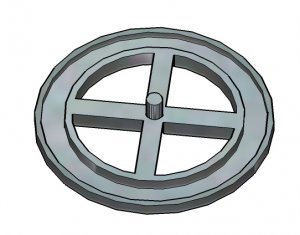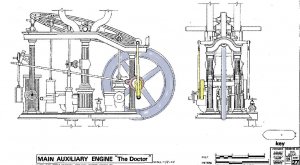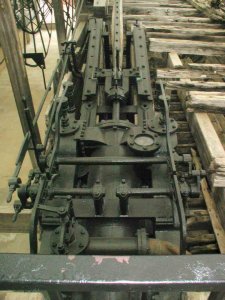With the assistance of a tutorial, here is a Vice. The drawing was in about 14 stages of about 1 hour or more each. I guess about 18 hours total to do this. Materials selection and adjustments took several hours to do. What I would like to produce is an exploded view. This vice has 18 Layers. Each layer is actually a separate part. So, this drawing is actually a real working vise and the angles could be adjusted and re rendered !!! The protractor band is a drawing in its own right using a special bending tool. All fasteners are taken from McMaster-Carr site and manipulated. Those are real screws (but virtual).
Thanks for watching.
Donnie
Thanks for watching.
Donnie