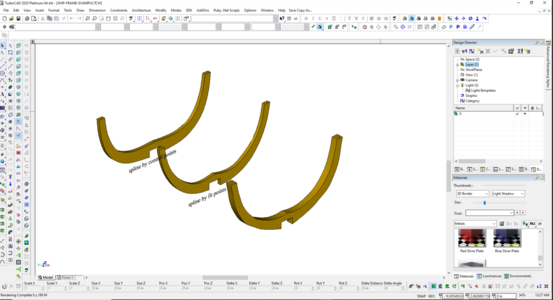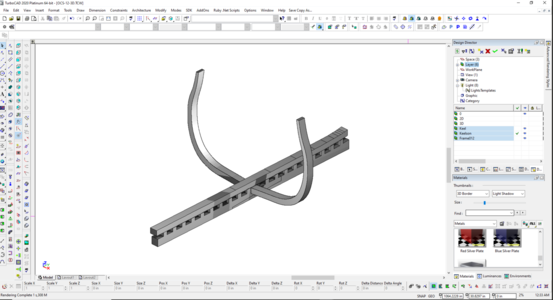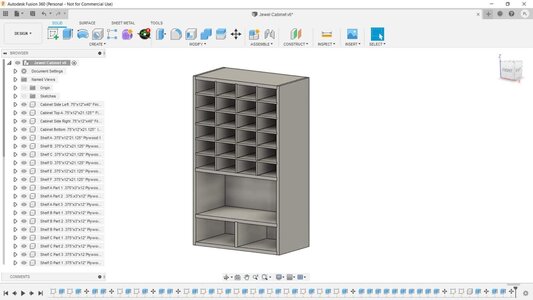.
Don Cheke is an expert working with TurboCAD and offers a huge selection of Video Tutorials.
You can find his home page here: http://www.textualcreations.ca/index.html
and also his Video Tutorials here: https://www.youtube.com/user/DonCheke/videos
.
.
Don Cheke is an expert working with TurboCAD and offers a huge selection of Video Tutorials.
You can find his home page here: http://www.textualcreations.ca/index.html
and also his Video Tutorials here: https://www.youtube.com/user/DonCheke/videos
.
.