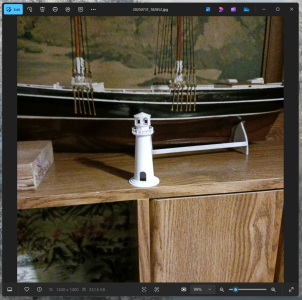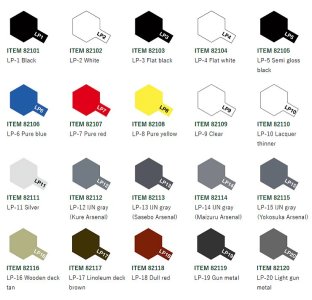Testing Marshall's image.
1. The image downloaded from my email in the correct orientation. I opened up the image in a windows default viewer - still opens up in the correct orientation.
2. now for the attachment.
3. I click on "Attach files" and low and behold - the "thumbnail" is already rotated by 90 ° How interesting !!!
I would say there is something about your samsung that has some embedded orientation set to PORTRAIT mode or something like that.

1. The image downloaded from my email in the correct orientation. I opened up the image in a windows default viewer - still opens up in the correct orientation.
2. now for the attachment.
3. I click on "Attach files" and low and behold - the "thumbnail" is already rotated by 90 ° How interesting !!!
I would say there is something about your samsung that has some embedded orientation set to PORTRAIT mode or something like that.