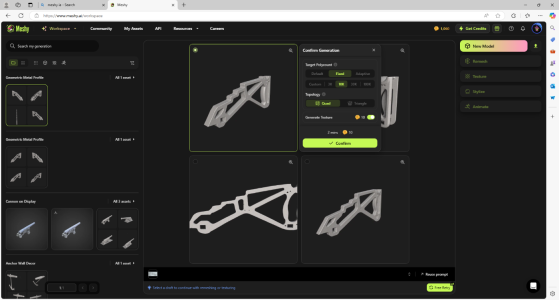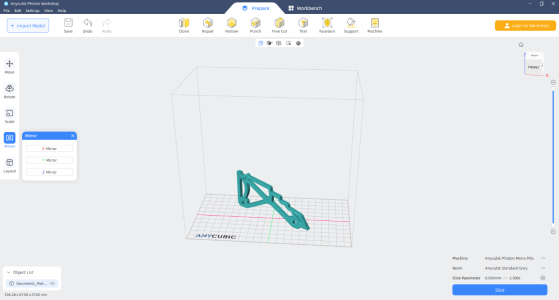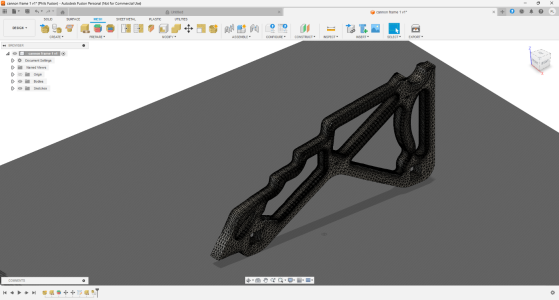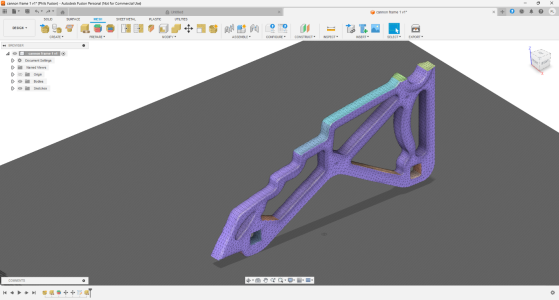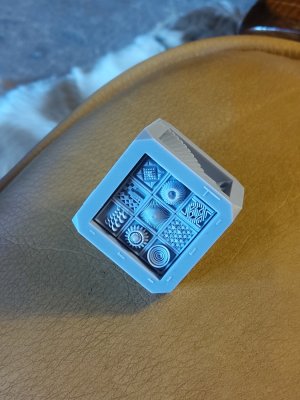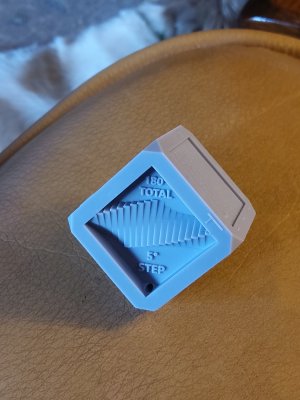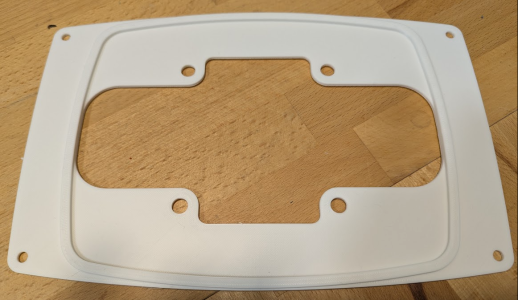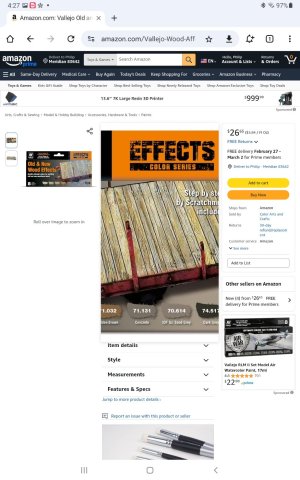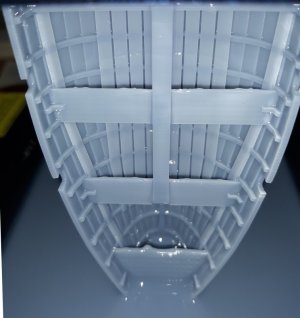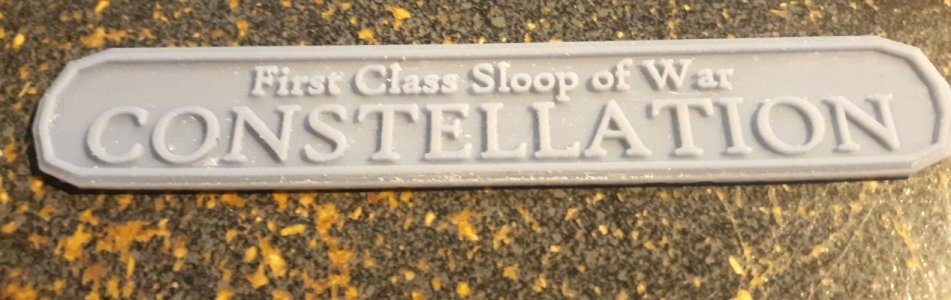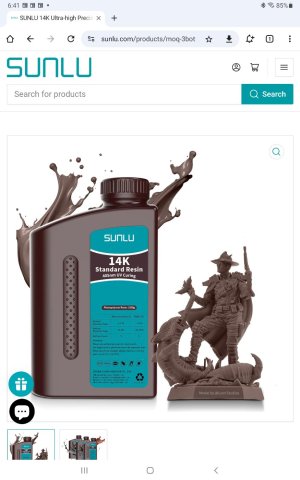That shouldn't be happening and it sounds like you haven't yet managed to get your printer dialled in, or you've got moisture in the filament, or more likely, both. Apologies if this is teaching you to suck eggs but if I was you, I'd go through the calibration process again and run print temperature and speed towers for the reel of filament you plan to use (as opposed to generic tests) to figure out what gives you the best result. Below is a PLA print literally hot off my machine, as you'll see there are no zits, no stringing, crisp edges and detail, pretty much ready for use. I haven't spent hours dialling it in, in fact I only received this particular printer last week. Back in the day, I wasted a lot of time chasing my tail by fiddling with the multitude of settings in Cura, convinced I would magically discover the secret sauce. These days, I basically use the stock settings and just adjust print temperature and speed based on tower test. The game changer is dry filament. I
always use a filament dryer: unless the reel has come straight out of the packet, I give it an hour or two in the dryer before starting to print, and keep the dryer running throughout the print, as that's where the reel sits. I know from bitter experience that without a dryer, it'll be zits, strings and fails galore. Even if it's only been open for a few hours, it'll suck up moisture.
You will be able to get a finer finish with a 0.2 tip but printing will be much slower and more prone to fails. I figure there's a reason that every printer comes with the 0.4 tip as stock: it's the sweet spot. Keep in mind that you can under-extrude using a 0.4 by quite a margin to get thinner lines, but given how cheap tips are, it's worth experimenting with other sizes anyway. Personally, I found 0.2 quite usable, less so 0.1.
Ultimately, if you want fine detail you'd need to look at resin. Yes, it's a 'wet' process and not one I'd want to run inside the house, but it's not that messy once you develop a good workflow.
View attachment 499086