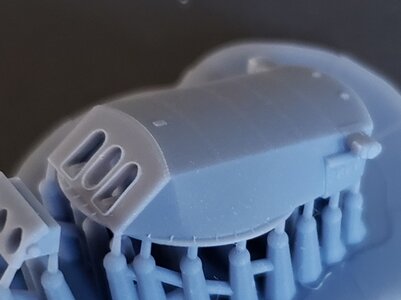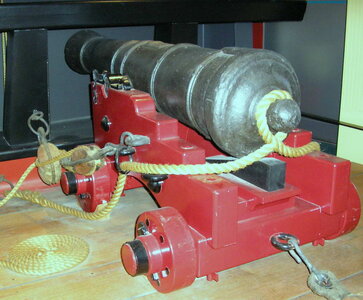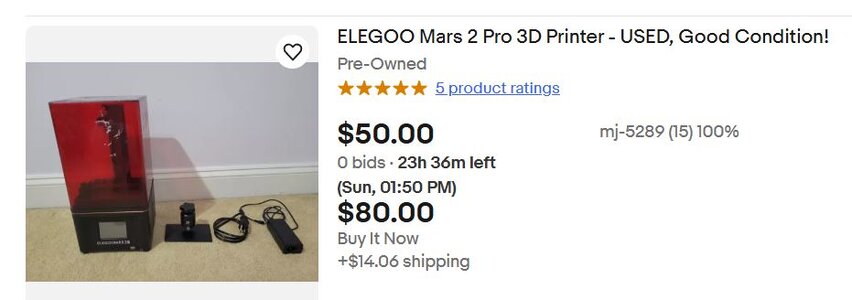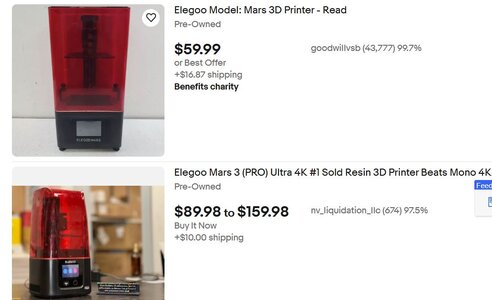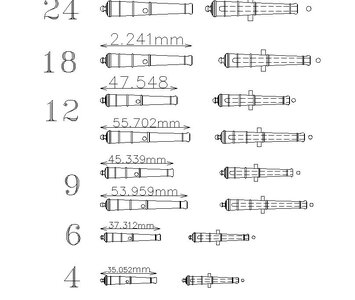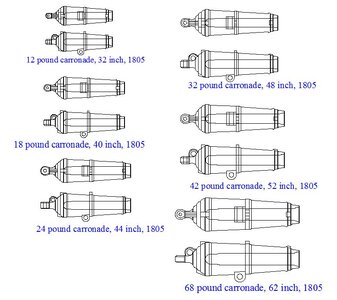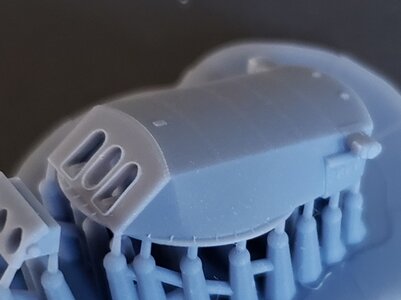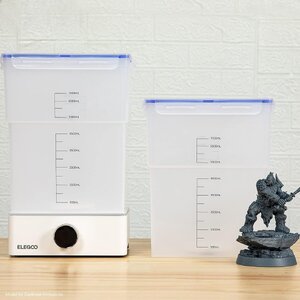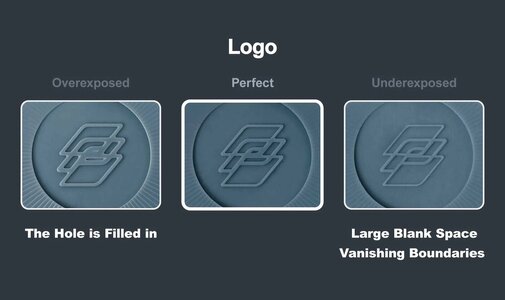here are some printers and i see some go down to 4K
so i am not sure what to look for.
Great question.
Bottom line up front, shoot for an affordable 4K or 8K printer and good resin from a reputable maker.
The long answer:
The "4K", "8K", "12K", etc., refers to the resolution of the LCD screen on the printer. The way it works is that the printer has an LCD screen, like the one in your smart phone. The LCD screen emits a single color intended to harden liquid resin layer by layer.
In theory, the greater the resolution (the higher the number), the finer the detail the printer can produce in the X-Y plane (horizontal plane). So, theoretically, a 4K printer can produce finer detail than a 2K printer. An 8K printer can produce finer detail than a 4K printer, and so forth. Obviously, higher resolution printers tend to cost more.
Most current resin 3D printers' Z-plane resolution is determined by a setting in the slicer, measured in microns. The smaller the number in microns, the thinner the layer, and the more detail it can produce in the vertical plane. With good anti-aliasing settings (the setting that reduces or eliminates "pixelated" surfaces), 50 microns is usually sufficient for most modeling purposes. For super fine detail, you might drop that down to 40 or 30 microns. Any lower than that is generally overkill, with no visible improvement over the higher number.
We have both 8K and 12K printers. In our experience, 8K does an amazing job and is more than sufficient for very highly detailed models. The detail achieved with our 12K printer is not noticeably better than our 8K printer. Having said that, the industry is constantly moving towards higher resolutions so expect to see 12K printers become more common and 16K soon.
Note, too, that resin manufacturers produce resins specifically for use on high resolution printers like 8K and 12K. Whether or not this is just a marketing trick, I cannot say. I can say that we use resins made specifically for our printers. We've had very good experience with resins made by Elegoo and by Siraya Tech.
In theory, an LCD screen printer is faster than a printer that uses a laser. This is because the LCD screen lights the entire layer at once. The laser has to trace the entire layer, which can take longer. The advantage of lasers is that a laser can create smoother surfaces. This is because as the laser light moves across the layer, the light is "smeared".
Most modern LCD printers compensate for the pixelated appearance of surfaces and features with software to create very smooth surfaces. The correct term for the pixelated appearance is "aliasing". Most slicer software now comes with an anti-aliasing function that can be set to reduce any pixelation.
The photo below is of a 1/700 scale USS
Arizona turret printed on our Phrozen "Mighty 8K" printer at 50 microns using Siraya Tech Fast Navy Gray resin. Notice the very smooth surfaces, fine rim around the cannon openings, and tiny rooftop rivets. This model is about the size of a 25-cent US quarter or 1 euro coin.