Get an Apple Mac... 
-

Win a Free Custom Engraved Brass Coin!!!
As a way to introduce our brass coins to the community, we will raffle off a free coin during the month of August. Follow link ABOVE for instructions for entering.
You are using an out of date browser. It may not display this or other websites correctly.
You should upgrade or use an alternative browser.
You should upgrade or use an alternative browser.
Don,
What state and city you live ? I have reason to ask
What state and city you live ? I have reason to ask
I agree that window 7 was a very god operating system, which is why I never adopted windows 8 - which was a piece of s.... However, since I went to windows 10 I haven't experienced any problems. True some of the games I enjoyed playing were not compatible with it, but a quick check on Steam gave most of them back to me and very much improved. GOG also had some fixes for a couple of my games. All in all I am quite happy with 10, it's a long ways from Window 3 which is the first one I had any experience with. Talk about showing my age 
When I get free time in an hour, I will respond w my opinions
- Joined
- Dec 1, 2016
- Messages
- 6,299
- Points
- 728

I run windows 2000 on one station windows 7 on another and windows 10 on a laptop.
I was hoping to network them all together but windows got rid of their home network in 10 so now either I set up some router or smart drive they all can access or just use thumb drives to move files from one to the other.
I agree with Bob there is no need to keep up with all the updates if all you need is a simple setup CAD 2004 works just fine so does an old version of Photoshop and Microsoft office.
the only issue is if someone sends you a file in a newer version of a word or CAD file you can't read it with your older versions.
I was hoping to network them all together but windows got rid of their home network in 10 so now either I set up some router or smart drive they all can access or just use thumb drives to move files from one to the other.
I agree with Bob there is no need to keep up with all the updates if all you need is a simple setup CAD 2004 works just fine so does an old version of Photoshop and Microsoft office.
the only issue is if someone sends you a file in a newer version of a word or CAD file you can't read it with your older versions.
The main concern Don has is his resources.
1) Don everything you POST onto SOS is stored in database.
2) Even images that are on your build log can still be downloaded by "RIGHT CLICKING" on any image and you can "SAVE AS"
3) it is the resources on your PC that you should be concerned about. If you have ANY images, Documents, Files, email. They need to be stored on another medium like a THUMB DRIVE. A Thumb Drive is a very small (about the size of your real thumb) that plugs into your USB Drive. Then you can MOVE or COPY all of your files, Images, Documents, emails over.
4) to the inexperienced like you say you are, this is a total mysterious process. I would love to be able to help you. I just need to figure out how.
I am still on WIN 8.1 and will be moving to WIN 10 by end of this year. WIN 10 is JUST an Operating System that a person just have to spend a little while learning how to NAVIGATE how to launch programs and where their files are. I ALWAYS rely on the "File Explorer" to find all my stuff.
Don, you say that you just push the power button on PC if "things" are not working right. You probably did not know this is doing more damage to your PC by NOT shutting it down correctly. You should click on the "start" button then mouse over to the "shut PC down" or "restart PC"
It is not good (healthy) for the Operating system to just push the off button. This can cause A LOT of files and media to become completely fragmented. This can also misplace very important Windows operating files to become damaged.
Oh, so how do you read your email? Do you have Yahoo.com email that you go online?
IMAGE OF A THUMB DRIVE. This one is 256 GIG . That can hold a lot of stuff for only about $20
THESE are horrible pictures I know. I also know this does not apply to everyone and I am lazy this morning and do not want to write a lot of PM's. Yes, I know the font size is increased - not mad - I know Don sight is a little bad.
This is a horrible picture, but shows what a typical USB port for the Thumb drive you see in above image. NOTE: See the small BLUE insert. Some will be white. This depends on what SPEED your Thumb Drive is Like 2.0 or 3.0. The BLUE insert is 3.0 version Thumb drive and is faster transfer. BOTH the PC and Thumb drive would need to have BLUE insert to have same high speed, but still works non the less.
DON, I know all of this is FAR beyond your knowledge and maybe some one like your daughter can grasp this. I wish I can some see you to help. I might have an extra PC that already has WIN 10 loaded on it and a good monitor. But, it is a matter of the logistics of it all.
1) Don everything you POST onto SOS is stored in database.
2) Even images that are on your build log can still be downloaded by "RIGHT CLICKING" on any image and you can "SAVE AS"
3) it is the resources on your PC that you should be concerned about. If you have ANY images, Documents, Files, email. They need to be stored on another medium like a THUMB DRIVE. A Thumb Drive is a very small (about the size of your real thumb) that plugs into your USB Drive. Then you can MOVE or COPY all of your files, Images, Documents, emails over.
4) to the inexperienced like you say you are, this is a total mysterious process. I would love to be able to help you. I just need to figure out how.
I am still on WIN 8.1 and will be moving to WIN 10 by end of this year. WIN 10 is JUST an Operating System that a person just have to spend a little while learning how to NAVIGATE how to launch programs and where their files are. I ALWAYS rely on the "File Explorer" to find all my stuff.
Don, you say that you just push the power button on PC if "things" are not working right. You probably did not know this is doing more damage to your PC by NOT shutting it down correctly. You should click on the "start" button then mouse over to the "shut PC down" or "restart PC"
It is not good (healthy) for the Operating system to just push the off button. This can cause A LOT of files and media to become completely fragmented. This can also misplace very important Windows operating files to become damaged.
Oh, so how do you read your email? Do you have Yahoo.com email that you go online?
IMAGE OF A THUMB DRIVE. This one is 256 GIG . That can hold a lot of stuff for only about $20
THESE are horrible pictures I know. I also know this does not apply to everyone and I am lazy this morning and do not want to write a lot of PM's. Yes, I know the font size is increased - not mad - I know Don sight is a little bad.
This is a horrible picture, but shows what a typical USB port for the Thumb drive you see in above image. NOTE: See the small BLUE insert. Some will be white. This depends on what SPEED your Thumb Drive is Like 2.0 or 3.0. The BLUE insert is 3.0 version Thumb drive and is faster transfer. BOTH the PC and Thumb drive would need to have BLUE insert to have same high speed, but still works non the less.
DON, I know all of this is FAR beyond your knowledge and maybe some one like your daughter can grasp this. I wish I can some see you to help. I might have an extra PC that already has WIN 10 loaded on it and a good monitor. But, it is a matter of the logistics of it all.
Manufacturer are in business to make money, Microsoft is not exempt. The advantage of getting the new OS is that you will have latest security patches installed on computer so you are protected. The most successful attacks on personal computers are on those that still runs older OS. Bad guys do know that and they are aiming towards those computers, connected to the internet. No OS is safe; there is a fame that Apple or Linux are untouchable - bad. All OS runs the same "thing" behind the scenes. Microsoft earned its reputation being vulnerable OS by the number of devices out there, easy to reach and attack, with no appropriate patches. And some more other reasons. Linux are also vulnerable to different type of attacks, MACs as well, just those bad guys are looking for an easy target... There is no way to protect one computer (or corporate computer infrastructure) if someone is dedicated to hack, or as i like to say "if someone really hates you"... We, as a good guys are always behind the bad guys. No problem with that just to be aware. One of my co-workers like to say "unfortunately, there is no patch for stupidity". 
If older OS is still running and there is no updates from manufacturer, the best thing is to have that computer of the Internet. It is as simple as using a "fishing" technique to trick someone to click on a link, web site, attachment, or even just open an email in order for bad guys to plant the malicious code on computer. Very easy. Bad guys will not specifically target your computer, these days Internet service providers are fairly aware of the situation so they do provide a level of security. That is why bad guys do rely on tricks and techniques to get us fulled and convince us that is very good/nice/needed to click on a link. The link will looks like a legitimate link, and it needs just a second of our non-awareness to click on the link. Then magic (for them) starts to happen.
So, my suggestion is to keep old laptop (XP, or Win7), setup an external hard drive to store all your data (actually two external drives, one to store your data and another to store backup of your data, in case there is hardware failure in onE of the drives), and don't connect old laptop (or PC) to the internet.
All running tools will be there and laptop/PC will work until hardware fails. In case that old laptop/PC really do need to get connected to the Internet, use extreme caution and think twice before opening an email or click on a link in the email. You can always hover your mouse over the link to actually see the address (or URL). If looks fake, don't click on it and don't try to send money to Nigerian prince stuck on Heathrow airport (https://en.wikipedia.org/wiki/Advance-fee_scam)
For Internet surfing, or checking shipsofscale, invest in entry-level laptop, running Win10 and lets Microsoft update your computer automatically.
If you are in computers, grab some old laptop/PC and run Linux Mint on it. Basic functionality, email (not Microsoft Outlook as an email client), browser and file/print. And save all your data/files externally, on separate hard drive.
Cheers
If older OS is still running and there is no updates from manufacturer, the best thing is to have that computer of the Internet. It is as simple as using a "fishing" technique to trick someone to click on a link, web site, attachment, or even just open an email in order for bad guys to plant the malicious code on computer. Very easy. Bad guys will not specifically target your computer, these days Internet service providers are fairly aware of the situation so they do provide a level of security. That is why bad guys do rely on tricks and techniques to get us fulled and convince us that is very good/nice/needed to click on a link. The link will looks like a legitimate link, and it needs just a second of our non-awareness to click on the link. Then magic (for them) starts to happen.
So, my suggestion is to keep old laptop (XP, or Win7), setup an external hard drive to store all your data (actually two external drives, one to store your data and another to store backup of your data, in case there is hardware failure in onE of the drives), and don't connect old laptop (or PC) to the internet.
All running tools will be there and laptop/PC will work until hardware fails. In case that old laptop/PC really do need to get connected to the Internet, use extreme caution and think twice before opening an email or click on a link in the email. You can always hover your mouse over the link to actually see the address (or URL). If looks fake, don't click on it and don't try to send money to Nigerian prince stuck on Heathrow airport (https://en.wikipedia.org/wiki/Advance-fee_scam)
For Internet surfing, or checking shipsofscale, invest in entry-level laptop, running Win10 and lets Microsoft update your computer automatically.
If you are in computers, grab some old laptop/PC and run Linux Mint on it. Basic functionality, email (not Microsoft Outlook as an email client), browser and file/print. And save all your data/files externally, on separate hard drive.
Cheers
It doesn’t follow that an interest in ship building equates to not being technically literate.
windows 7 was never great. Windows 10 X64 is better in every way. Yes you do need to learn how to use it but it’s not difficult.
people talking about XP, it’s really not sensible to be clinging on to this. Hardware and software is so cheap these days, struggling with ancient kit and operating systems is sucking the life out of you, do yourself a favour and upgrade.
the way to go is a smallish 256/512Gb SSD or better still NVME or M.2 hard drive to boot off with just windows10 on it, then a second conventional hard drive 1TB minimum with all your stuff on - photos, videos, documents, emails etc, then replicate this to something like flickr or one drive. Why? Windows degrades with use, for best results flatten it every 6 months or so and this setup makes it dead easy. Format your small, main Hard drive and reinstall windows, all stuff remains untouched on your second storage drive.
forget thumb drives for backup, they are not reliable any you won’t remember to back up often enough.
a service like one drive, Dropbox or flickr (for photos) can all be configured to automatically replicate. All hard drives fail in the end, the idea of being worried about losing your unique, irreplaceable stuff on a single hard drive on old PC is a thing of the past, it’s cheap and easy to avoid being in this position, and there’s really no excuse these days.
I was head of technology for a global TV company for many years and did this stuff for a living.
Currently I do a lot of very high demand 3D rendering and video editing up to 8k so have been building my own machines pretty much since they were invented, here’s my current liquid cooled 28 core main rig;

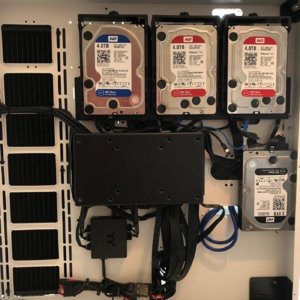
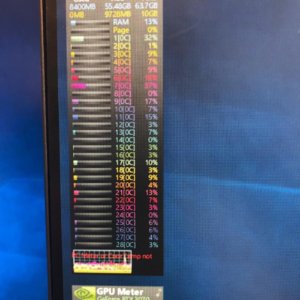
performance is ‘sufficient’
I don‘t know much about boats, but this stuff is my bread and butter
regards and have fun.
Nick
windows 7 was never great. Windows 10 X64 is better in every way. Yes you do need to learn how to use it but it’s not difficult.
people talking about XP, it’s really not sensible to be clinging on to this. Hardware and software is so cheap these days, struggling with ancient kit and operating systems is sucking the life out of you, do yourself a favour and upgrade.
the way to go is a smallish 256/512Gb SSD or better still NVME or M.2 hard drive to boot off with just windows10 on it, then a second conventional hard drive 1TB minimum with all your stuff on - photos, videos, documents, emails etc, then replicate this to something like flickr or one drive. Why? Windows degrades with use, for best results flatten it every 6 months or so and this setup makes it dead easy. Format your small, main Hard drive and reinstall windows, all stuff remains untouched on your second storage drive.
forget thumb drives for backup, they are not reliable any you won’t remember to back up often enough.
a service like one drive, Dropbox or flickr (for photos) can all be configured to automatically replicate. All hard drives fail in the end, the idea of being worried about losing your unique, irreplaceable stuff on a single hard drive on old PC is a thing of the past, it’s cheap and easy to avoid being in this position, and there’s really no excuse these days.
I was head of technology for a global TV company for many years and did this stuff for a living.
Currently I do a lot of very high demand 3D rendering and video editing up to 8k so have been building my own machines pretty much since they were invented, here’s my current liquid cooled 28 core main rig;

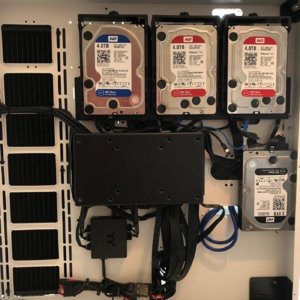
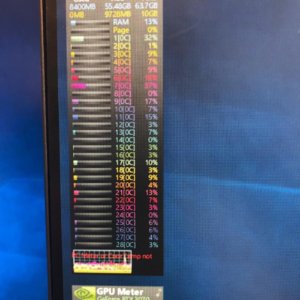
performance is ‘sufficient’
I don‘t know much about boats, but this stuff is my bread and butter
regards and have fun.
Nick
WOW - totally unbelieveable - mine is water cooled too , but my Lord - way to go ---super nice !!!!!
- Joined
- Jun 30, 2012
- Messages
- 1,412
- Points
- 433

When you say it is not safe to turn off by holding the on/off button in, what can you do if you can't turn it off the proper way? Is there some "secret" procedure. Several times with my new PC, the screen has just gone black with a small illumated square in the middle. Nothing I could do had any effect of either waking it up, or turning it off!
Bob
Bob
Bob,
Just saying that your case is ok. I was just saying that if PC is operational ok, then proper shutdown is best. If PC is not responsive (and it has happened to me) is yes, to hold down power button until it shuts off. I am also saying that turning a PC on and off SOLELY by the power cycling power button is not good.
Just saying that your case is ok. I was just saying that if PC is operational ok, then proper shutdown is best. If PC is not responsive (and it has happened to me) is yes, to hold down power button until it shuts off. I am also saying that turning a PC on and off SOLELY by the power cycling power button is not good.
Hi Donnie I live in Conway Springs, KS, MY SON-IN-LAW KNOWS COMPUTERS VERY WELL HE IS GOING TO WORK ON MY COMPUTER OVER THE HOLIDAYS, I RUN WIN 10 IT CAME WIT MY LAP TOP, EEMS OK FOR WHAT I DO HE IS GOING TO CLEAN IT UP, SAYS IT IS NOT TO HARD TO DO BUT TAKES TIME. THANKS GREATLY Don
For those who LUUUUUV Windows 7 and HATE WITH A VENGEANCE Windows 10, there is a little program called Windows Classic Shell. It is installed onto the Windows 10 computer and once tweaked to all intents and purposes you are running Windows 7. Windows 10 still runs in the background but you desktop and file explorer etc. looks like and runs like Windows 7. I have yet to come across a person that likes the Windows 10 APP desktop screen and knows how to shut it down from there. With Classic Shell click the icon bottom left then choose shut down or restart etc. you can do more customizing with the shell than Win 10 will ever give you (if you can find it!!)
Link here: http://www.classicshell.net/downloads/
Link here: http://www.classicshell.net/downloads/
Hello Eric, then meet and greet Jim (myself). I am not only know how to shut it down from the APP desktop screen, but also know how to power ON! I like this OS, it is much stable OS than their precedences (IMHO)I have yet to come across a person that likes the Windows 10
Hahaha, OK, Jim, I can NOW stand corrected! When Win 8/8.1 came out, I couldn't get my head around having/using the apps, granted, all they are, are a variation of the run of the mill icons that I was used to since Windows 3! I finally figured out on how to delete and uninstall a bulk of the apps that were not relevant to what I was using my laptop for at the time - then I came across Classic Shell. I now use Windows 10 myself. A friend of mine gave me a copy of Win 10 Black Edition (I think it is called) I like to try things out and was pleasantly surprised, it is Windows 10 but with a Win 7 interface, all updates are Win 10.
So, having said that, I will/must used Windows 10 BUT with something that I can navigate around the system with ease. With regards my CNC I had to use XP because the controller used the parallel port, my new controller has a USB connection so can use Win 7 or Win 10.
So, having said that, I will/must used Windows 10 BUT with something that I can navigate around the system with ease. With regards my CNC I had to use XP because the controller used the parallel port, my new controller has a USB connection so can use Win 7 or Win 10.
Wow, that is a great explanation and equipment build. Very impressive.It doesn’t follow that an interest in ship building equates to not being technically literate.
windows 7 was never great. Windows 10 X64 is better in every way. Yes you do need to learn how to use it but it’s not difficult.
people talking about XP, it’s really not sensible to be clinging on to this. Hardware and software is so cheap these days, struggling with ancient kit and operating systems is sucking the life out of you, do yourself a favour and upgrade.
the way to go is a smallish 256/512Gb SSD or better still NVME or M.2 hard drive to boot off with just windows10 on it, then a second conventional hard drive 1TB minimum with all your stuff on - photos, videos, documents, emails etc, then replicate this to something like flickr or one drive. Why? Windows degrades with use, for best results flatten it every 6 months or so and this setup makes it dead easy. Format your small, main Hard drive and reinstall windows, all stuff remains untouched on your second storage drive.
forget thumb drives for backup, they are not reliable any you won’t remember to back up often enough.
a service like one drive, Dropbox or flickr (for photos) can all be configured to automatically replicate. All hard drives fail in the end, the idea of being worried about losing your unique, irreplaceable stuff on a single hard drive on old PC is a thing of the past, it’s cheap and easy to avoid being in this position, and there’s really no excuse these days.
I was head of technology for a global TV company for many years and did this stuff for a living.
Currently I do a lot of very high demand 3D rendering and video editing up to 8k so have been building my own machines pretty much since they were invented, here’s my current liquid cooled 28 core main rig;
View attachment 123863View attachment 123864View attachment 123865
performance is ‘sufficient’
I don‘t know much about boats, but this stuff is my bread and butter
regards and have fun.
Nick
Jan
- Joined
- Jun 30, 2012
- Messages
- 1,412
- Points
- 433

I have been looking at listings for solid state external hard drives. I always understood that solid state means that they do not have a rotating disk, but are solid, with no moving parts. But the specifications on one said disk rotation 5,400 rpm. So - I am now very confused. Do SSD drives have moving disks, or not?
Bob
Bob
I think you’re looking at a hybrid drive. It’s sort of a hard drive with an SSD storage portion. A mix of technology. I chose USB SSD drives to mirror both my Dell tower and my MAC. The external drives are solid state while the internal drive on my Dell is a typical Seagate. The internal drive on my MAC is a hybrid. Both the Dell and the MAC drives only contain the OS, the external drives have all my programs and data.I have been looking at listings for solid state external hard drives. I always understood that solid state means that they do not have a rotating disk, but are solid, with no moving parts. But the specifications on one said disk rotation 5,400 rpm. So - I am now very confused. Do SSD drives have moving disks, or not?
Bob
Jan
Last edited:
yes, they do. I have 2 external hard drives to do backup- both the computer files and my own. Switch every week as rotating you may have problems with only. With 2 you are sure to have 90% secured if one fails- and it does, you have at least one safe.I have been looking at listings for solid state external hard drives. I always understood that solid state means that they do not have a rotating disk, but are solid, with no moving parts. But the specifications on one said disk rotation 5,400 rpm. So - I am now very confused. Do SSD drives have moving disks, or not?
Bob
el Capo
ex-royal danish navy
GABLGOOK, GABLGOOK, AND MORE GABLGOOK, LOL. Don





