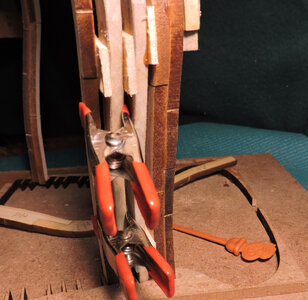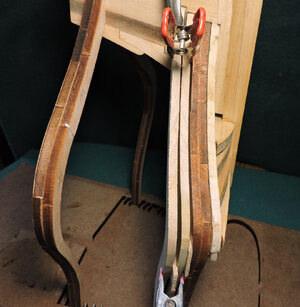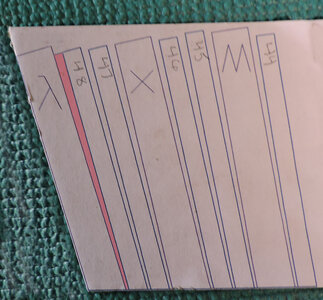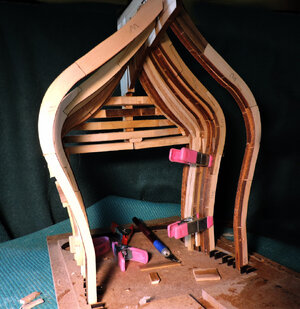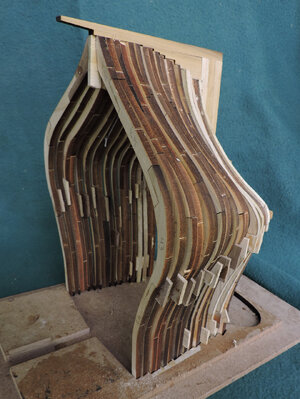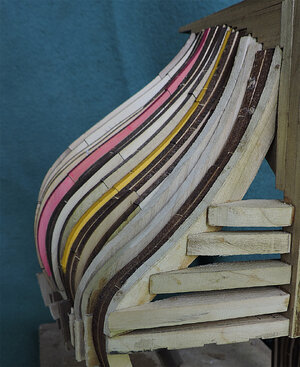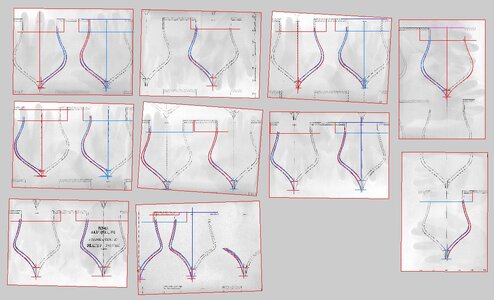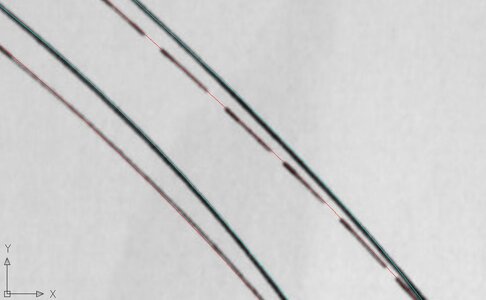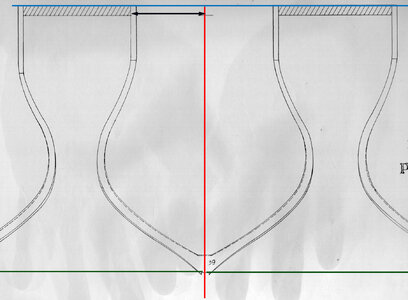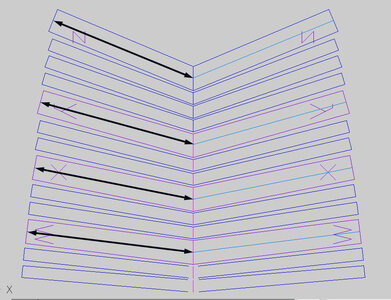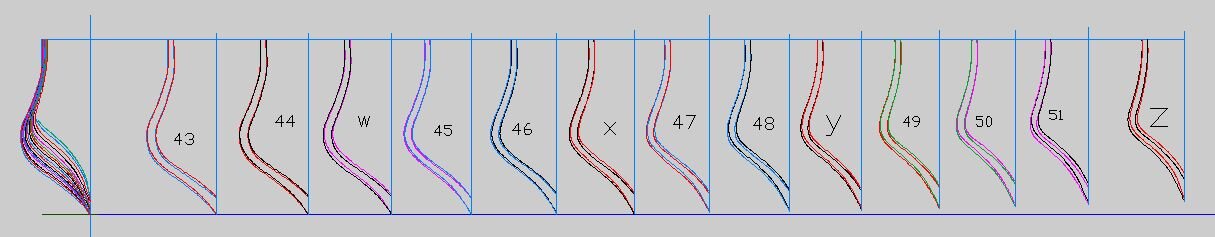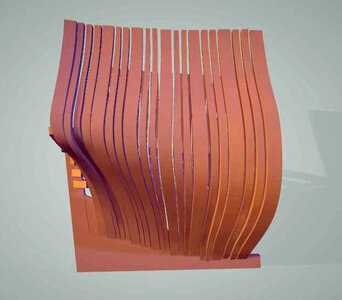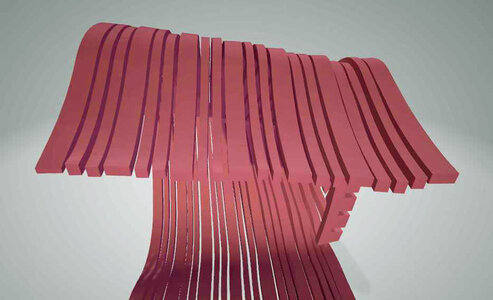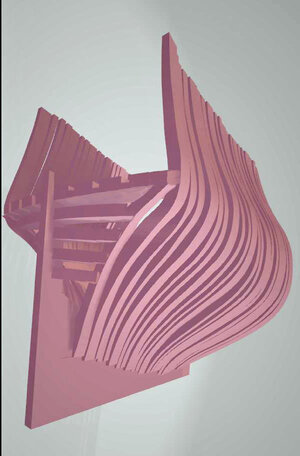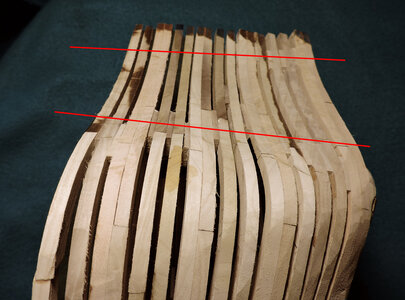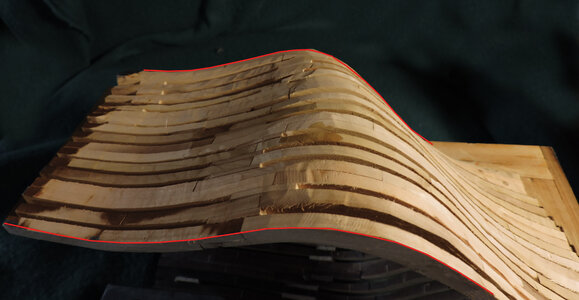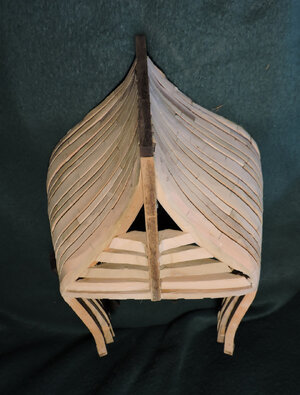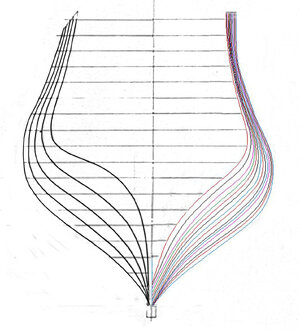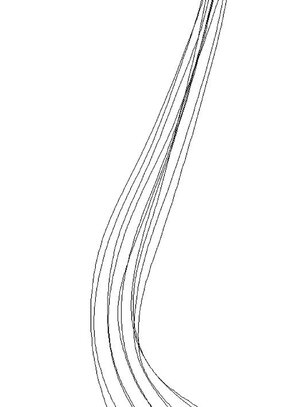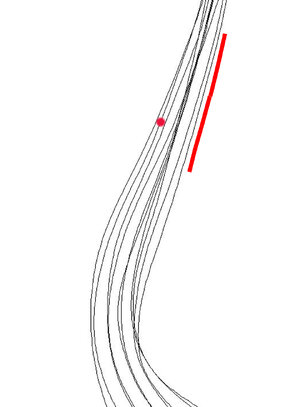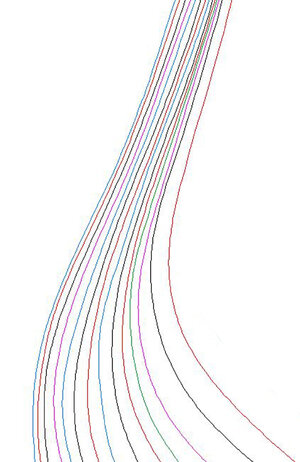- Joined
- Dec 1, 2016
- Messages
- 6,379
- Points
- 728

Hello Dave, I have a question about the stepping of the frames to the deadwood. I'm sure that the stepping is more practicle in reality than the Hahn smooth bearding line. So the question: did you follow the Hahn lines? If yes, did you use the point of contact at the fore or aft end of the frame?
I intend to build the Warrior and will be using your thread to model the deadwood to frame look.
Thanks, Bill
i will be getting into this very thing a little later on. so stay tuned