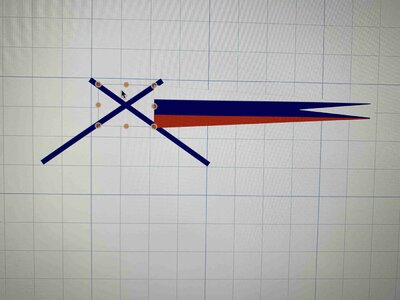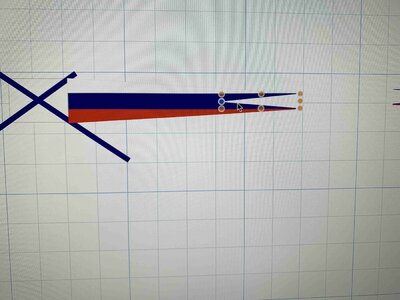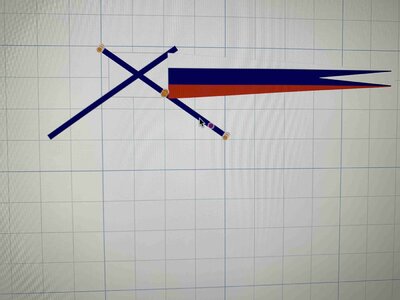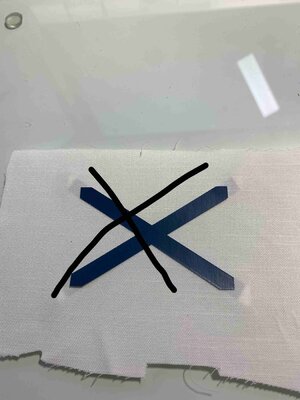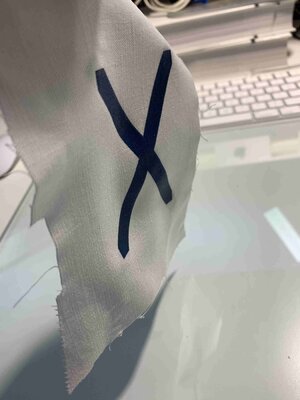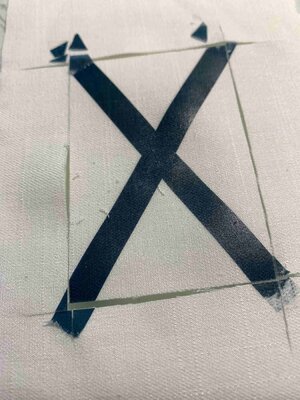Here is my way of making flags and by all means it is not "my way or highway", instead yet another way of doing similar tasks.
There is another how-to article on our forum, fairly similar to want i was doing, so companying these two (and other resources), i am confident that anyone will be able to make its own way... Enough with "ways"....
First, i will make a document using any drawing program you are familiar with. The most important part is software capability to print in the "real" size so flags will not be either to small or too big... The software am using is called EazyDraw, it will cost $20 in licensing fees for the whole year. The software has some other licensed features, like templates, etc but i don't need them for now. Of course, any other drawing software will do the trick.

I have created a document, using different drawing tools, but mostly just lines, triangles and other geometrical forms.

Every flag in this document consists of set of objects, lined up to make a desired form.

For example, in this case the selected box is filled with a white colour, box line are set up for very light grey just to make sure i have some marks where to make a cut afterwards...
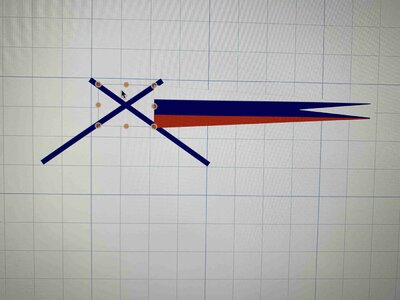


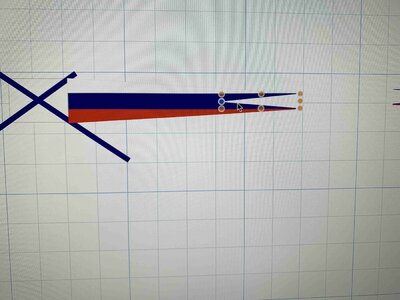
The white triangle selected below has been removed before printing, because i am printing on a white material anyway and don't need to add one more layer of colour on the material, but you can leave it as-is.

The two blue lines are left a bit longer, to assist in lining up properly both sides before transferring image on material.
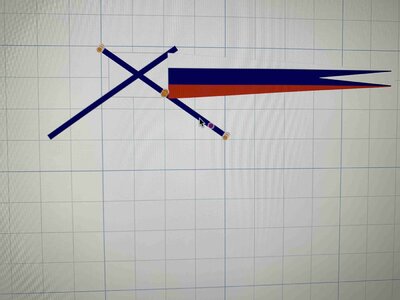
I have done the same thing for other flag.

For this flag, i draw two lines at the corners of the cross, again to assist with aligning process.. and i will cut the flag following those black lines.

Once i am happy with drawing, i export a file into .pdf format. This is common file format for Adobe Reader or other software. The only reason for this step is that my computer i use to make a drawing, does not "see" the networked printer. Sorry, cannot help not using computer mambo-jumbo, as these things do make my day-to-day life... Exporting to pdf will make printing easier for me..

Document exported in pdf and opened with Adobe Reader.

When setting up document for printing, the most important step is to make sure the printing scale is set to 100%.

When putting the transfer paper in printer tray, make sure that blank side of the paper sheet is facing up, if you are using LaserJet printer. For inkjet printers it might be different but you can easily testing the correct side...
....