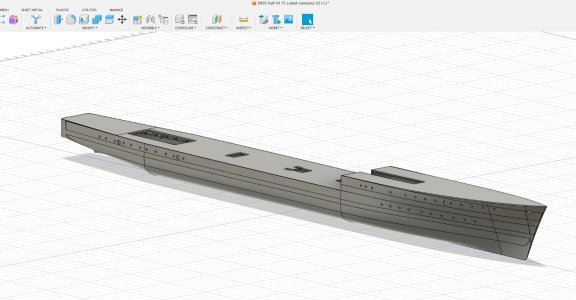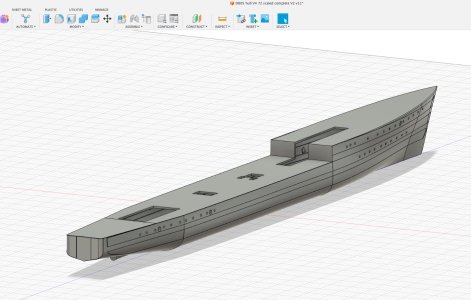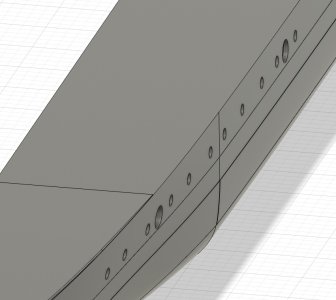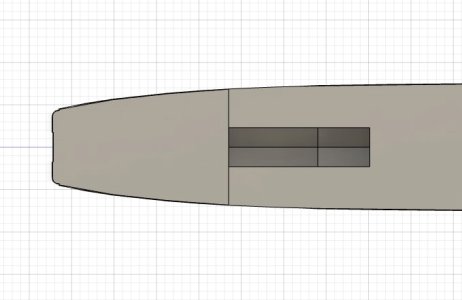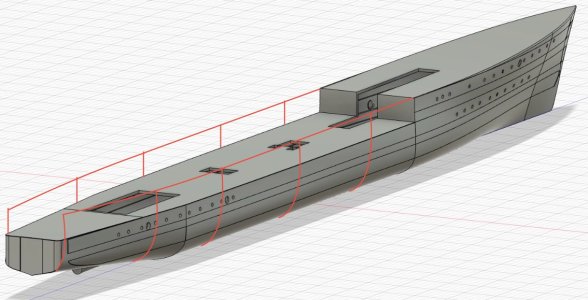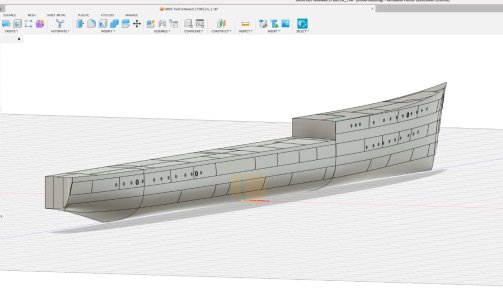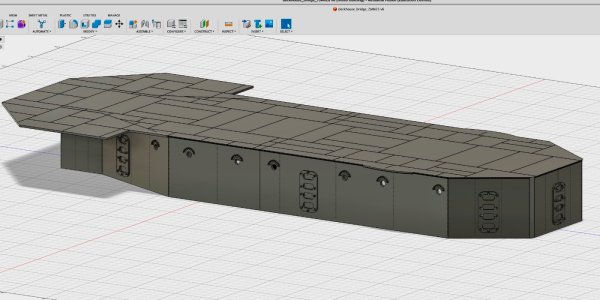What a deja-vu’s, Marco: dreaming thinking about the hull at night, starting for the 3rd time and then the bingo!Although happy with yesterday's result ... last night I dreamt about this hull, seriously, and somehow "solved" the real issue: I had way too many spline points (through which the curve flows). A basic mistake, trying to hurry up by taking shortcuts instead of using the curvature handles as I should have. And I want this ship to be up to par.
So I threw the whole bow section away AGAIN and now designed a simple plan.
For whomever wants to try their hand at hull design, here's in a few bullets what I did. You will not see it in the image, but on screen, using "orbit" to view the hull at all angles, the hull is now smooth. I started with port holes and such and now feel confident I'm on my way.
Onward!
- I created a profile plan in simplest form, ensuring that the actual bow curve was a separate drawing (so it would act as a separate guide)
- I created three plan views (so top down): one at water line, one at H deck level and one at G+ deck level and made sure these had the correct curvature
- I created (only) four very simple "ribs" in the higher hull section (so G deck) without additional spline points!
- I lofted from rib to rib and used the plan views as guides and in a separate loft created the last end to the bow, using the curved separate profile view as a guide. This means the hull consists of five lofts, but as I could use common rails mostly, the flow is now correct.
View attachment 490574
This looks very promising.
Regards, Peter