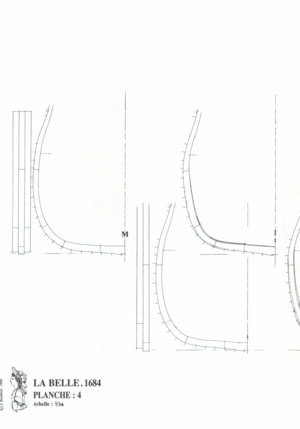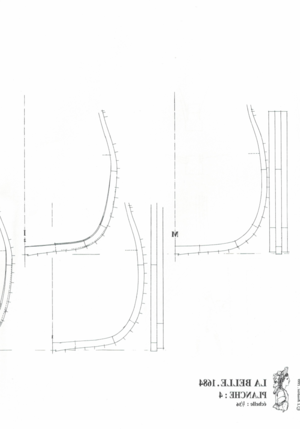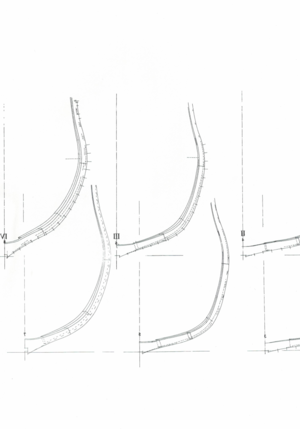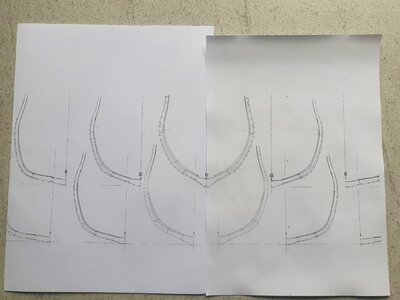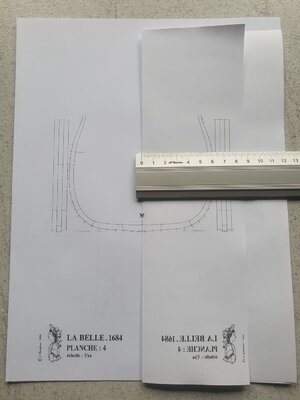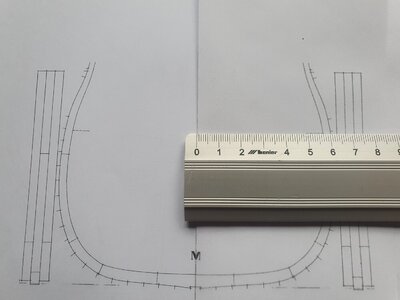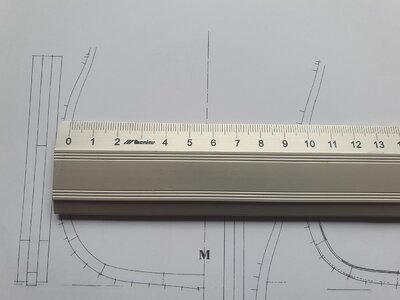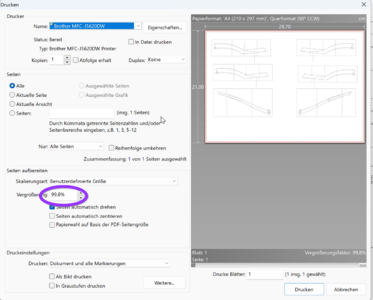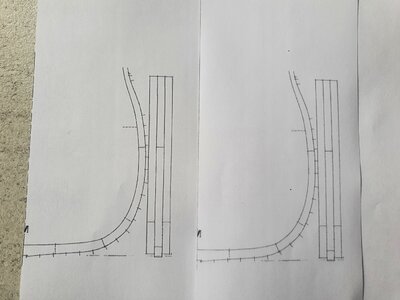Interesting solution.
Generally i take monograph so i want to copy, and i take it to the printing store, then i ask for a 1:1 copy of the document and a mirror image of it. They have professional programs, so the printout is very accurate.
Then when I have two prints, left and right, i cut them to single frame and copy them again myself on a printer at home and cut them to all smal pieces. Then I know that the right copy will be the same as the left one. To be sure, I check it in GIMP.
I'll have to try your trick with the ruler.
The .pdf of Santa Ana "masts monograph" from AL website is accurate to 0,50mm on 90cm x 130cm paper board, so I am satisfied with the printing store work.
Generally i take monograph so i want to copy, and i take it to the printing store, then i ask for a 1:1 copy of the document and a mirror image of it. They have professional programs, so the printout is very accurate.
Then when I have two prints, left and right, i cut them to single frame and copy them again myself on a printer at home and cut them to all smal pieces. Then I know that the right copy will be the same as the left one. To be sure, I check it in GIMP.
I'll have to try your trick with the ruler.
The .pdf of Santa Ana "masts monograph" from AL website is accurate to 0,50mm on 90cm x 130cm paper board, so I am satisfied with the printing store work.