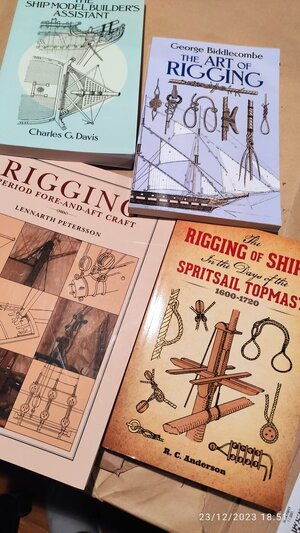I ordered 100 of those. They don't work as well as the sewing needle. But they do seem to keep the glue bottled from plugging up. I think 100 of them will last forever.
-

Win a Free Custom Engraved Brass Coin!!!
As a way to introduce our brass coins to the community, we will raffle off a free coin during the month of August. Follow link ABOVE for instructions for entering.
-

PRE-ORDER SHIPS IN SCALE TODAY!
The beloved Ships in Scale Magazine is back and charting a new course for 2026!
Discover new skills, new techniques, and new inspirations in every issue.
NOTE THAT OUR FIRST ISSUE WILL BE JAN/FEB 2026
You are using an out of date browser. It may not display this or other websites correctly.
You should upgrade or use an alternative browser.
You should upgrade or use an alternative browser.
Purchased shortly ago / sthg new in your workshop -> present it here
- Thread starter Uwek
- Start date
- Watchers 191
-
- Tags
- just purchased
- Joined
- Oct 9, 2020
- Messages
- 2,235
- Points
- 488

My Creality Ender 3 3d printer has arrived. I plugged it in and plugged the USB wire to the computer thinking that they would talk to each other but they don"t. As is, you have to download the Gcode file onto a Micro sd card and then load the card into the memory of the printer. Well that doesn't work for me, so I sent a message to Creality and I need two things for this the printer to talk to the computer:
(i) A Raspberry Pi
(ii) Octoprint software.
Well, I purchased the raspberry pi card and should be receiving it tomorrow. Then I will give it a test.
(i) Printer:

(ii) Raspberry Pi:
OctoPi recommends Raspberry Pi models 3B, 3B+, 4B, or Zero 2 W
For those not familiar, Raspberry Pi is like a microcomputer. Apparently in this configuration it will be used as a 3D printer daemon.
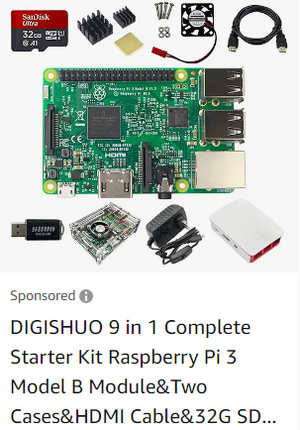
(i) A Raspberry Pi
(ii) Octoprint software.
Well, I purchased the raspberry pi card and should be receiving it tomorrow. Then I will give it a test.
(i) Printer:

(ii) Raspberry Pi:
OctoPi recommends Raspberry Pi models 3B, 3B+, 4B, or Zero 2 W
For those not familiar, Raspberry Pi is like a microcomputer. Apparently in this configuration it will be used as a 3D printer daemon.
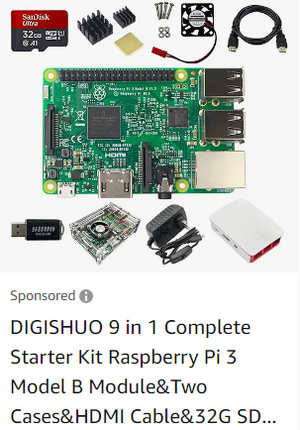
Last edited by a moderator:
- Joined
- Aug 8, 2019
- Messages
- 5,584
- Points
- 738

That's how I do it, works fine. The smaller the needle the lower the amount of glueDo they work any better than a needle with half the eye cut off
Es stimmt. aber bis man diesen kleinen Tropfen auf die nadel bekommt verschwendet man manchmal mehrere tropfen extra und deswegen denke ich dass die kunststof droplet sparsamer sein wird.That's how I do it, works fine. The smaller the needle the lower the amount of glue
- Joined
- Aug 8, 2019
- Messages
- 5,584
- Points
- 738

No I put a drop of glue on a piece of glass and use that drop to dip the needle in. The drop of glue will not harden out fast because of the amount. So most of the time I use just one drop for almost half an hour or more.Es stimmt. aber bis man diesen kleinen Tropfen auf die nadel bekommt verschwendet man manchmal mehrere tropfen extra und deswegen denke ich dass die kunststof droplet sparsamer sein wird.
Thanks for your advice,I will try this.No I put a drop of glue on a piece of glass and use that drop to dip the needle in. The drop of glue will not harden out fast because of the amount. So most of the time I use just one drop for almost half an hour or more.
Which trade mark glue do you recommend
- Joined
- Aug 8, 2019
- Messages
- 5,584
- Points
- 738

For this you need the thin liquid one. Not the gel. And I use always a real cheap one for my ropes and Pattex for wood. Bison gel for Metals.Thanks for your advice,I will try this.
Which trade mark glue do you recommend
Thank you
THis is why I don't get involved with latest technology such as this. Ignarance is bliss and avoids such problems !My Creality Ender 3 3d printer has arrived. I plugged it in and plugged the USB wire to the computer thinking that they would talk to each other but they don"t. As is, you have to download the Gcode file onto a Micro sd card and then load the card into the memory of the printer. Well that doesn't work for me, so I sent a message to Creality and I need two things for this the printer to talk to the computer:
(i) A Raspberry Pi
(ii) Octoprint software.
Well, I purchased the raspberry pi card and should be receiving it tomorrow. Then I will give it a test.
(i) Printer:
View attachment 425466
(ii) Raspberry Pi:
OctoPi recommends Raspberry Pi models 3B, 3B+, 4B, or Zero 2 W
For those not familiar, Raspberry Pi is like a microcomputer. Apparently in this configuration it will be used as a 3D printer daemon.
View attachment 425469
- Joined
- Oct 9, 2020
- Messages
- 2,235
- Points
- 488

I understand your point, but for me I love this stuff. I like to solve these sorts of problems.. I am addicted to tools. lol. Truth be told I didn't really need to build this printer daemon. I could have simply used the microsd chip to transfer the gcode files to the printer, but I want more, so there you go.THis is why I don't get involved with latest technology such as this. Ignarance is bliss and avoids such problems !
- Joined
- Oct 9, 2020
- Messages
- 2,235
- Points
- 488

But it would have been nice if Creality used something that is compatible with Windows. This would avoid all of this extra gear.I understand your point, but for me I love this stuff. I like to solve these sorts of problems.. I am addicted to tools. lol
Do not know Don I never tried a needle.Do they work any better than a needle with half the eye cut off
- Joined
- Jan 26, 2021
- Messages
- 162
- Points
- 213

I understand your point, but for me I love this stuff. I like to solve these sorts of problems.. I am addicted to tools. lol. Truth be told I didn't really need to build this printer daemon. I could have simply used the microsd chip to transfer the gcode files to the printer, but I want more, so there you go.
I get my models to print from Thingiverse, Printable or other free sites import into Cura (free software), make my print adjustments and then copy to a micro chip which I later insert into my Ender 3 V2 NEO and print.
Still trying to figure out the 10 Watt laser attachment and for later on add the Creality Sonic Klipper pad For faster printing.
- Joined
- Oct 9, 2020
- Messages
- 2,235
- Points
- 488

Yes, that is what I do too, but I want to talk to the printer from my computer. It would be nice.I get my models to print from Thingiverse, Printable or other free sites import into Cura (free software), make my print adjustments and then copy to a micro chip which I later insert into my Ender 3 V2 NEO and print.
Still trying to figure out the 10 Watt laser attachment and for later on add the Creality Sonic Klipper pad For faster printing.
I have a laser attachment for my little CNC3018 machine. I am too scared to try it.
I use large needle, the sharp end in a small plastic rod so it is easier to handle. I cut the eye off in half so there is just a Y like end. If it becomes clogged with residual glue you can just pass it through a flame to get the glue off and it works like new.Do not know Don I never tried a needle.
- Joined
- Feb 23, 2019
- Messages
- 420
- Points
- 323

- Joined
- Oct 9, 2020
- Messages
- 2,235
- Points
- 488

Got everything working. Computer is talking to printer, finally, via a Raspberry Pi printer server and Octoprint, which is how I interface with the Raspberry Pi printer server.Yes, that is what I do too, but I want to talk to the printer from my computer. It would be nice.
I have a laser attachment for my little CNC3018 machine. I am too scared to try it.
Now I have to figure out how to get the PLA to stick to the bloody pad. I have been toying with this thing for the past week and I cannot get it to stick. I'll have to check the literature.
Every saturday I wait for my bargain in Lidl, but I hadn't seen those twezzers. I will keep trying, I want these ones.
Last Christmas I bought this book, which was the idea I initially had.
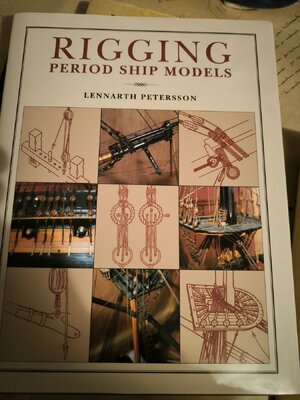
But out of curiosity I followed the advice on the forum and these others hooked me.
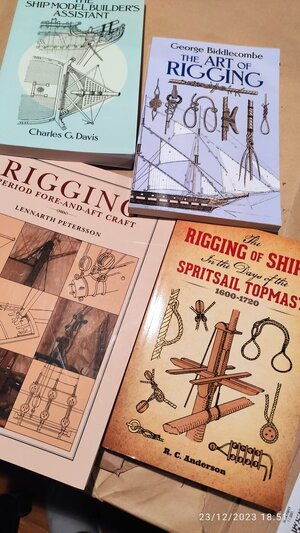
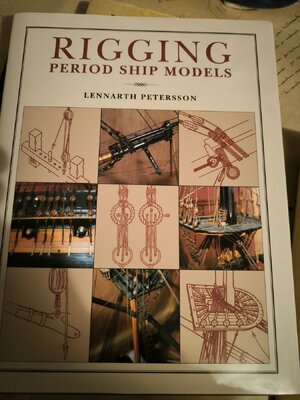
But out of curiosity I followed the advice on the forum and these others hooked me.