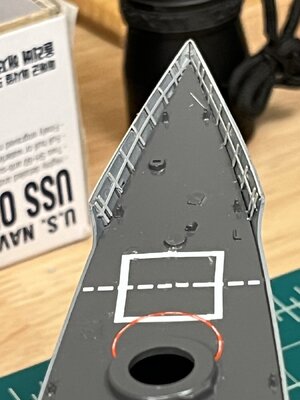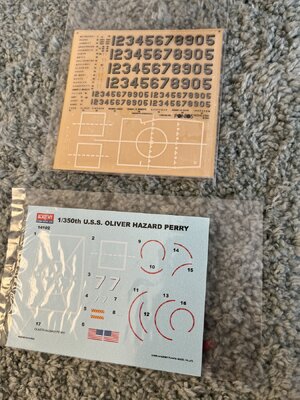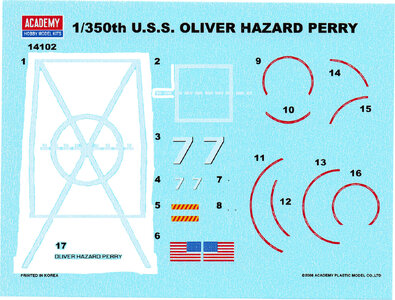A short report as progress is slowing due to waiting for paint to dry. Hull is painted and per the instructions a clear gloss coat was applied prior to placing the decals. I've never used a gloss clear coat on models but it really does bring the colors into a vibrant shade. A few decals applied and then when dry another clear gloss coat for protection.

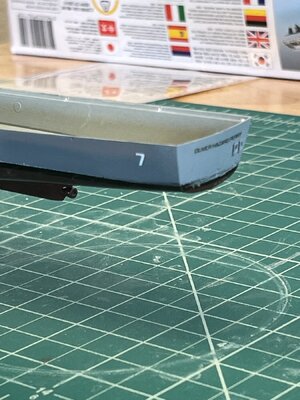
Next some touchup after the decals dry and before the next clear coat.

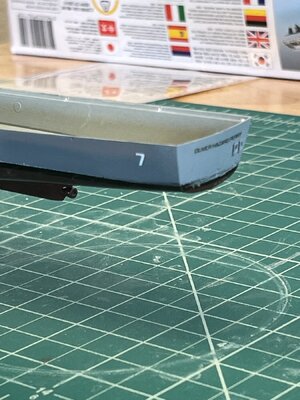
Next some touchup after the decals dry and before the next clear coat.