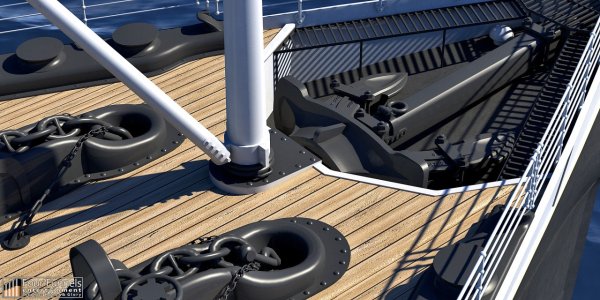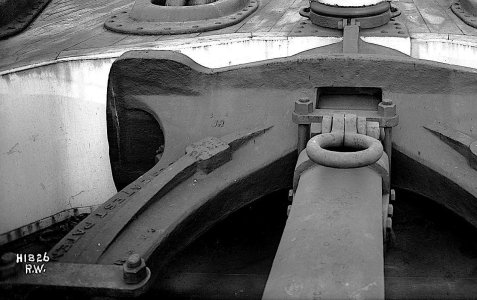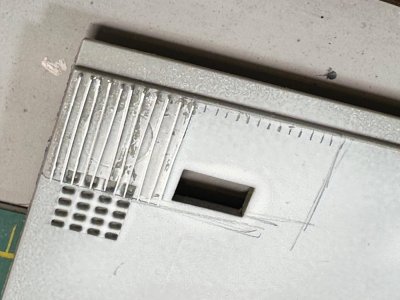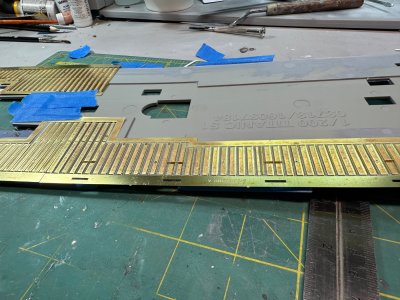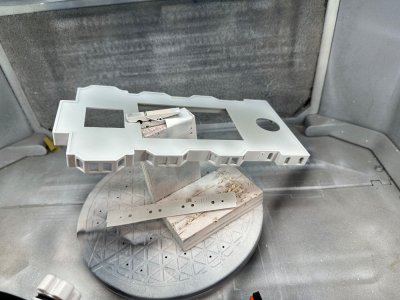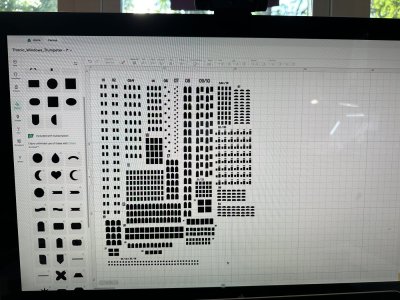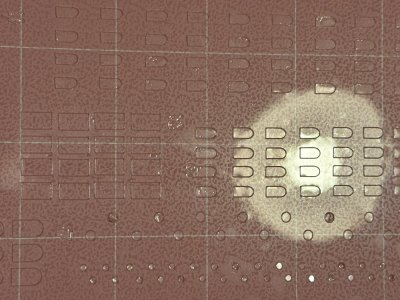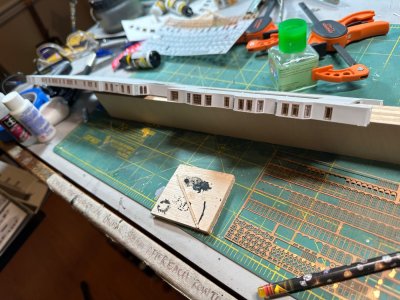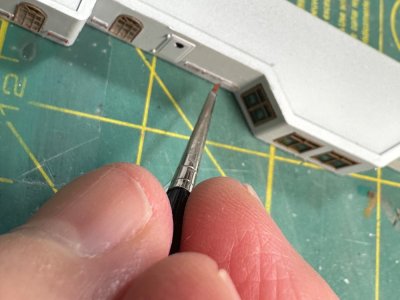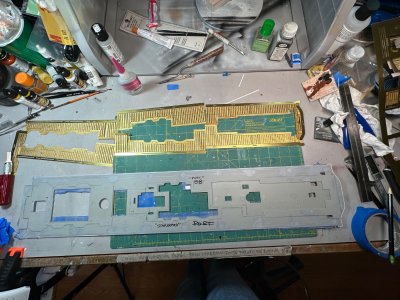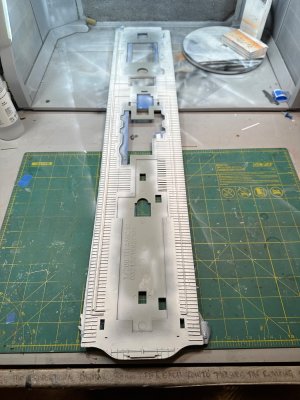- Joined
- Dec 26, 2021
- Messages
- 64
- Points
- 78

B and C Deck Superstructure and B Deck

The B and C Deck superstructure is glued in place. i ended up doing the port side twice because I wasn’t careful with my alignment. Take your time to dry fit B deck (lower right in picture) to ensure proper for and aft placement of the superstructure.

B-Deck is in place, with wood decking and bulkheads for the Cafe Parisian and First Class private promenades, etc. I chose to not replicate the details of the Cafe Parisian or the private promenades because I’m not lighting the model and, well, I get lazy. Seriously though, I’ve set limits on myself with this project so that I can get it done before I’m dead. My plan has been to focus on detailing the obvious and doing the minimum on the hidden areas.
Seriously though, I’ve set limits on myself with this project so that I can get it done before I’m dead. My plan has been to focus on detailing the obvious and doing the minimum on the hidden areas.
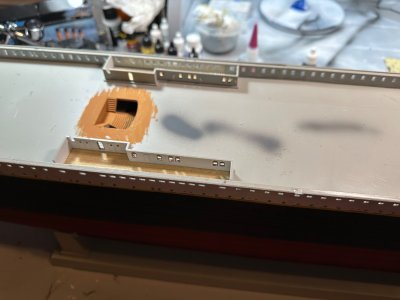
Pay attention to the height of your B-Deck bulkheads. Test fit A-Deck to ensure that your B deck bulkheads aren’t raising A-deck too high. I had to play with this a lot. Also, if you’re installing wooden decking, be careful to clear out space for the bulkheads to mate directly with the plastic of B-Deck, otherwise they’ll sit too high. I chose not to glaze the inside windows of B-deck. I might regret that later, but there are sooo many more windows to glaze on the upper decks.

The B and C Deck superstructure is glued in place. i ended up doing the port side twice because I wasn’t careful with my alignment. Take your time to dry fit B deck (lower right in picture) to ensure proper for and aft placement of the superstructure.

B-Deck is in place, with wood decking and bulkheads for the Cafe Parisian and First Class private promenades, etc. I chose to not replicate the details of the Cafe Parisian or the private promenades because I’m not lighting the model and, well, I get lazy.
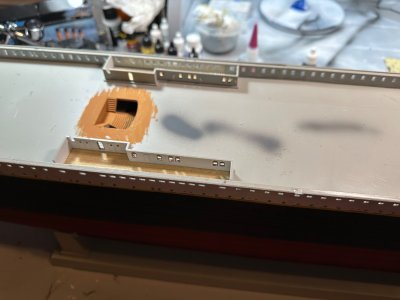
Pay attention to the height of your B-Deck bulkheads. Test fit A-Deck to ensure that your B deck bulkheads aren’t raising A-deck too high. I had to play with this a lot. Also, if you’re installing wooden decking, be careful to clear out space for the bulkheads to mate directly with the plastic of B-Deck, otherwise they’ll sit too high. I chose not to glaze the inside windows of B-deck. I might regret that later, but there are sooo many more windows to glaze on the upper decks.